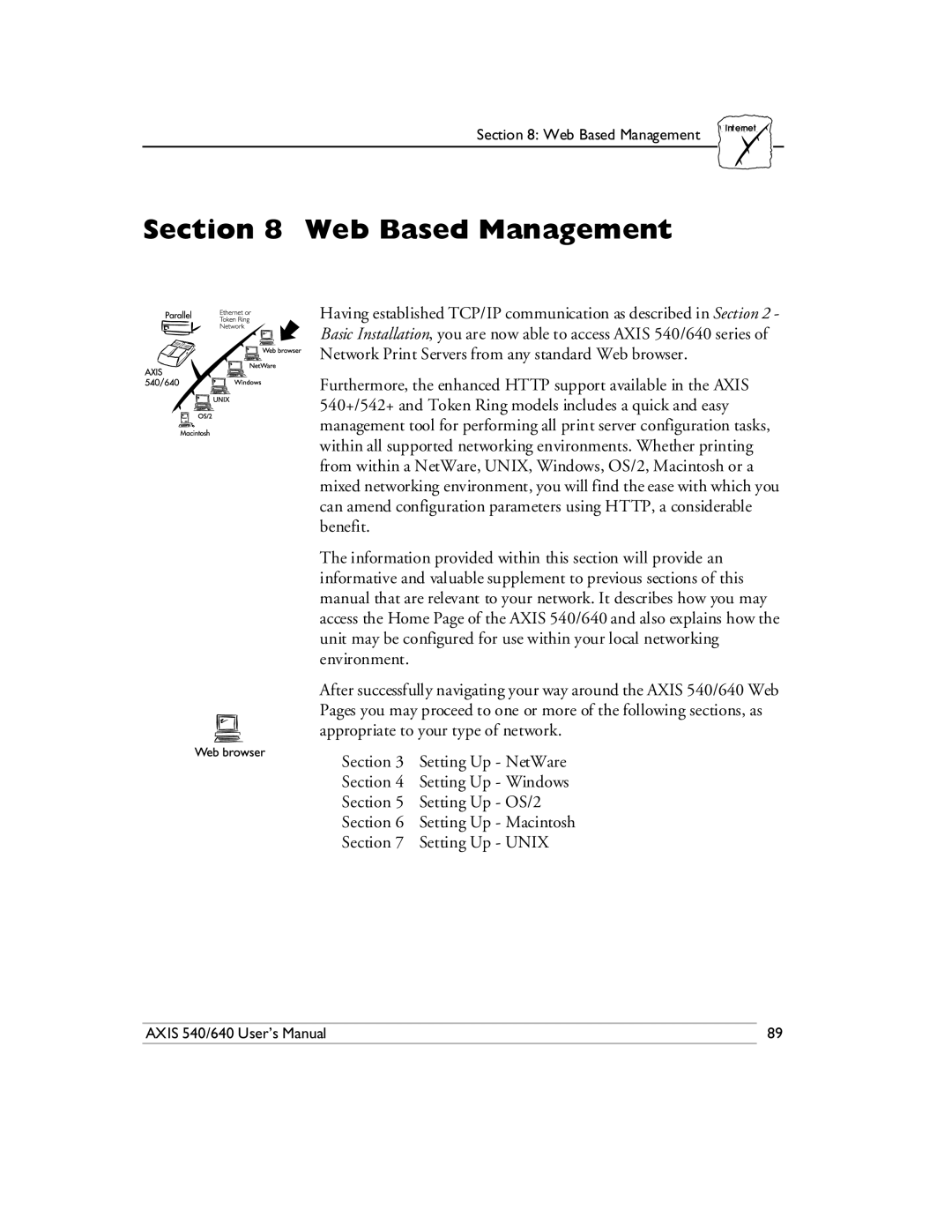Section 8: Web Based Management | WiInternetdows |
|
Section 8 Web Based Management
Having established TCP/IP communication as described in Section 2 -
Basic Installation, you are now able to access AXIS 540/640 series of
Network Print Servers from any standard Web browser.
Furthermore, the enhanced HTTP support available in the AXIS 540+/542+ and Token Ring models includes a quick and easy management tool for performing all print server configuration tasks, within all supported networking environments. Whether printing from within a NetWare, UNIX, Windows, OS/2, Macintosh or a mixed networking environment, you will find the ease with which you can amend configuration parameters using HTTP, a considerable benefit.
The information provided within this section will provide an informative and valuable supplement to previous sections of this manual that are relevant to your network. It describes how you may access the Home Page of the AXIS 540/640 and also explains how the unit may be configured for use within your local networking environment.
After successfully navigating your way around the AXIS 540/640 Web Pages you may proceed to one or more of the following sections, as appropriate to your type of network.
Section 3 Setting Up - NetWare
Section 4 Setting Up - Windows
Section 5 Setting Up - OS/2
Section 6 Setting Up - Macintosh
Section 7 Setting Up - UNIX
AXIS 540/640 User’s Manual | 89 |