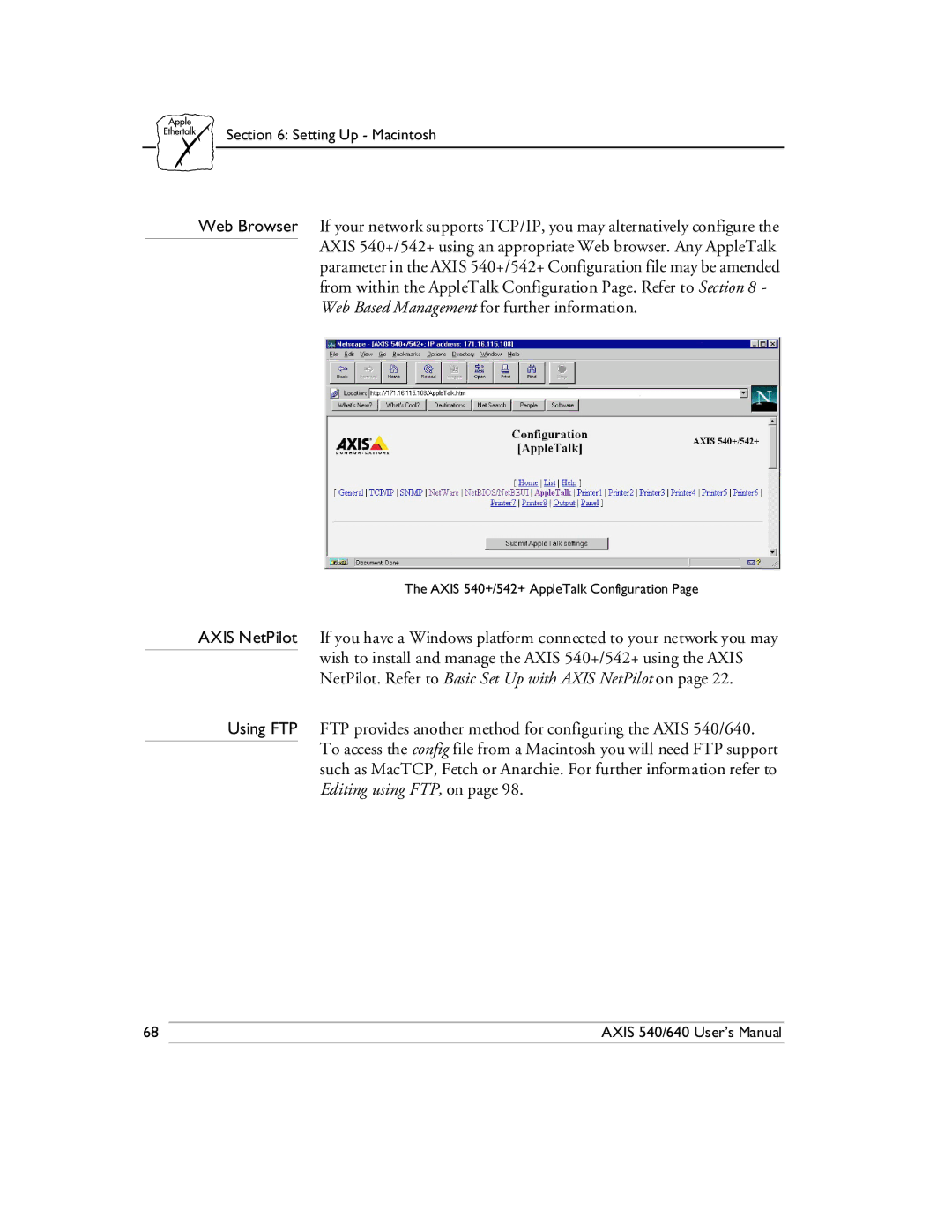Section 6: Setting Up - Macintosh
Web Browser If your network supports TCP/IP, you may alternatively configure the AXIS 540+/542+ using an appropriate Web browser. Any AppleTalk parameter in the AXIS 540+/542+ Configuration file may be amended from within the AppleTalk Configuration Page. Refer to Section 8 - Web Based Management for further information.
The AXIS 540+/542+ AppleTalk Configuration Page
AXIS NetPilot If you have a Windows platform connected to your network you may wish to install and manage the AXIS 540+/542+ using the AXIS NetPilot. Refer to Basic Set Up with AXIS NetPilot on page 22.
Using FTP FTP provides another method for configuring the AXIS 540/640. To access the config file from a Macintosh you will need FTP support such as MacTCP, Fetch or Anarchie. For further information refer to Editing using FTP, on page 98.
68 | AXIS 540/640 User’s Manual |