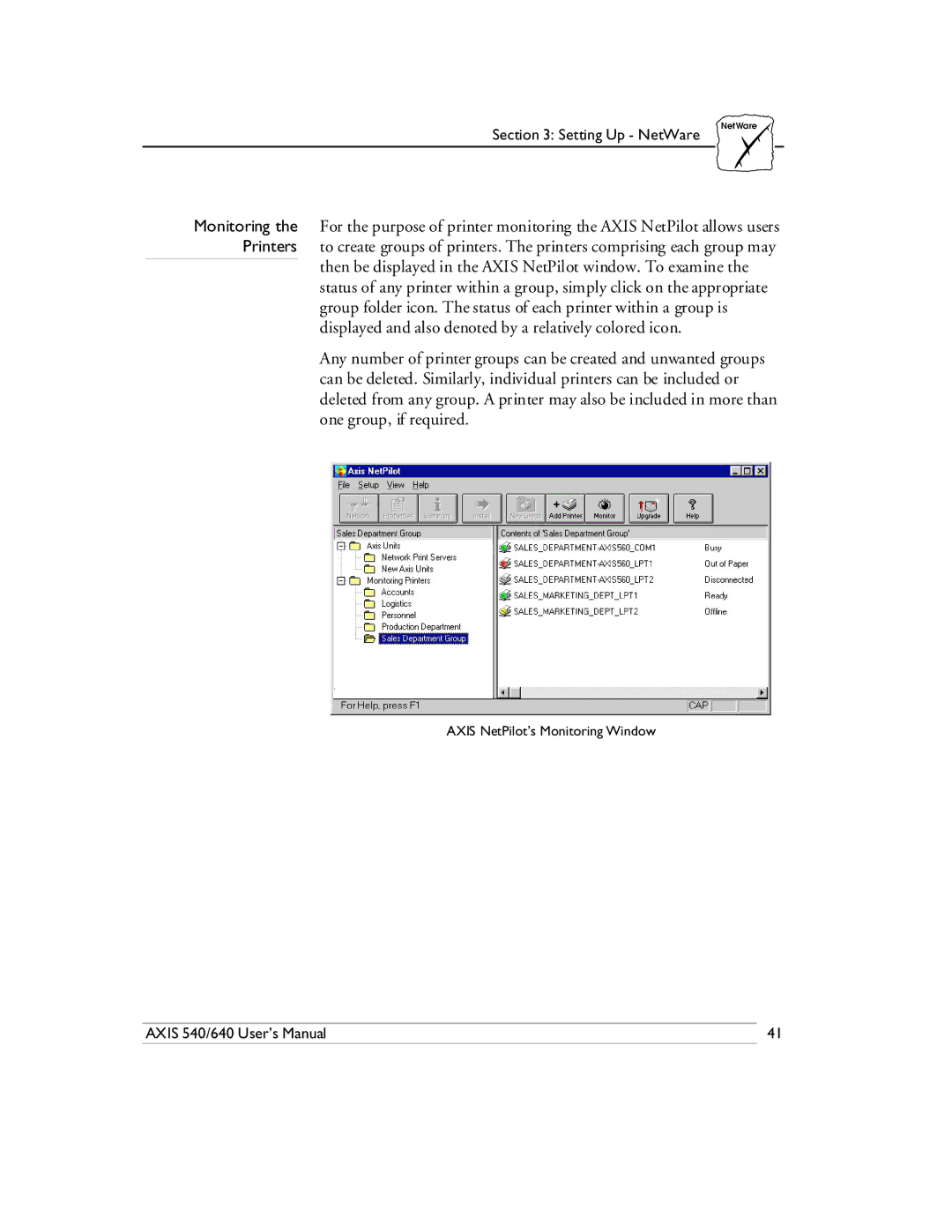NetWare
Section 3: Setting Up - NetWare
Monitoring the For the purpose of printer monitoring the AXIS NetPilot allows users Printers to create groups of printers. The printers comprising each group may
then be displayed in the AXIS NetPilot window. To examine the status of any printer within a group, simply click on the appropriate group folder icon. The status of each printer within a group is displayed and also denoted by a relatively colored icon.
Any number of printer groups can be created and unwanted groups can be deleted. Similarly, individual printers can be included or deleted from any group. A printer may also be included in more than one group, if required.
AXIS NetPilot’s Monitoring Window
AXIS 540/640 User’s Manual | 41 |