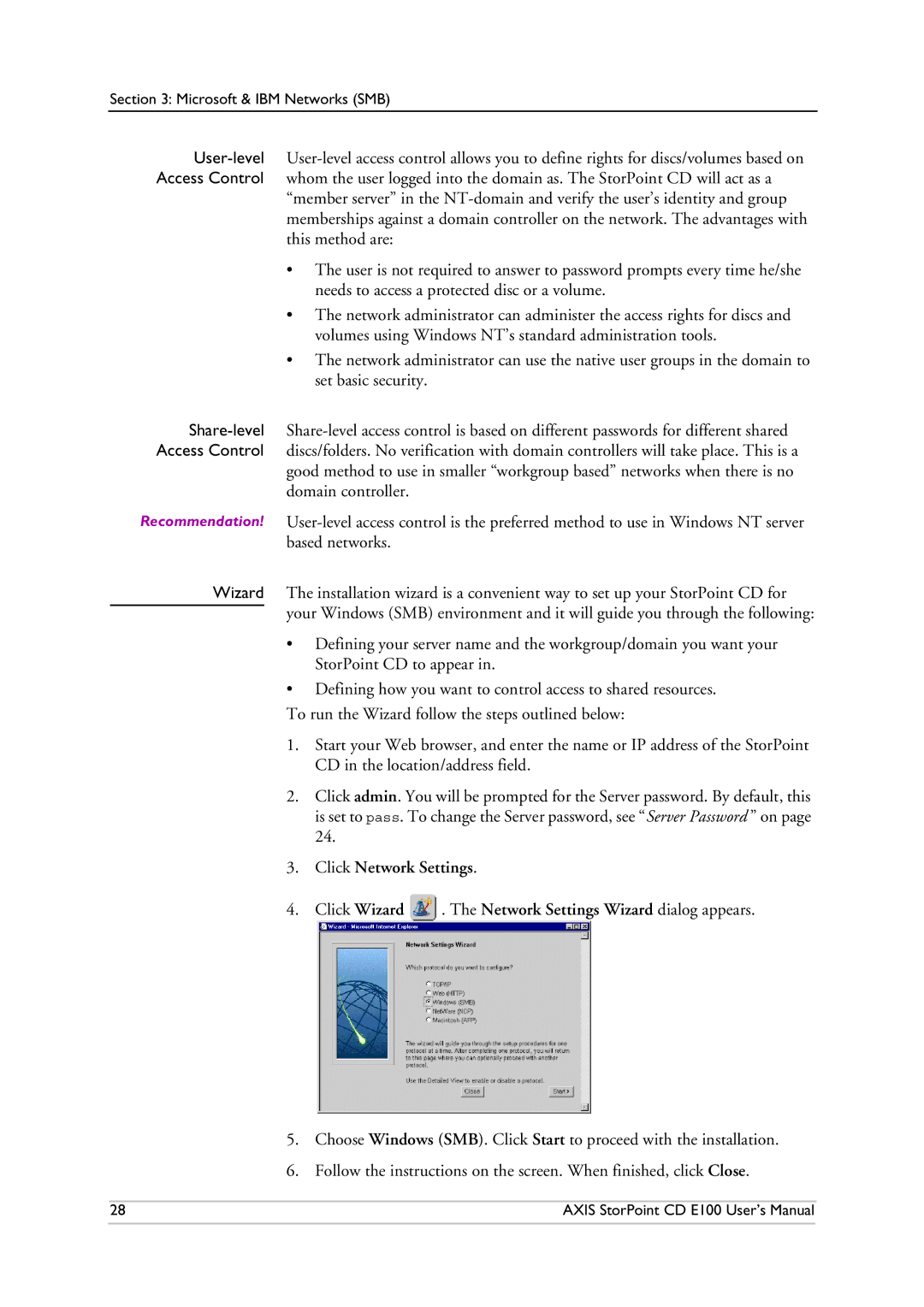CD E100 specifications
The Axis Communications CD E100 is a cutting-edge network video door station designed to enhance security and accessibility for residential and commercial properties. This innovative device combines video surveillance and intercom functionality, making it an essential component of modern security systems.One of the standout features of the CD E100 is its high-definition video quality. The device is equipped with a 2 megapixel sensor that delivers crisp and clear video footage, ensuring that users can easily identify visitors at their doorstep. The wide-angle lens provides a 180-degree field of view, reducing blind spots and allowing for better overall surveillance coverage.
The CD E100 is also designed to withstand various environmental conditions, boasting an IP66 rating for weather resistance. This means it can operate effectively in rain, snow, and extreme temperatures, making it a reliable choice for outdoor installations. Additionally, the door station's robust materials protect it from vandalism and tampering, ensuring durability and longevity.
One of the key technologies integrated into the CD E100 is Power over Ethernet (PoE). This allows the device to receive power and data through a single network cable, simplifying installation and reducing clutter. PoE capability ensures that users can easily install the device in locations where standard power outlets may not be available.
The CD E100 also features two-way audio functionality, which allows users to communicate with visitors in real-time. This feature is particularly beneficial for enhanced security, as it enables property owners to speak to individuals at their door without needing to open it. The integrated microphone and speaker provide clear audio quality, ensuring effective communication.
Smart technology is also a highlight of the CD E100, supporting remote access via mobile devices. Users can monitor their entry points in real-time through the Axis Companion app or any compatible video management software. This feature not only enhances security but also provides convenience for users, as they can respond to visitors even when they are not home.
Overall, the Axis Communications CD E100 is a versatile and reliable video door station that combines advanced technology with user-friendly features. Its high-quality video, robust construction, and smart capabilities make it an excellent choice for those looking to enhance their security systems while maintaining ease of use.