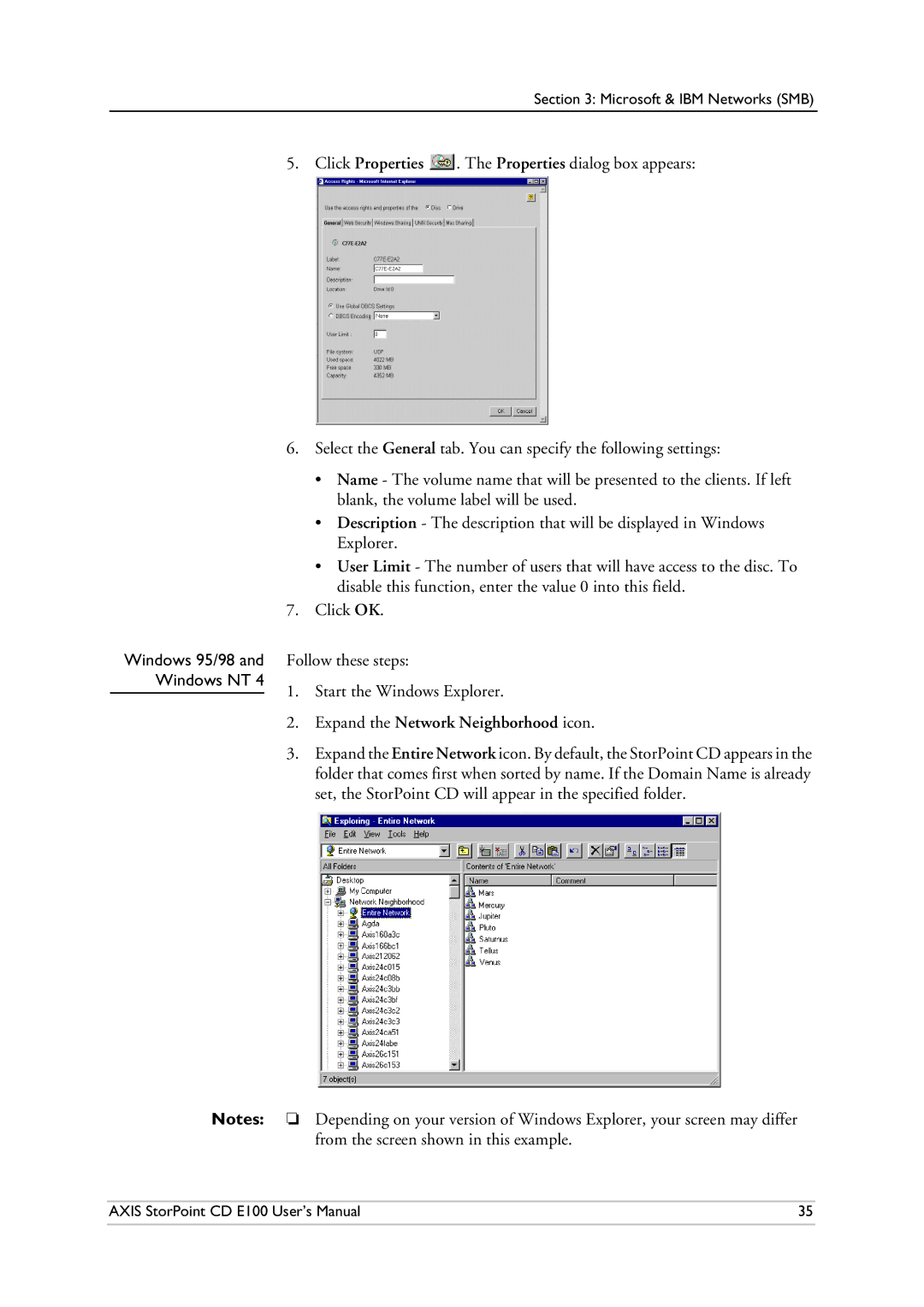StorPoint CD E100 Network CD-ROM Server
Axis Communications AB, 1999
Copyright
About Axis
Preface
About This Manual
Addresses listed to the left
Support Services
Manuals, technical support, firmware updates
If you are connected to Internet, you can find online
Table of Contents
Errors when Writing Data to a Disc 136
Configuration File
Front Panel Indicators 129
Errors when Accessing the StorPoint CD or an Inserted Disc
Axis StorPoint CD E100
Introduction
Features and Benefits
Introduction
Axis Storage Online CD
NetWare NCP Unix NFS
Installing the StorPoint CD
Connecting the StorPoint CD to the Network
Assigning an IP Address
Xxxxxxip4
Example
Syntax Windows 98/2000/ME and Windows NT
Windows NT
Syntax Windows
Example Windows
Ping the unit as follows
Dhcp Windows NT NetWare and Unix
Ether for Ethernet
Where
Macintosh
StorPoint CD can be configured using one of these tools
System Settings
Accessing StorPoint CD Web Pages
Installing the StorPoint CD
Installing the StorPoint CD
Installing the StorPoint CD
Network Environment Time Source You must also specify
Click Save to save your settings
Installing the StorPoint CD
SMB Server Name
Network Settings
SMB Protocols Access Control
Microsoft & IBM Networks SMB
Microsoft & IBM Networks SMB
Click Detailed View
Access Control
Verifying
Open the Windows Sharing
Click Disc & Drives
Environments
Open the Windows Security
Managing Access Rights OS/2 Environments
Click Discs & Drives
Click Disc & Drives
Locate the desired disc
Accessing the Discs
Expand the Network Neighborhood icon
Disable this function, enter the value 0 into this field
Windows 95/98
Start the Windows Explorer
From the Tools menu, select Map Network Drive
Workgroups
From the Disk menu, select Connect Network Drive…
Open Network, File and Print Client Resource Browser
OS/2 Warp 4 1. Double click the Connection icon
Microsoft & IBM Networks SMB
Example 3 Disc access
Example 1 Root level access
Example 2 Volumes folder access
\AXIS18025C\VOLUMES\CD Product Information
Properties
NetWare NCP
NetWare NCP
Is available for all parameters
Parameter name Value Description
Enter the appropriate settings for these parameters
CORPSERVER/SYSCDSERVER/CDSRV.DAT
Restart your StorPoint CD after the installation
Example NDS settings
Error Description
Authentication server
Access Control
NetWare NCP
NetWare Bindery
NetWare NCP
Locate the desired disc in the file Volumes folder
NDS Mode
Click OK. The StorPoint CD is ready for use
Start the Windows Explorer
Bindery Mode
NetWare NCP
Is displayed
Windows for
Steps
NetWare... button
NetWare NCP
Click NetWare Servers in the Resources listing
NetWare NCP
Connect As box. Otherwise, leave the box empty
Listing, open the Novell Directory Servers folder
Last digits of the StorPoint CD serial number
Letter the next time you start your computer
NetWare NCP
Map a disc named 44018881 to drive G, type
Directly to the volume named 44018881. Type
For more options, refer to the MAP command help
Unix NFS
Click Network Settings
Click Properties
Mount the resource
Where IP address is the IP address or host name
Example 2 Volumes directory
Display the export list
Example 3 Disc
Unix NFS
Macintosh AFP
Click Network Settings
Access Control
Click Properties
Click Properties
Click Connect
Macintosh AFP
FTP File Transfer Protocol
Is available for all parameters
Access Control
Web Browser Http
Locate the disc you want to protect in the file tree
Click Network Settings Click Detailed View
Discs & Drives To restrict user access to a particular disc
Open the Web Http
Accessing the Discs
Copying Files to Recordable Discs
Recordable Discs
Recordable Discs
Recordable Discs
Recordable Discs
Setting a Password
Select the Recordable Discs tab
Recordable Discs
Windows Explorer
CD Grouping
Contents on these discs will be deleted
Axis StorPoint Disco
CD Grouping
Shortcuts
Click File Axis StorPoint Disco Settings
Object
CD Grouping
Particular Disc
Click OK
During the client installation To edit this script
Axis StorPoint CD E100 User’s Manual 101
Hard Disk Caching
Axis StorPoint CD E100 User’s Manual 103
Verifying the Hard Disk
Using Hard Disk Caching for Increased Performance
System View
Using Hard Disk Caching for Archiving Discs
Discs and File System Drives Cached Discs
Description
Manual Archiving
Properties
Eject
108
Shared Drive
Automatic Archiving
Lock
Sorting
Discs View
Cached
This view provides an overview of all cached Mirrored
Click Event Log
Monitoring the StorPoint CD
Event Log
This section describes the following monitoring tools
Click Statistics
Statistics
Snmp
Mail Smtp
Select the Snmp tab Specify the settings, and click OK
ThinWizard
Axis ThinWizard
116
Appendix a Parameter List
Configuration File
118
Axis StorPoint CD E100 User’s Manual 119
120
Axis StorPoint CD E100 User’s Manual 121
TimeZone Hours Parameter value +/- UTC
Values
Directory Structure
Editing the Configuration Parameters
To exit FTP, type the command quit, bye, or exit
To access the configuration file, type
126
Axis StorPoint CD E100 User’s Manual 127
Problem See
Appendix B Troubleshooting
SCSI/Drive LED
Front Panel Indicators
Event Status LED SCSI/Drive LED Network LED
Error Conditions This table shows various error conditions
Click Server Settings Click Factory Defaults
Restoring Factory Default Settings
132
Running a Diagnostic Test
Errors when Accessing the StorPoint CD or an Inserted Disc
Default setting is 0 seconds which disables this function
Problems Finding a Wide-SCSI Hard Disk
Low Transfer Rates when Using Disc Changers
Errors when Writing Data to a Disc
Difficulties Locating the StorPoint CD in NetWare
Problems Running CD-ROM Software
Network Settings Detailed View TCP/IP
Insufficient Access Rights in NetWare NDS
Name Resolution Problems in Windows SMB
Host name of the StorPoint CD is cdserv
Problems Locating the Domain Controller in Windows SMB
This section includes the following information
Appendix C Upgrading the StorPoint CD
Obtaining New Software
Wait for the copy to complete
Upgrading the Firmware
Drag-and-Drop
Axis StorPoint CD E100 User’s Manual 143
Where software name is the name of the new software, e.g
Issue the command
Manufacturer Type
Extending the RAM Memory
146
Hardware Inventory
Appendix D Tower and Drive Installation
Scsi Server
Physical Description
IDE Server
Installing the StorPoint CD in a Tower
Axis StorPoint CD E100 User’s Manual 151
Scsi Drives
Connecting the Drives to the StorPoint CD
Connecting
Dual Scsi Version
Server must be physically located at one end of the cable
Switch the power on to the whole of the tower
IDE Drives
Connect the IDE cable to the drives
Supported Systems
Appendix E Technical Specifications
Environmental
Example 1 NDSServerContext parameter syntax
Example 2 NDSAdminName parameter syntax
Appendix F Glossary
System
Network
NetWare environment
Etc
Server Message Blocks. a protocol that makes use of NetBIOS
Servers and volumes
Number of assembly-language instructions
Network services, e.g. printers and CD servers
Experience
Information on the Internet
Wizard
Index
Microsoft & IBM networks configuration
NFS
Web Http
Web Http 82 Windows SMB 28 Writable discs Zone