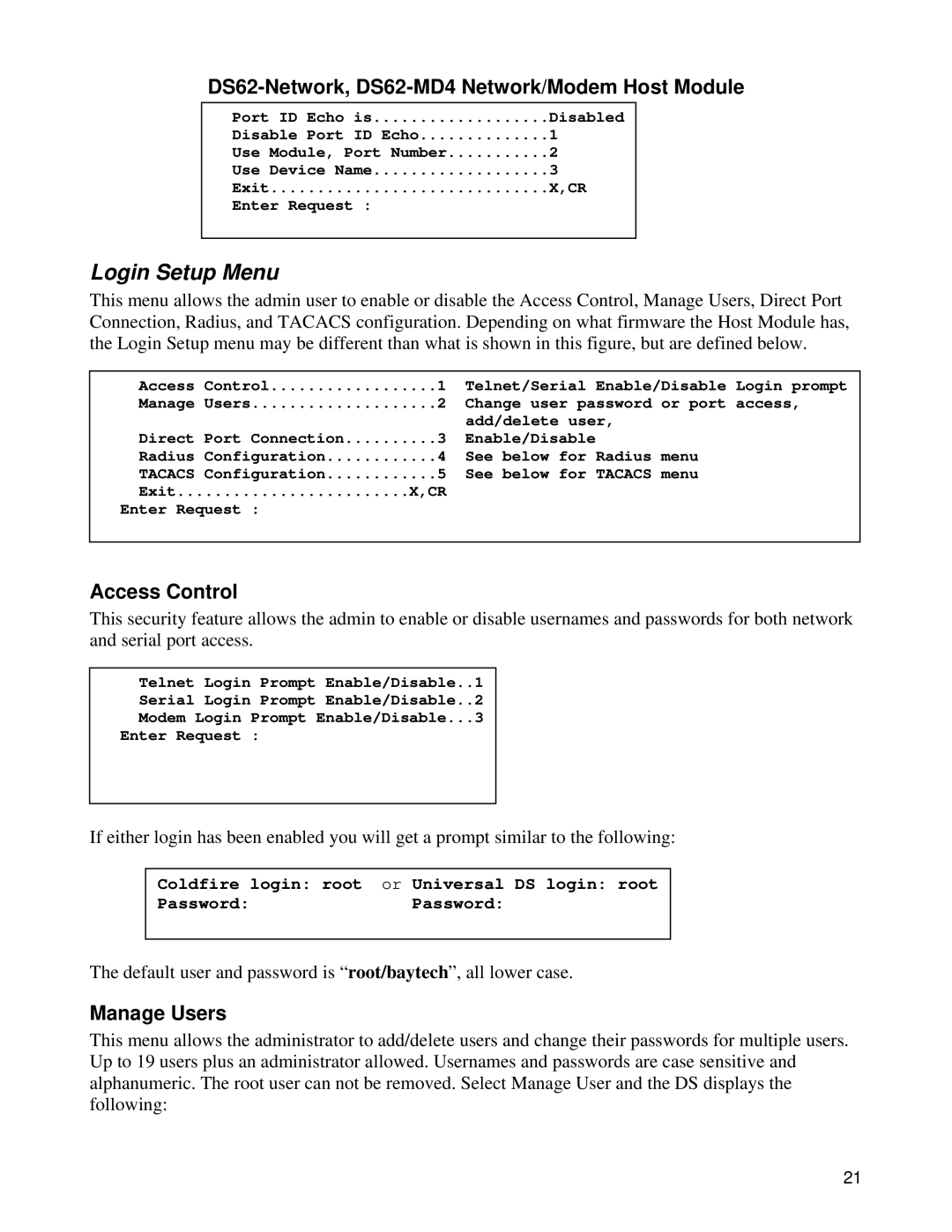DS62-Network, DS62-MD4 Network/Modem Host Module
Port ID Echo is | Disabled |
Disable Port ID Echo | 1 |
Use Module, Port Number | 2 |
Use Device Name | 3 |
Exit | X,CR |
Enter Request : |
|
Login Setup Menu
This menu allows the admin user to enable or disable the Access Control, Manage Users, Direct Port Connection, Radius, and TACACS configuration. Depending on what firmware the Host Module has, the Login Setup menu may be different than what is shown in this figure, but are defined below.
Access Control | 1 | Telnet/Serial Enable/Disable Login prompt |
Manage Users | 2 | Change user password or port access, |
Direct Port Connection | 3 | add/delete user, |
Enable/Disable | ||
Radius Configuration | 4 | See below for Radius menu |
TACACS Configuration | 5 | See below for TACACS menu |
Exit | X,CR |
|
Enter Request :
Access Control
This security feature allows the admin to enable or disable usernames and passwords for both network and serial port access.
Telnet Login Prompt Enable/Disable..1
Serial Login Prompt Enable/Disable..2
Modem Login Prompt Enable/Disable...3
Enter Request :
If either login has been enabled you will get a prompt similar to the following:
Coldfire login: root or Universal DS login: root
Password:Password:
The default user and password is “root/baytech”, all lower case.
Manage Users
This menu allows the administrator to add/delete users and change their passwords for multiple users. Up to 19 users plus an administrator allowed. Usernames and passwords are case sensitive and alphanumeric. The root user can not be removed. Select Manage User and the DS displays the following:
21