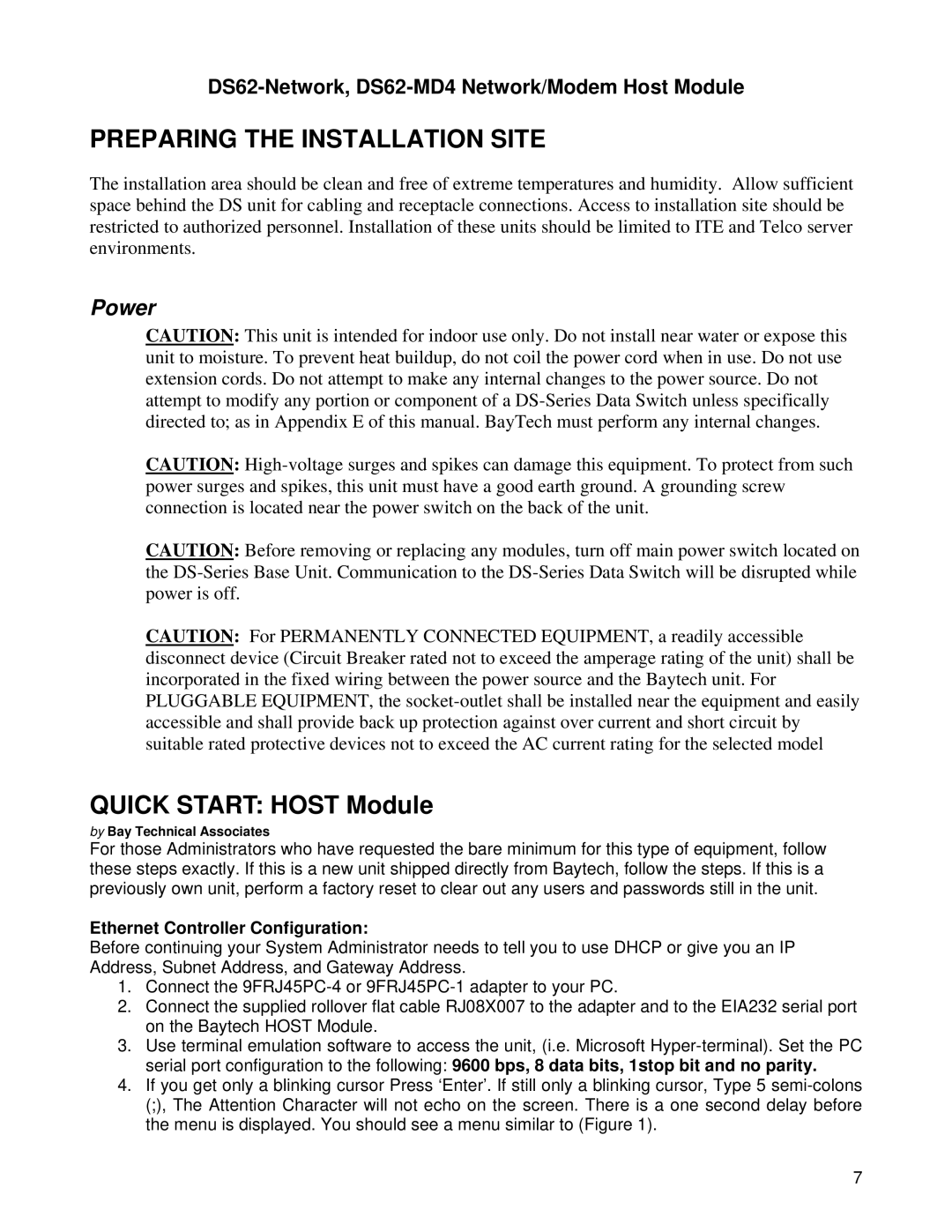DS62-Network, DS62-MD4 Network/Modem Host Module
PREPARING THE INSTALLATION SITE
The installation area should be clean and free of extreme temperatures and humidity. Allow sufficient space behind the DS unit for cabling and receptacle connections. Access to installation site should be restricted to authorized personnel. Installation of these units should be limited to ITE and Telco server environments.
Power
CAUTION: This unit is intended for indoor use only. Do not install near water or expose this unit to moisture. To prevent heat buildup, do not coil the power cord when in use. Do not use extension cords. Do not attempt to make any internal changes to the power source. Do not attempt to modify any portion or component of a
CAUTION:
CAUTION: Before removing or replacing any modules, turn off main power switch located on the
CAUTION: For PERMANENTLY CONNECTED EQUIPMENT, a readily accessible disconnect device (Circuit Breaker rated not to exceed the amperage rating of the unit) shall be incorporated in the fixed wiring between the power source and the Baytech unit. For PLUGGABLE EQUIPMENT, the
QUICK START: HOST Module
by Bay Technical Associates
For those Administrators who have requested the bare minimum for this type of equipment, follow these steps exactly. If this is a new unit shipped directly from Baytech, follow the steps. If this is a previously own unit, perform a factory reset to clear out any users and passwords still in the unit.
Ethernet Controller Configuration:
Before continuing your System Administrator needs to tell you to use DHCP or give you an IP Address, Subnet Address, and Gateway Address.
1.Connect the
2.Connect the supplied rollover flat cable RJ08X007 to the adapter and to the EIA232 serial port on the Baytech HOST Module.
3.Use terminal emulation software to access the unit, (i.e. Microsoft
4.If you get only a blinking cursor Press ‘Enter’. If still only a blinking cursor, Type 5
7