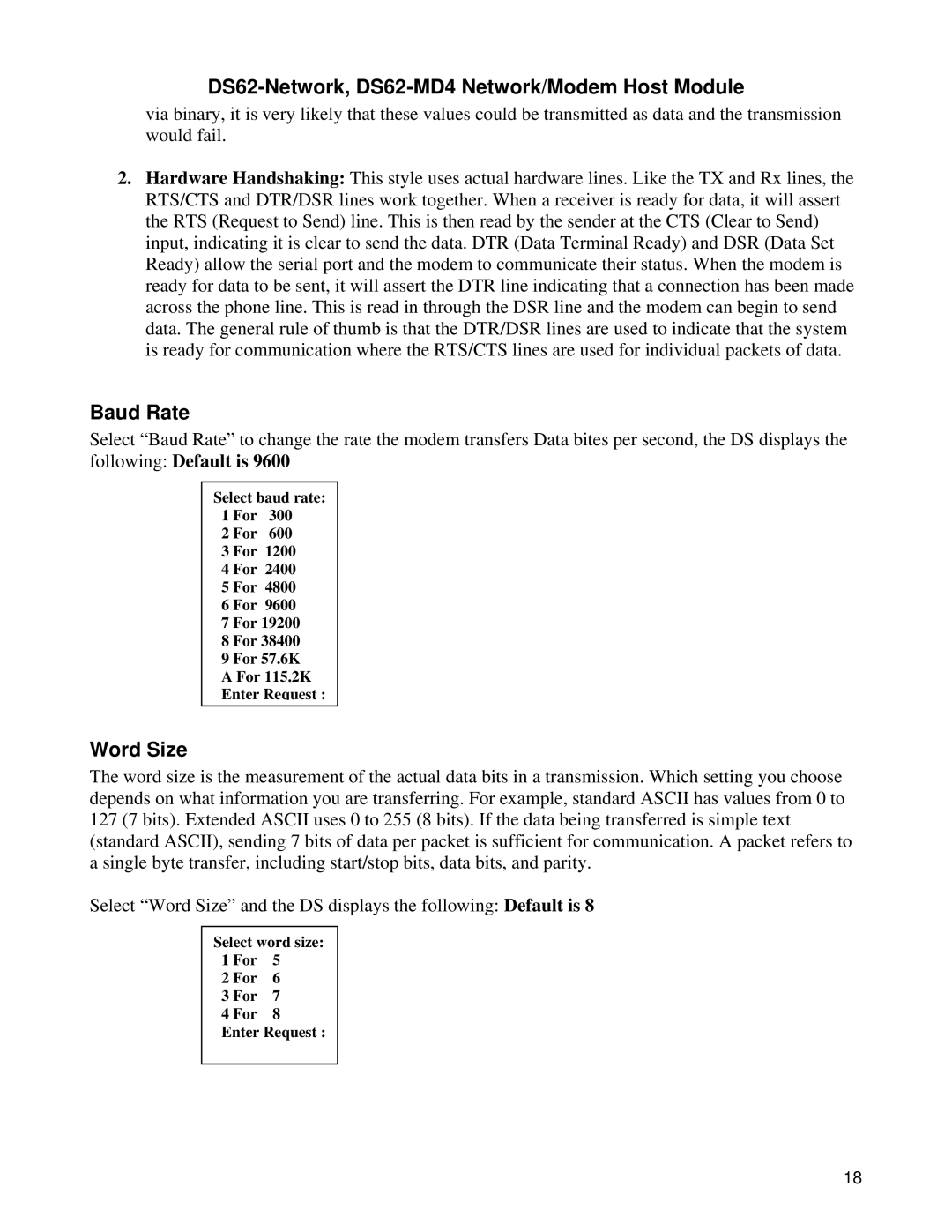DS62-Network, DS62-MD4 Network/Modem Host Module
via binary, it is very likely that these values could be transmitted as data and the transmission would fail.
2.Hardware Handshaking: This style uses actual hardware lines. Like the TX and Rx lines, the RTS/CTS and DTR/DSR lines work together. When a receiver is ready for data, it will assert the RTS (Request to Send) line. This is then read by the sender at the CTS (Clear to Send) input, indicating it is clear to send the data. DTR (Data Terminal Ready) and DSR (Data Set Ready) allow the serial port and the modem to communicate their status. When the modem is ready for data to be sent, it will assert the DTR line indicating that a connection has been made across the phone line. This is read in through the DSR line and the modem can begin to send data. The general rule of thumb is that the DTR/DSR lines are used to indicate that the system is ready for communication where the RTS/CTS lines are used for individual packets of data.
Baud Rate
Select “Baud Rate” to change the rate the modem transfers Data bites per second, the DS displays the following: Default is 9600
Select baud rate: 1 For 300
2 For 600
3 For 1200
4 For 2400
5 For 4800
6 For 9600
7 For 19200
8 For 38400
9 For 57.6K
A For 115.2K Enter Request :
Word Size
The word size is the measurement of the actual data bits in a transmission. Which setting you choose depends on what information you are transferring. For example, standard ASCII has values from 0 to 127 (7 bits). Extended ASCII uses 0 to 255 (8 bits). If the data being transferred is simple text (standard ASCII), sending 7 bits of data per packet is sufficient for communication. A packet refers to a single byte transfer, including start/stop bits, data bits, and parity.
Select “Word Size” and the DS displays the following: Default is 8
Select word size: 1 For 5
2 For 6
3 For 7
4 For 8 Enter Request :
18