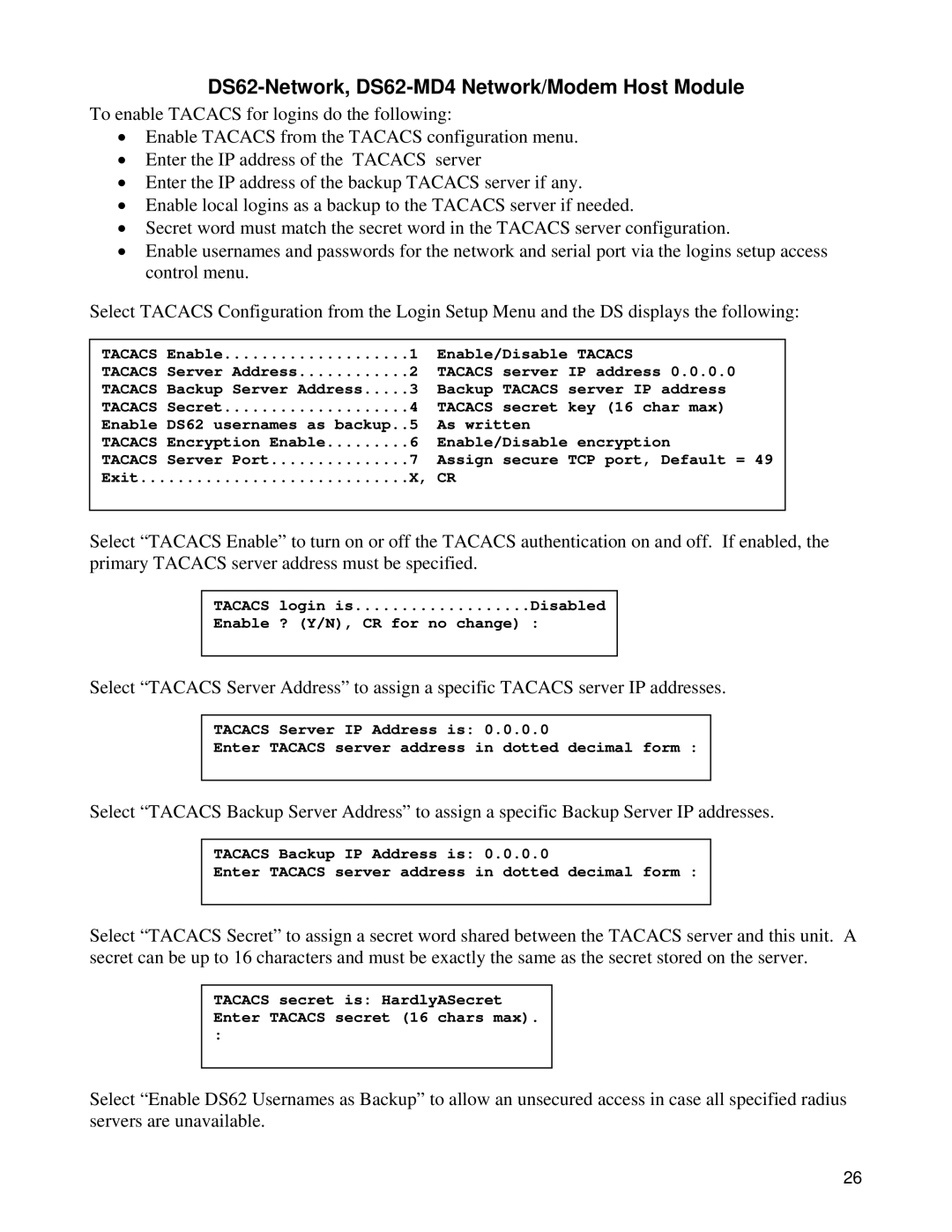DS62-Network, DS62-MD4 Network/Modem Host Module
To enable TACACS for logins do the following:
•Enable TACACS from the TACACS configuration menu.
•Enter the IP address of the TACACS server
•Enter the IP address of the backup TACACS server if any.
•Enable local logins as a backup to the TACACS server if needed.
•Secret word must match the secret word in the TACACS server configuration.
•Enable usernames and passwords for the network and serial port via the logins setup access control menu.
Select TACACS Configuration from the Login Setup Menu and the DS displays the following:
TACACS Enable | 1 | Enable/Disable TACACS |
TACACS Server Address | 2 | TACACS server IP address 0.0.0.0 |
TACACS Backup Server Address | 3 | Backup TACACS server IP address |
TACACS Secret | 4 | TACACS secret key (16 char max) |
Enable DS62 usernames as backup..5 | As written | |
TACACS Encryption Enable | 6 | Enable/Disable encryption |
TACACS Server Port | 7 | Assign secure TCP port, Default = 49 |
Exit | X, | CR |
Select “TACACS Enable” to turn on or off the TACACS authentication on and off. If enabled, the primary TACACS server address must be specified.
TACACS | login is | ...................Disabled |
Enable | ? (Y/N), | CR for no change) : |
Select “TACACS Server Address” to assign a specific TACACS server IP addresses.
TACACS Server IP Address is: 0.0.0.0
Enter TACACS server address in dotted decimal form :
Select “TACACS Backup Server Address” to assign a specific Backup Server IP addresses.
TACACS Backup IP Address is: 0.0.0.0
Enter TACACS server address in dotted decimal form :
Select “TACACS Secret” to assign a secret word shared between the TACACS server and this unit. A secret can be up to 16 characters and must be exactly the same as the secret stored on the server.
TACACS secret is: HardlyASecret Enter TACACS secret (16 chars max).
:
Select “Enable DS62 Usernames as Backup” to allow an unsecured access in case all specified radius servers are unavailable.
26