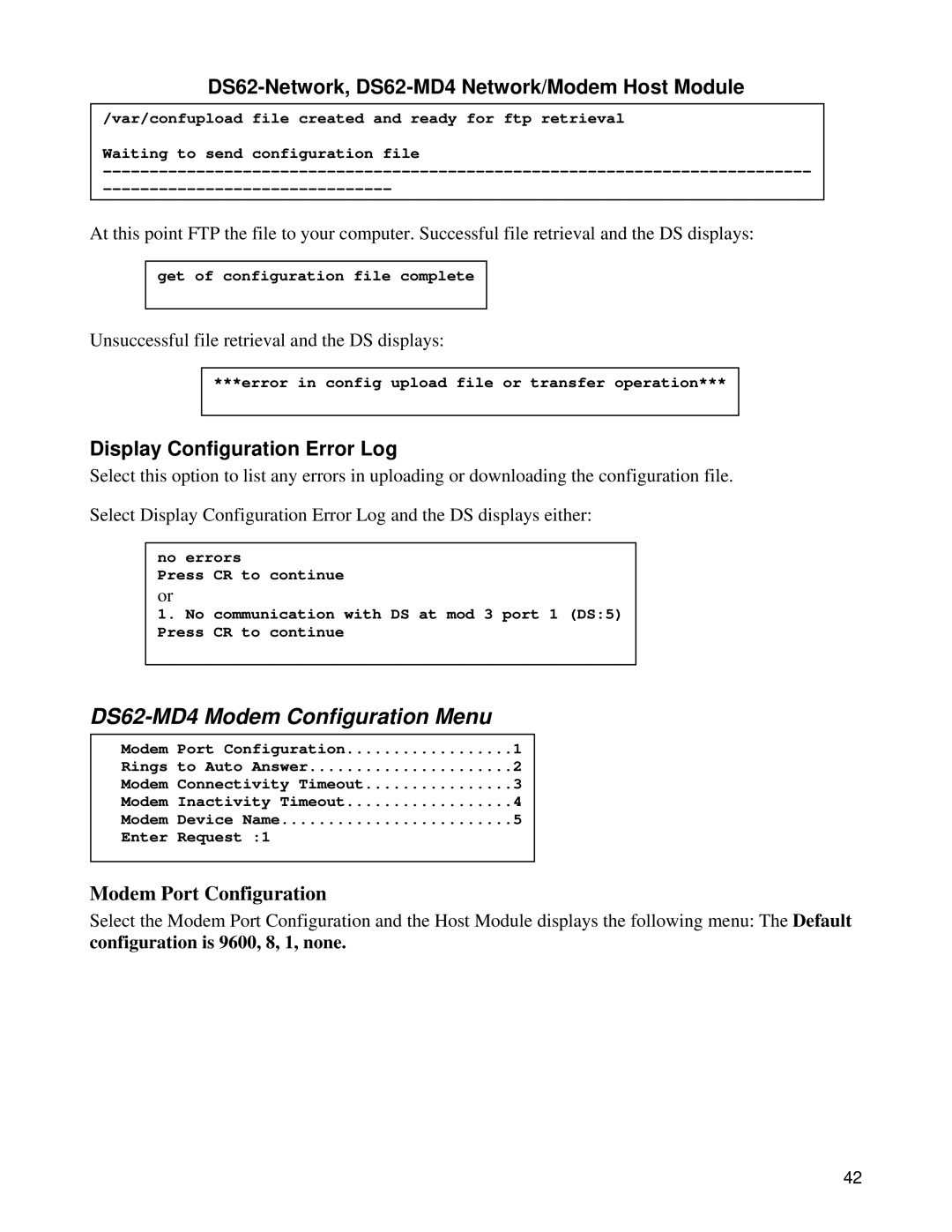DS62-Network, DS62-MD4 Network/Modem Host Module
/var/confupload file created and ready for ftp retrieval
Waiting to send configuration file
At this point FTP the file to your computer. Successful file retrieval and the DS displays:
get of configuration file complete
Unsuccessful file retrieval and the DS displays:
***error in config upload file or transfer operation***
Display Configuration Error Log
Select this option to list any errors in uploading or downloading the configuration file.
Select Display Configuration Error Log and the DS displays either:
no errors
Press CR to continue
or
1.No communication with DS at mod 3 port 1 (DS:5) Press CR to continue
|
|
Modem Port Configuration | 1 |
Rings to Auto Answer | 2 |
Modem Connectivity Timeout | 3 |
Modem Inactivity Timeout | 4 |
Modem Device Name | 5 |
Enter Request :1 |
|
Modem Port Configuration
Select the Modem Port Configuration and the Host Module displays the following menu: The Default configuration is 9600, 8, 1, none.
42