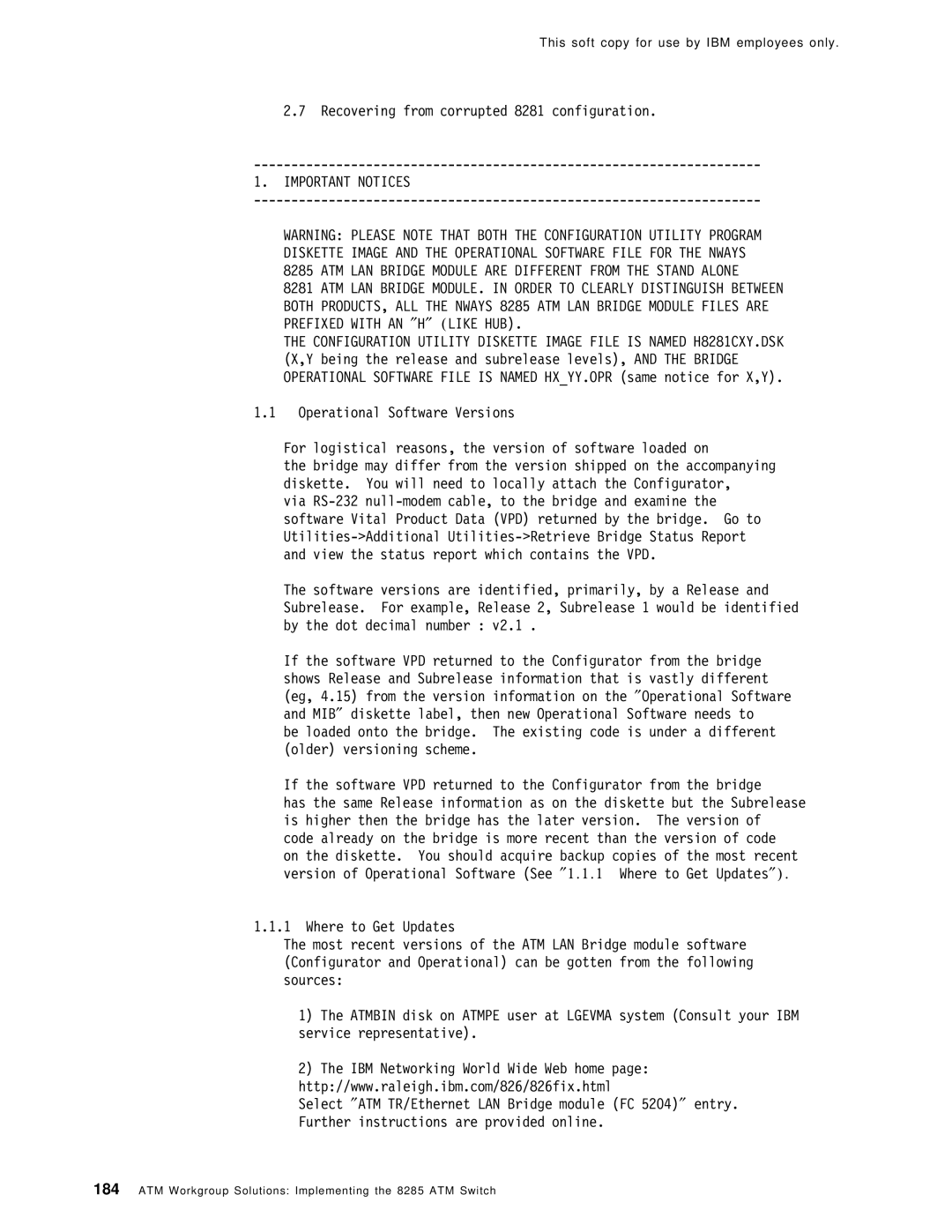This soft copy for use by IBM employees only.
2.7 Recovering from corrupted 8281 configuration.
1.IMPORTANT NOTICES
WARNING: PLEASE NOTE THAT BOTH THE CONFIGURATION UTILITY PROGRAM DISKETTE IMAGE AND THE OPERATIONAL SOFTWARE FILE FOR THE NWAYS 8285 ATM LAN BRIDGE MODULE ARE DIFFERENT FROM THE STAND ALONE
8281 ATM LAN BRIDGE MODULE. IN ORDER TO CLEARLY DISTINGUISH BETWEEN BOTH PRODUCTS, ALL THE NWAYS 8285 ATM LAN BRIDGE MODULE FILES ARE PREFIXED WITH AN ″H″ (LIKE HUB).
THE CONFIGURATION UTILITY DISKETTE IMAGE FILE IS NAMED H8281CXY.DSK (X,Y being the release and subrelease levels), AND THE BRIDGE OPERATIONAL SOFTWARE FILE IS NAMED HX_YY.OPR (same notice for X,Y).
1.1Operational Software Versions
For logistical reasons, the version of software loaded on
the bridge may differ from the version shipped on the accompanying diskette. You will need to locally attach the Configurator,
via
The software versions are identified, primarily, by a Release and Subrelease. For example, Release 2, Subrelease 1 would be identified by the dot decimal number : v2.1 .
If the software VPD returned to the Configurator from the bridge shows Release and Subrelease information that is vastly different (eg, 4.15) from the version information on the ″Operational Software and MIB″ diskette label, then new Operational Software needs to
be loaded onto the bridge. The existing code is under a different (older) versioning scheme.
If the software VPD returned to the Configurator from the bridge
has the same Release information as on the diskette but the Subrelease is higher then the bridge has the later version. The version of code already on the bridge is more recent than the version of code
on the diskette. You should acquire backup copies of the most recent version of Operational Software (See ″1.1.1 Where to Get Updates″ ) .
1.1.1 Where to Get Updates
The most recent versions of the ATM LAN Bridge module software (Configurator and Operational) can be gotten from the following sources:
1)The ATMBIN disk on ATMPE user at LGEVMA system (Consult your IBM service representative).
2)The IBM Networking World Wide Web home page:
http://www.raleigh.ibm.com/826/826fix.html
Select ″ATM TR/Ethernet LAN Bridge module (FC 5204)″ entry. Further instructions are provided online.