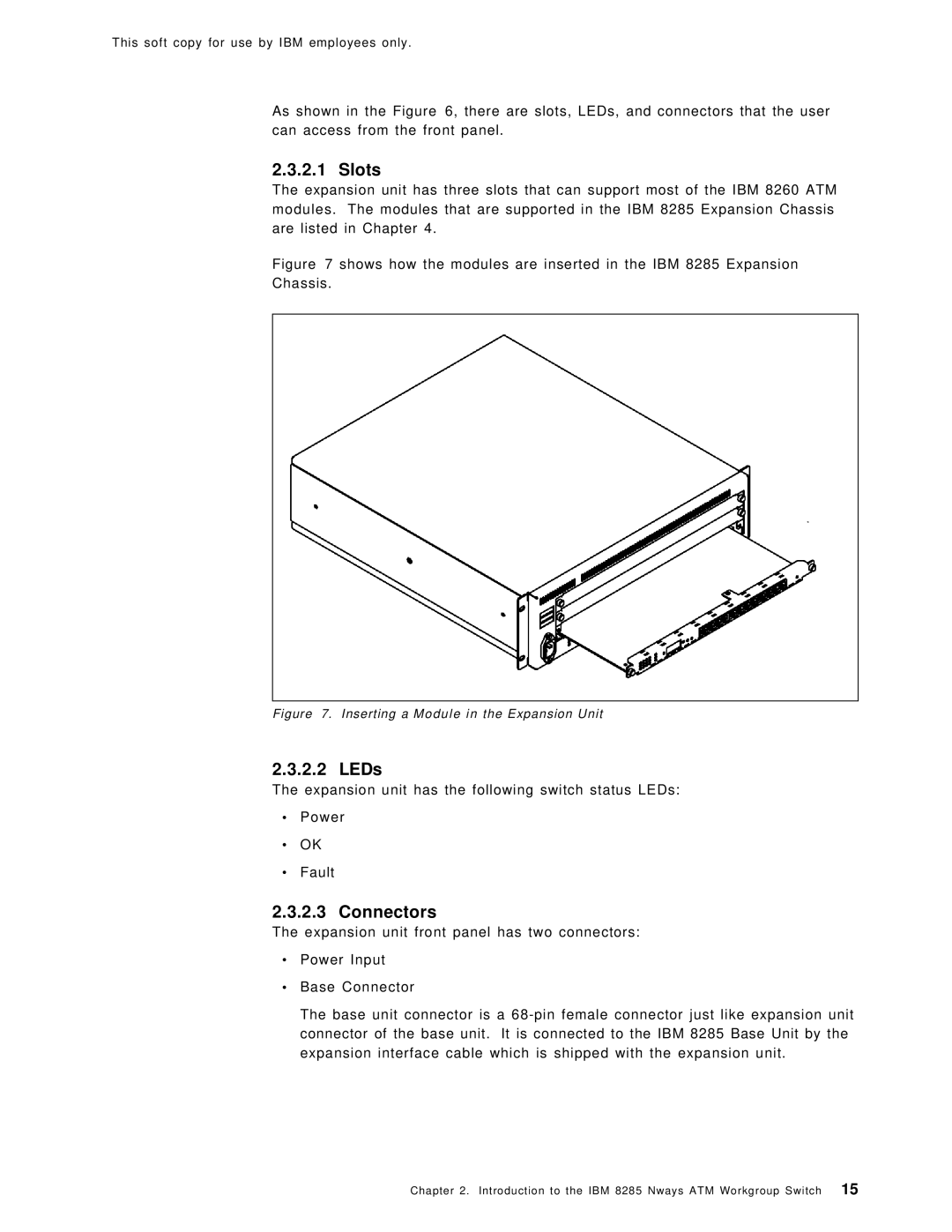This soft copy for use by IBM employees only.
As shown in the Figure 6, there are slots, LEDs, and connectors that the user can access from the front panel.
2.3.2.1 Slots
The expansion unit has three slots that can support most of the IBM 8260 ATM modules. The modules that are supported in the IBM 8285 Expansion Chassis are listed in Chapter 4.
Figure 7 shows how the modules are inserted in the IBM 8285 Expansion
Chassis.
Figure 7. Inserting a Module in the Expansion Unit
2.3.2.2 LEDs
The expansion unit has the following switch status LEDs:
•
•
•
Power
OK
Fault
2.3.2.3 Connectors
The expansion unit front panel has two connectors:
•
•
Power Input
Base Connector
The base unit connector is a
Chapter 2. Introduction to the IBM 8285 Nways ATM Workgroup Switch 15