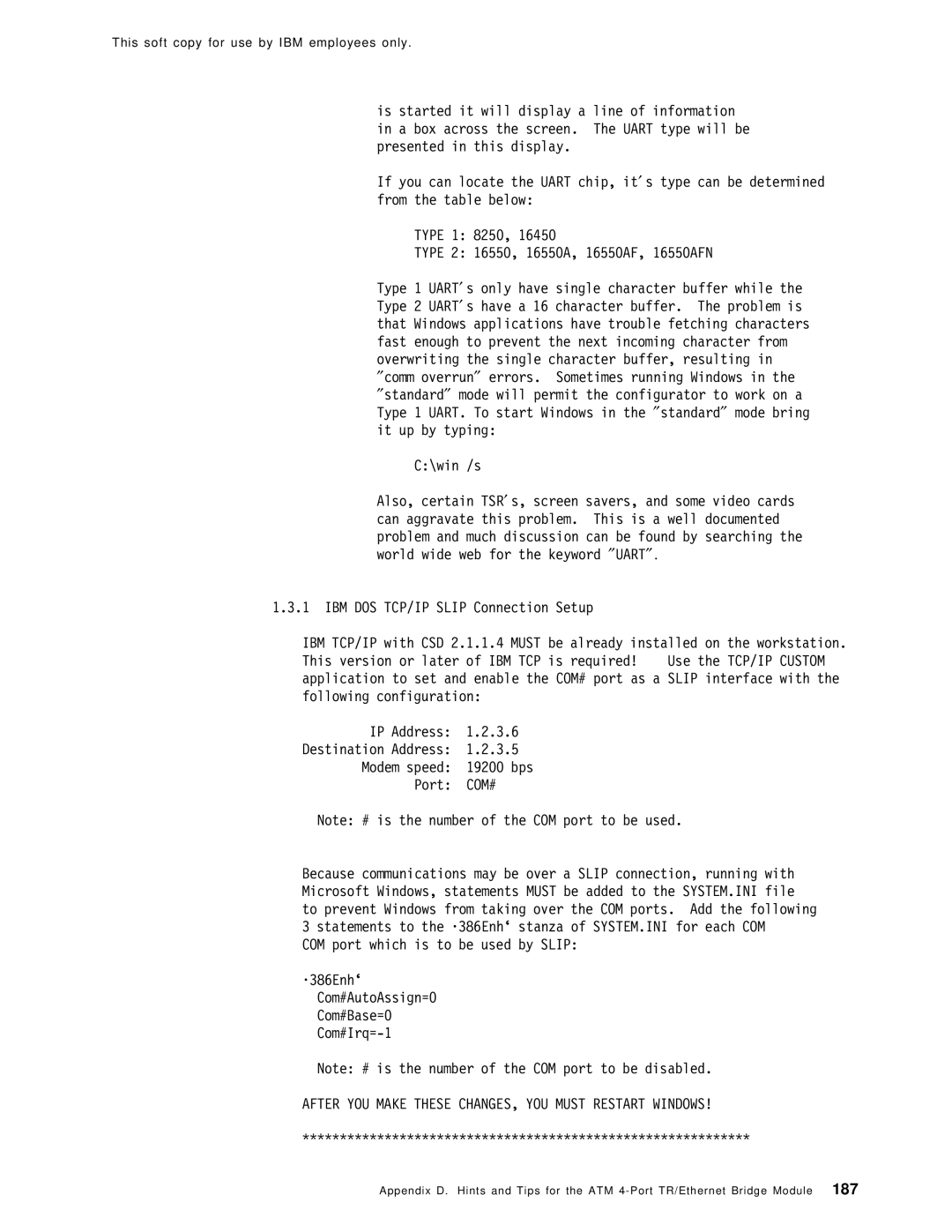This soft copy for use by IBM employees only.
is started it will display a line of information in a box across the screen. The UART type will be presented in this display.
If you can locate the UART chip, it′ s type can be determined from the table below:
TYPE 1: 8250, 16450
TYPE 2: 16550, 16550A, 16550AF, 16550AFN
Type 1 UART′ s only have single character buffer while the Type 2 UART′ s have a 16 character buffer. The problem is that Windows applications have trouble fetching characters fast enough to prevent the next incoming character from overwriting the single character buffer, resulting in
″comm overrun″ errors. Sometimes running Windows in the
″standard″ mode will permit the configurator to work on a Type 1 UART. To start Windows in the ″standard″ mode bring it up by typing:
C:\win /s
Also, certain TSR′ s, screen savers, and some video cards can aggravate this problem. This is a well documented problem and much discussion can be found by searching the world wide web for the keyword ″UART″ .
1.3.1 IBM DOS TCP/IP SLIP Connection Setup
IBM TCP/IP with CSD 2.1.1.4 MUST be already installed on the workstation. This version or later of IBM TCP is required! Use the TCP/IP CUSTOM application to set and enable the COM# port as a SLIP interface with the following configuration:
IP Address: 1.2.3.6
Destination Address: 1.2.3.5
Modem speed: 19200 bps
Port: COM#
Note: # is the number of the COM port to be used.
Because communications may be over a SLIP connection, running with Microsoft Windows, statements MUST be added to the SYSTEM.INI file to prevent Windows from taking over the COM ports. Add the following 3 statements to the ·386Enh` stanza of SYSTEM.INI for each COM
COM port which is to be used by SLIP:
·386Enh`
Com#AutoAssign=0
Com#Base=0
Note: # is the number of the COM port to be disabled.
AFTER YOU MAKE THESE CHANGES, YOU MUST RESTART WINDOWS!
************************************************************
Appendix D. Hints and Tips for the ATM