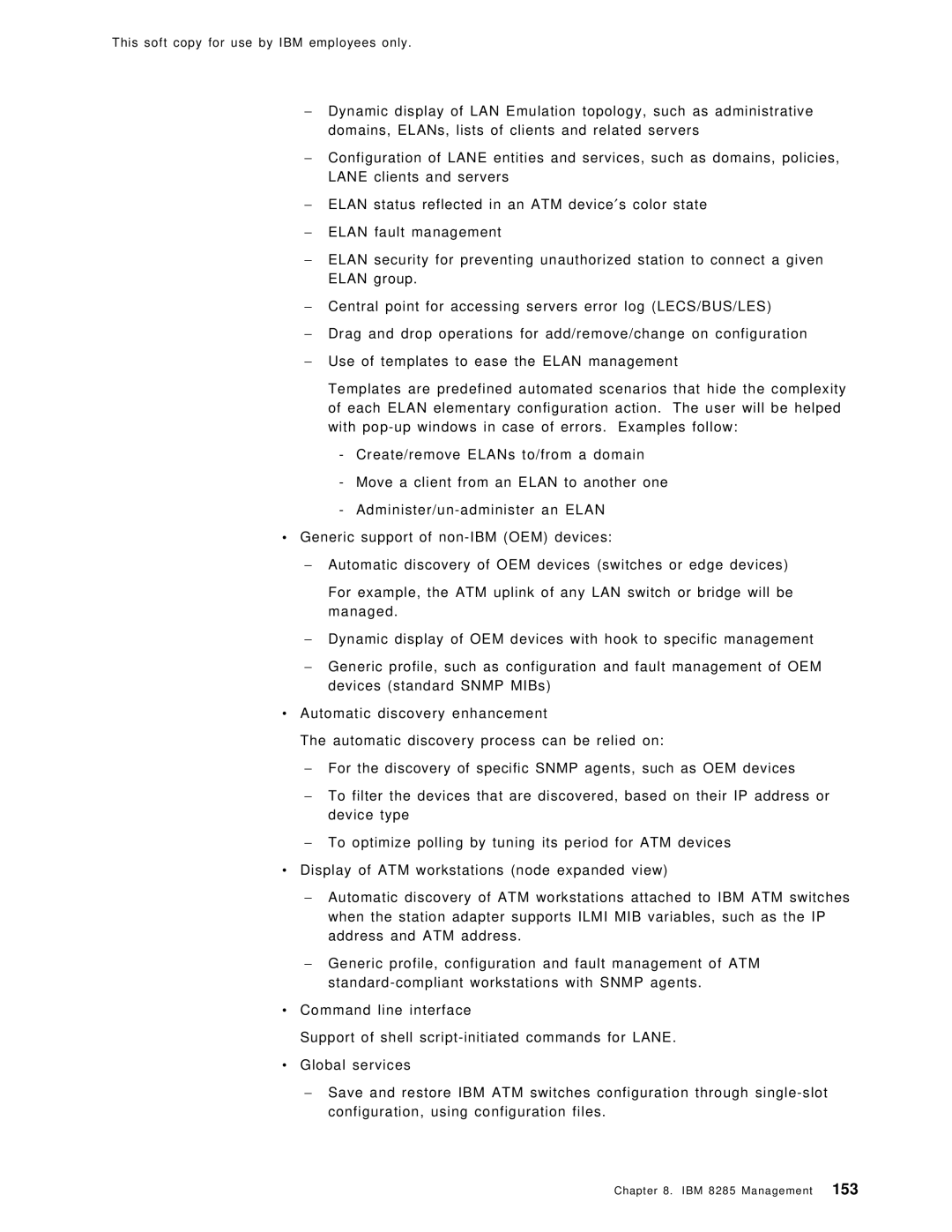This soft copy for use by IBM employees only.
−Dynamic display of LAN Emulation topology, such as administrative domains, ELANs, lists of clients and related servers
−Configuration of LANE entities and services, such as domains, policies, LANE clients and servers
−ELAN status reflected in an ATM device′s color state
−ELAN fault management
−ELAN security for preventing unauthorized station to connect a given ELAN group.
−Central point for accessing servers error log (LECS/BUS/LES)
−Drag and drop operations for add/remove/change on configuration
−Use of templates to ease the ELAN management
Templates are predefined automated scenarios that hide the complexity of each ELAN elementary configuration action. The user will be helped with
-Create/remove ELANs to/from a domain
-Move a client from an ELAN to another one
-
•Generic support of
−Automatic discovery of OEM devices (switches or edge devices)
For example, the ATM uplink of any LAN switch or bridge will be managed.
−Dynamic display of OEM devices with hook to specific management
−Generic profile, such as configuration and fault management of OEM devices (standard SNMP MIBs)
•Automatic discovery enhancement
The automatic discovery process can be relied on:
−For the discovery of specific SNMP agents, such as OEM devices
−To filter the devices that are discovered, based on their IP address or device type
−To optimize polling by tuning its period for ATM devices
•Display of ATM workstations (node expanded view)
−Automatic discovery of ATM workstations attached to IBM ATM switches when the station adapter supports ILMI MIB variables, such as the IP address and ATM address.
−Generic profile, configuration and fault management of ATM
•Command line interface
Support of shell
•Global services
−Save and restore IBM ATM switches configuration through
Chapter 8. IBM 8285 Management 153