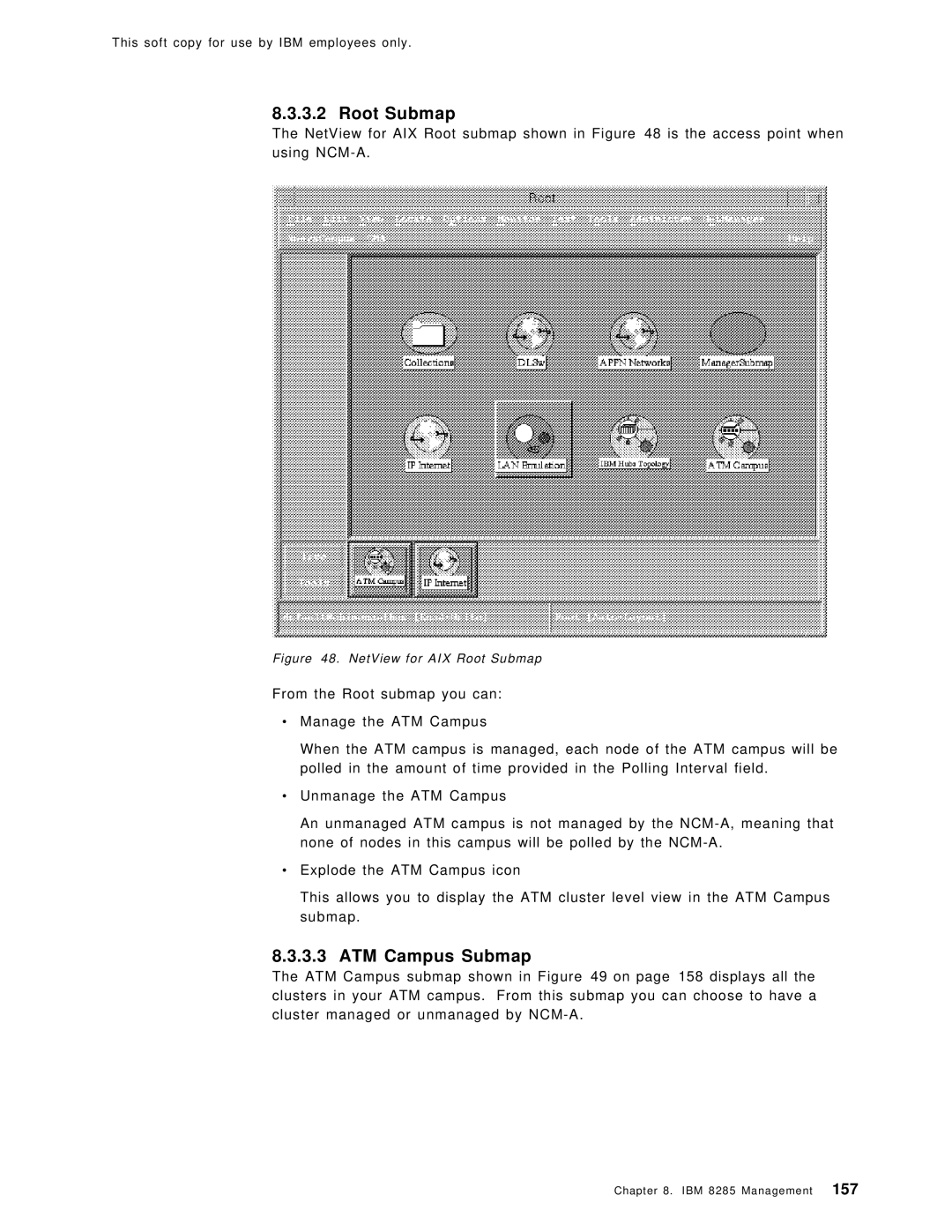This soft copy for use by IBM employees only.
8.3.3.2 Root Submap
The NetView for AIX Root submap shown in Figure 48 is the access point when using
Figure 48. NetView for AIX Root Submap
From the Root submap you can:
•Manage the ATM Campus
When the ATM campus is managed, each node of the ATM campus will be polled in the amount of time provided in the Polling Interval field.
•Unmanage the ATM Campus
An unmanaged ATM campus is not managed by the
•Explode the ATM Campus icon
This allows you to display the ATM cluster level view in the ATM Campus submap.
8.3.3.3 ATM Campus Submap
The ATM Campus submap shown in Figure 49 on page 158 displays all the clusters in your ATM campus. From this submap you can choose to have a cluster managed or unmanaged by
Chapter 8. IBM 8285 Management 157