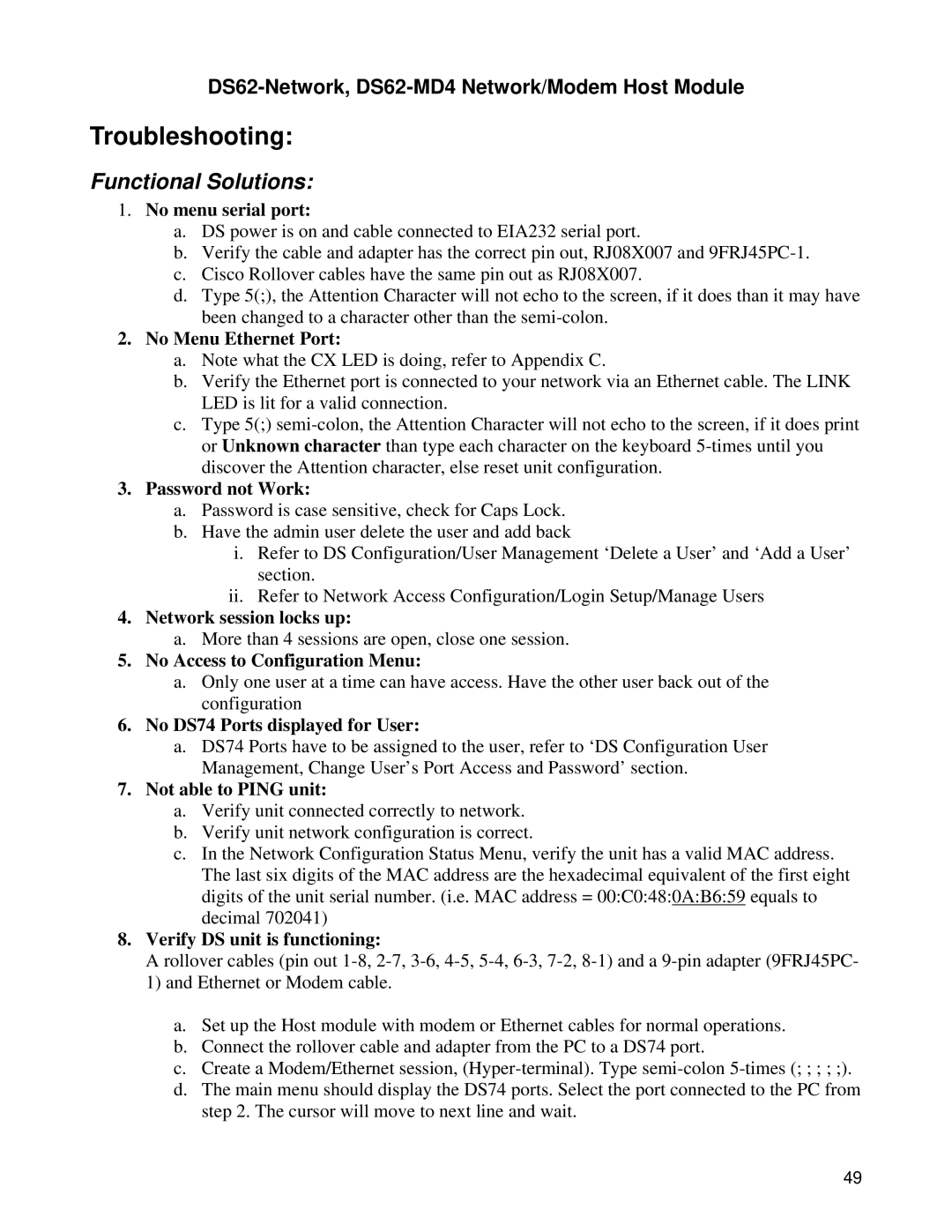DS62-Network, DS62-MD4 Network/Modem Host Module
Troubleshooting:
Functional Solutions:
1.No menu serial port:
a.DS power is on and cable connected to EIA232 serial port.
b.Verify the cable and adapter has the correct pin out, RJ08X007 and
c.Cisco Rollover cables have the same pin out as RJ08X007.
d.Type 5(;), the Attention Character will not echo to the screen, if it does than it may have been changed to a character other than the
2.No Menu Ethernet Port:
a.Note what the CX LED is doing, refer to Appendix C.
b.Verify the Ethernet port is connected to your network via an Ethernet cable. The LINK LED is lit for a valid connection.
c.Type 5(;)
3.Password not Work:
a.Password is case sensitive, check for Caps Lock.
b.Have the admin user delete the user and add back
i.Refer to DS Configuration/User Management ‘Delete a User’ and ‘Add a User’ section.
ii.Refer to Network Access Configuration/Login Setup/Manage Users
4.Network session locks up:
a.More than 4 sessions are open, close one session.
5.No Access to Configuration Menu:
a.Only one user at a time can have access. Have the other user back out of the configuration
6.No DS74 Ports displayed for User:
a.DS74 Ports have to be assigned to the user, refer to ‘DS Configuration User Management, Change User’s Port Access and Password’ section.
7.Not able to PING unit:
a.Verify unit connected correctly to network.
b.Verify unit network configuration is correct.
c.In the Network Configuration Status Menu, verify the unit has a valid MAC address. The last six digits of the MAC address are the hexadecimal equivalent of the first eight digits of the unit serial number. (i.e. MAC address = 00:C0:48:0A:B6:59 equals to decimal 702041)
8.Verify DS unit is functioning:
A rollover cables (pin out
1)and Ethernet or Modem cable.
a.Set up the Host module with modem or Ethernet cables for normal operations.
b.Connect the rollover cable and adapter from the PC to a DS74 port.
c.Create a Modem/Ethernet session,
d.The main menu should display the DS74 ports. Select the port connected to the PC from step 2. The cursor will move to next line and wait.
49