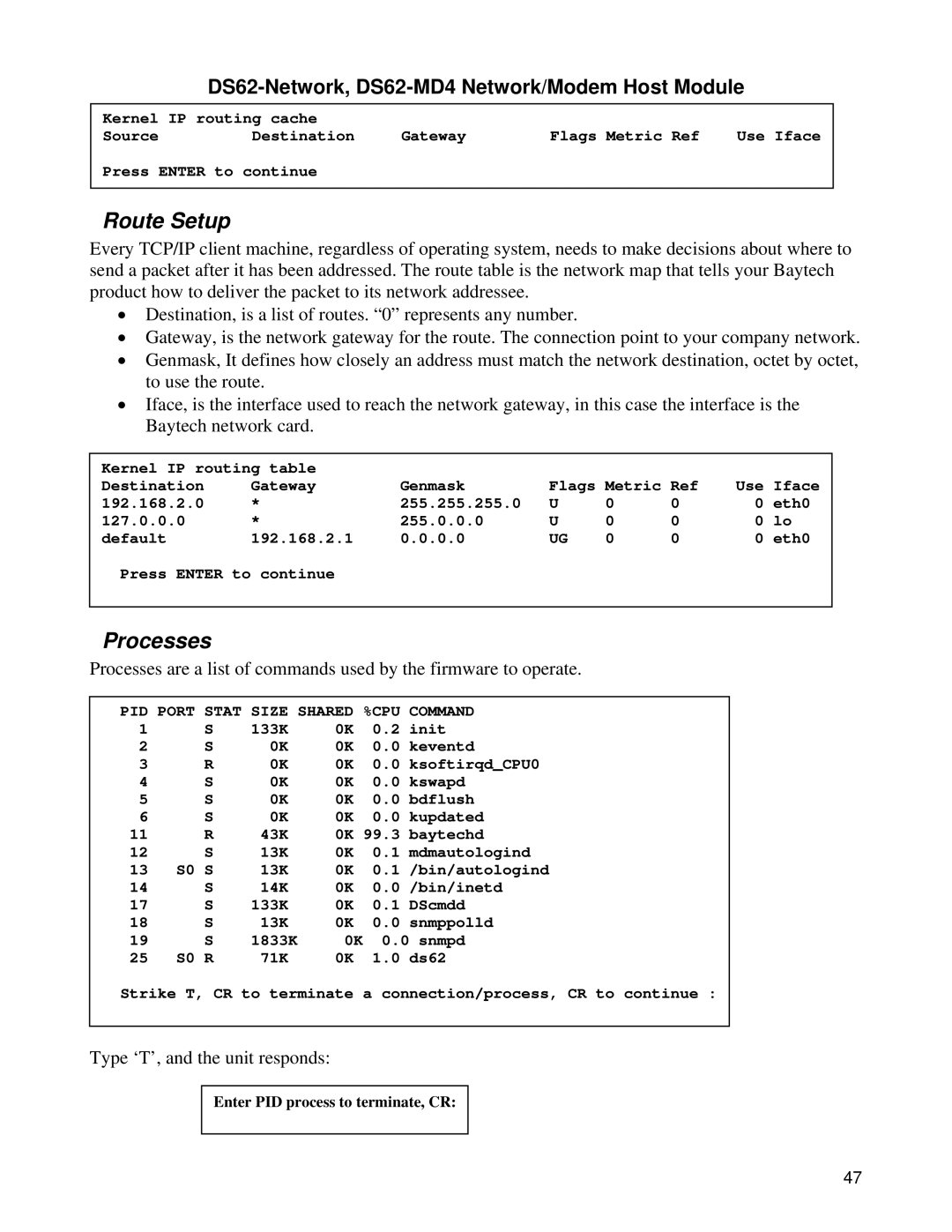DS62-Network, DS62-MD4 Network/Modem Host Module
Kernel | IP routing cache | Gateway | Flags Metric Ref | Use Iface |
Source | Destination |
Press ENTER to continue
Route Setup
Every TCP/IP client machine, regardless of operating system, needs to make decisions about where to send a packet after it has been addressed. The route table is the network map that tells your Baytech product how to deliver the packet to its network addressee.
•Destination, is a list of routes. “0” represents any number.
•Gateway, is the network gateway for the route. The connection point to your company network.
•Genmask, It defines how closely an address must match the network destination, octet by octet, to use the route.
•Iface, is the interface used to reach the network gateway, in this case the interface is the Baytech network card.
Kernel IP routing table | Genmask | Flags Metric Ref | Use | Iface | |||
Destination | Gateway | ||||||
192.168.2.0 | * | 255.255.255.0 | U | 0 | 0 | 0 | eth0 |
127.0.0.0 | * | 255.0.0.0 | U | 0 | 0 | 0 | lo |
default | 192.168.2.1 | 0.0.0.0 | UG | 0 | 0 | 0 | eth0 |
Press ENTER to continue
Processes
Processes are a list of commands used by the firmware to operate.
PID PORT | STAT | SIZE SHARED | %CPU | COMMAND | ||
1 |
| S | 133K | 0K | 0.2 | init |
2 |
| S | 0K | 0K | 0.0 | keventd |
3 |
| R | 0K | 0K | 0.0 | ksoftirqd_CPU0 |
4 |
| S | 0K | 0K | 0.0 | kswapd |
5 |
| S | 0K | 0K | 0.0 | bdflush |
6 |
| S | 0K | 0K | 0.0 | kupdated |
11 |
| R | 43K | 0K | 99.3 | baytechd |
12 | S0 | S | 13K | 0K | 0.1 | mdmautologind |
13 | S | 13K | 0K | 0.1 | /bin/autologind | |
14 |
| S | 14K | 0K | 0.0 | /bin/inetd |
17 |
| S | 133K | 0K | 0.1 | DScmdd |
18 |
| S | 13K | 0K | 0.0 | snmppolld |
19 | S0 | S | 1833K | 0K | 0.0 snmpd | |
25 | R | 71K | 0K | 1.0 | ds62 | |
Strike T, CR to terminate a connection/process, CR to continue :
Type ‘T’, and the unit responds:
Enter PID process to terminate, CR:
47