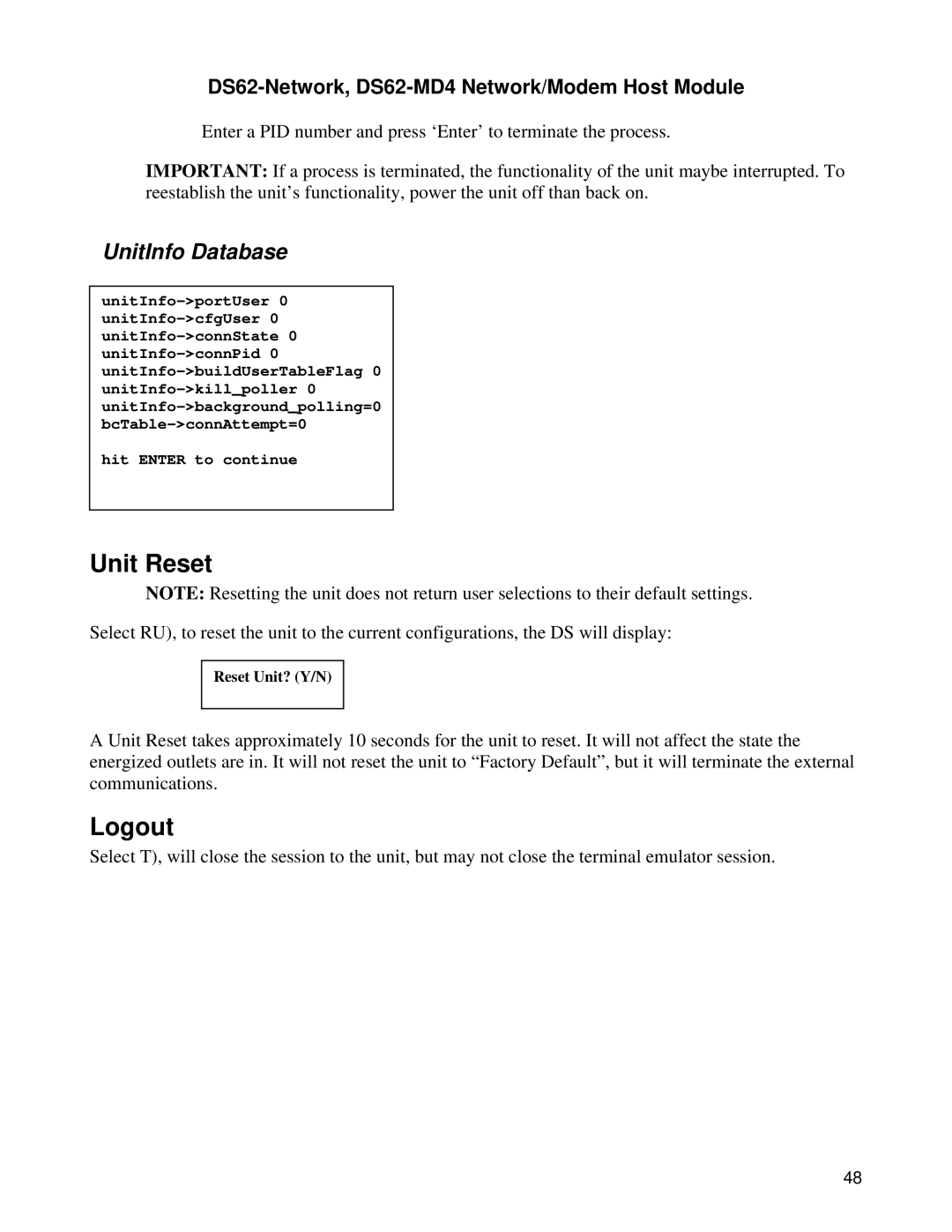DS62-Network, DS62-MD4 Network/Modem Host Module
Enter a PID number and press ‘Enter’ to terminate the process.
IMPORTANT: If a process is terminated, the functionality of the unit maybe interrupted. To reestablish the unit’s functionality, power the unit off than back on.
UnitInfo Database
hit ENTER to continue
Unit Reset
NOTE: Resetting the unit does not return user selections to their default settings.
Select RU), to reset the unit to the current configurations, the DS will display:
Reset Unit? (Y/N)
A Unit Reset takes approximately 10 seconds for the unit to reset. It will not affect the state the energized outlets are in. It will not reset the unit to “Factory Default”, but it will terminate the external communications.
Logout
Select T), will close the session to the unit, but may not close the terminal emulator session.
48