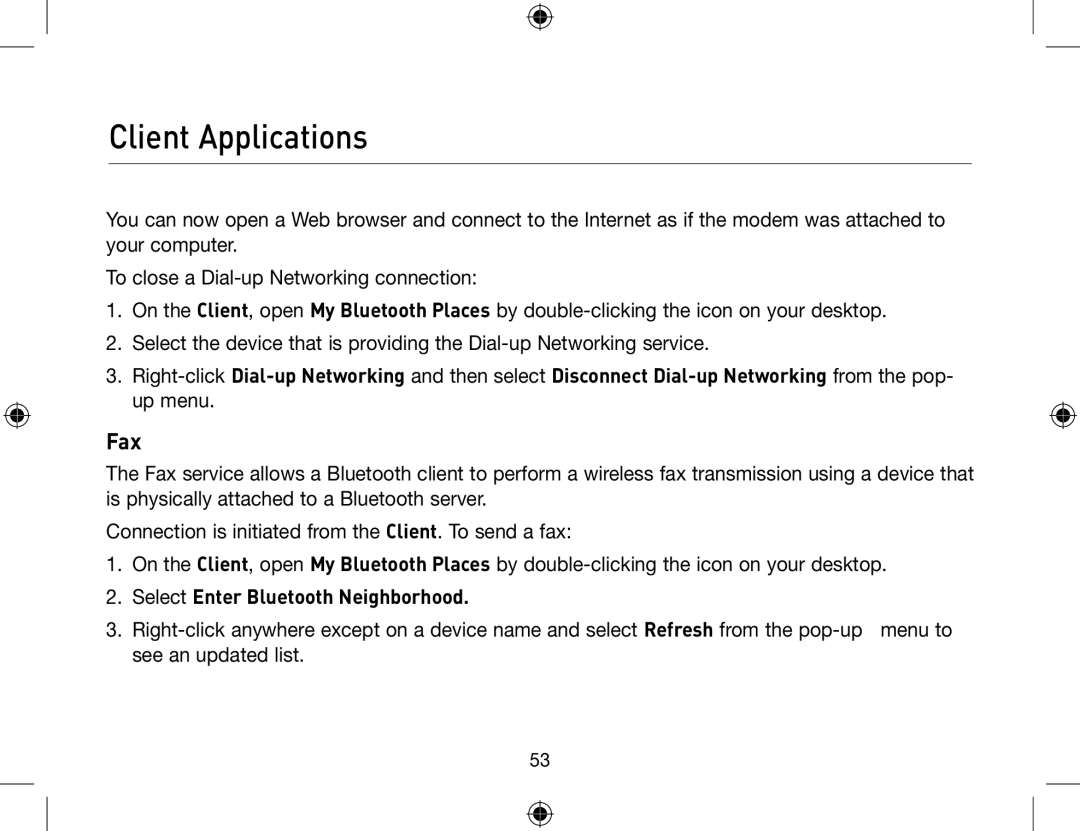Client Applications
You can now open a Web browser and connect to the Internet as if the modem was attached to your computer.
To close a
1.On the Client, open My Bluetooth Places by
2.Select the device that is providing the
3.
Fax
The Fax service allows a Bluetooth client to perform a wireless fax transmission using a device that is physically attached to a Bluetooth server.
Connection is initiated from the Client. To send a fax:
1.On the Client, open My Bluetooth Places by
2.Select Enter Bluetooth Neighborhood.
3.
53