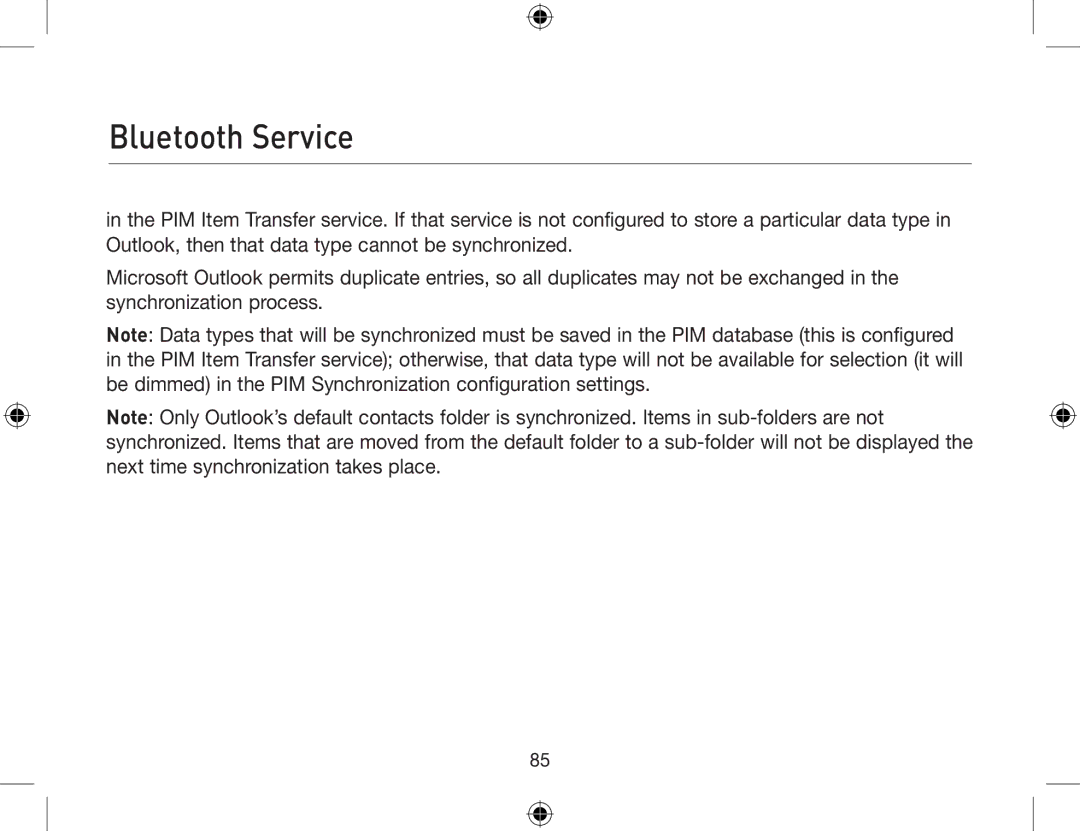Bluetooth Service
in the PIM Item Transfer service. If that service is not configured to store a particular data type in Outlook, then that data type cannot be synchronized.
Microsoft Outlook permits duplicate entries, so all duplicates may not be exchanged in the synchronization process.
Note: Data types that will be synchronized must be saved in the PIM database (this is configured in the PIM Item Transfer service); otherwise, that data type will not be available for selection (it will be dimmed) in the PIM Synchronization configuration settings.
Note: Only Outlook’s default contacts folder is synchronized. Items in
85