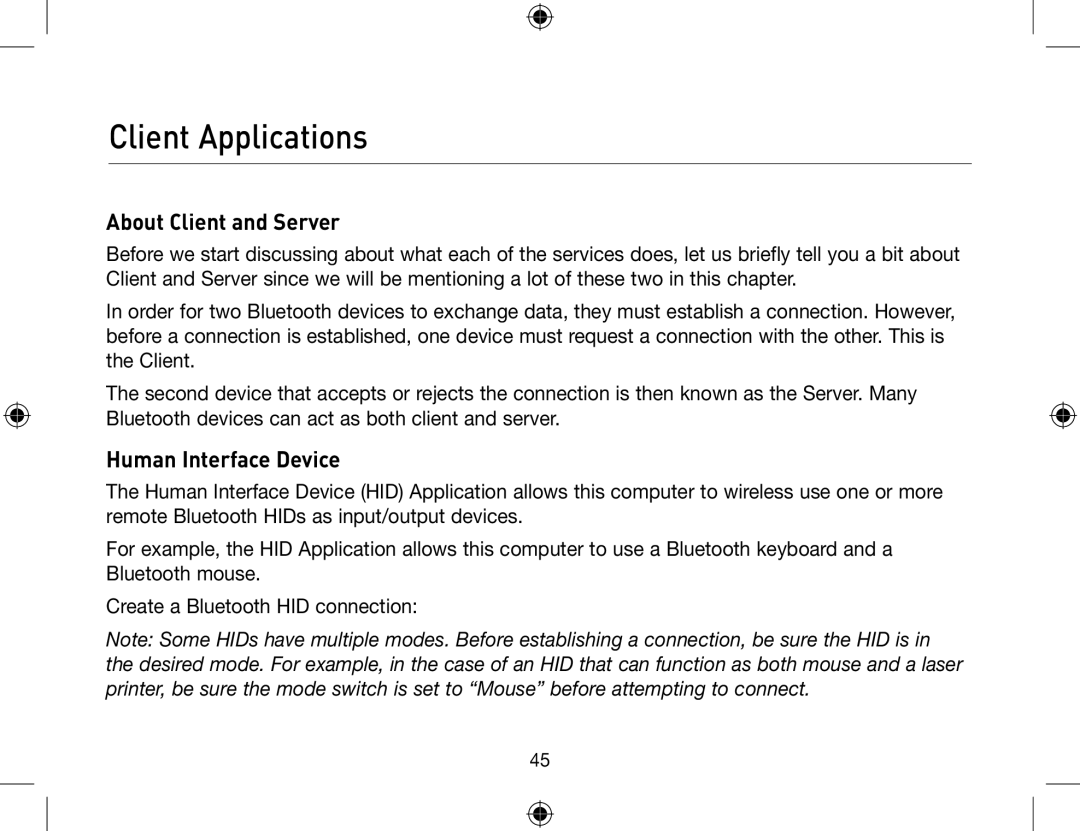Client Applications
About Client and Server
Before we start discussing about what each of the services does, let us briefly tell you a bit about Client and Server since we will be mentioning a lot of these two in this chapter.
In order for two Bluetooth devices to exchange data, they must establish a connection. However, before a connection is established, one device must request a connection with the other. This is the Client.
The second device that accepts or rejects the connection is then known as the Server. Many Bluetooth devices can act as both client and server.
Human Interface Device
The Human Interface Device (HID) Application allows this computer to wireless use one or more remote Bluetooth HIDs as input/output devices.
For example, the HID Application allows this computer to use a Bluetooth keyboard and a Bluetooth mouse.
Create a Bluetooth HID connection:
Note: Some HIDs have multiple modes. Before establishing a connection, be sure the HID is in the desired mode. For example, in the case of an HID that can function as both mouse and a laser printer, be sure the mode switch is set to “Mouse” before attempting to connect.
45