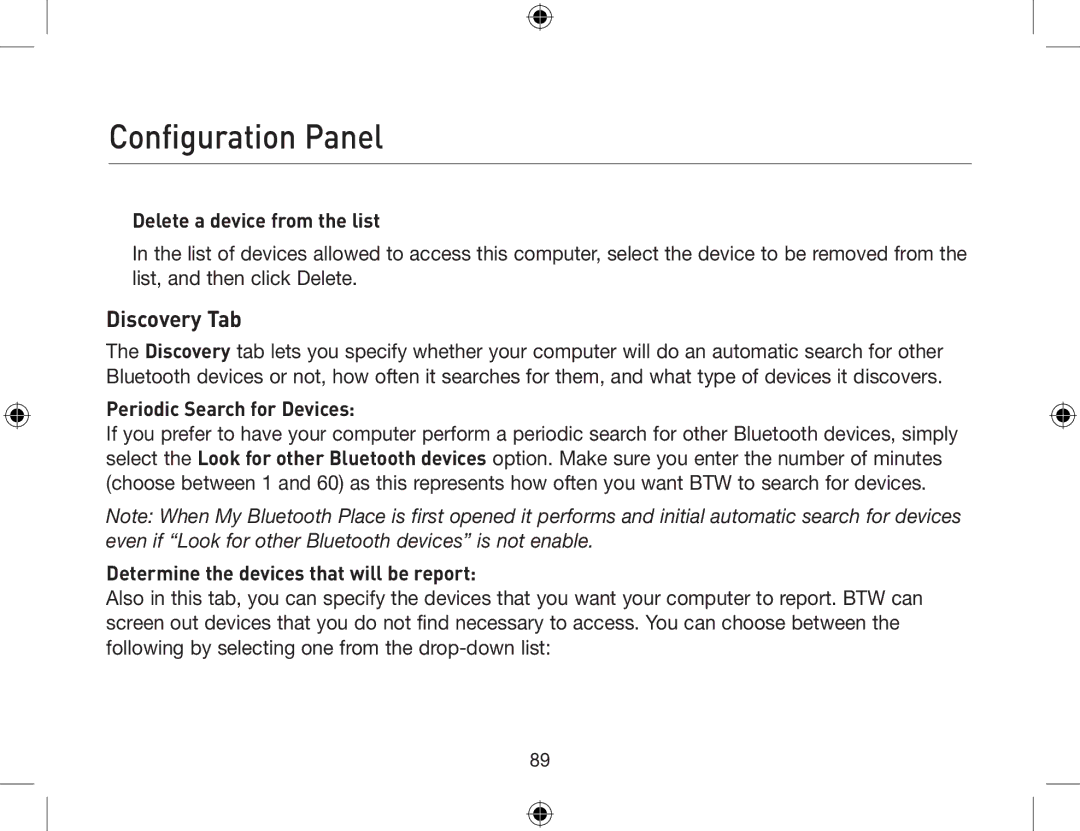Configuration Panel
Delete a device from the list
In the list of devices allowed to access this computer, select the device to be removed from the list, and then click Delete.
Discovery Tab
The Discovery tab lets you specify whether your computer will do an automatic search for other Bluetooth devices or not, how often it searches for them, and what type of devices it discovers.
Periodic Search for Devices:
If you prefer to have your computer perform a periodic search for other Bluetooth devices, simply select the Look for other Bluetooth devices option. Make sure you enter the number of minutes (choose between 1 and 60) as this represents how often you want BTW to search for devices.
Note: When My Bluetooth Place is first opened it performs and initial automatic search for devices even if “Look for other Bluetooth devices” is not enable.
Determine the devices that will be report:
Also in this tab, you can specify the devices that you want your computer to report. BTW can screen out devices that you do not find necessary to access. You can choose between the following by selecting one from the
89