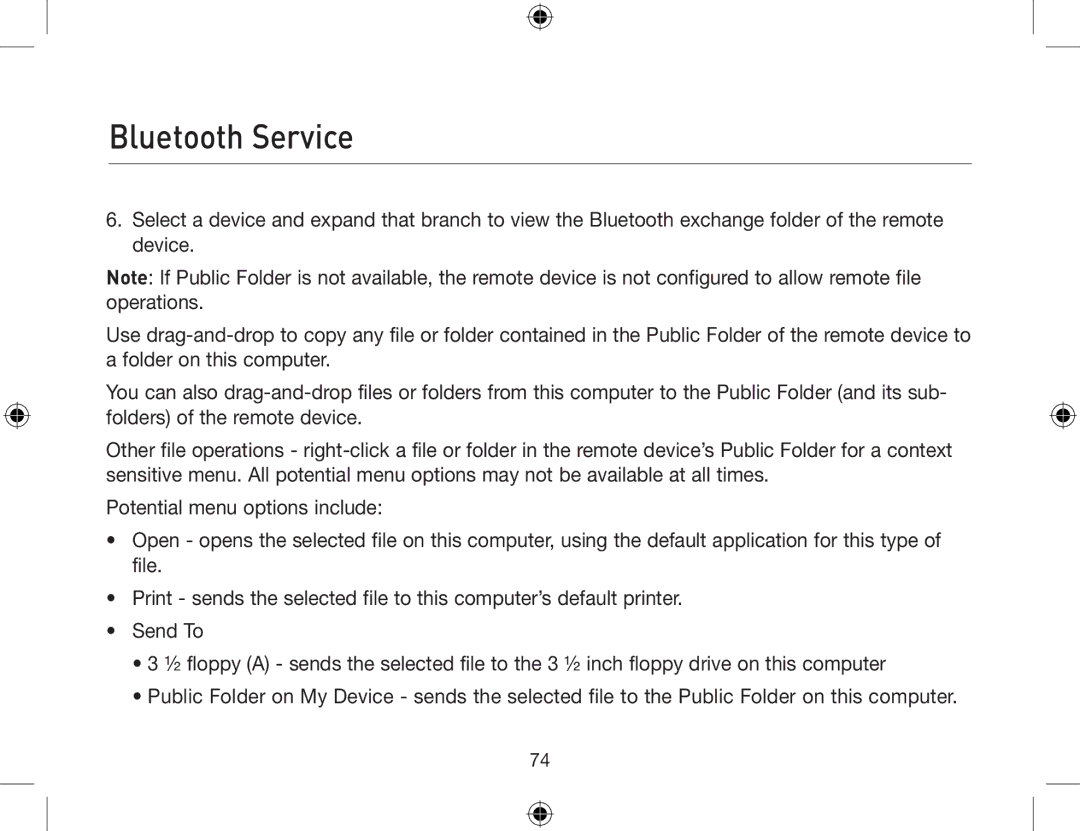Bluetooth Service
6.Select a device and expand that branch to view the Bluetooth exchange folder of the remote device.
Note: If Public Folder is not available, the remote device is not configured to allow remote file operations.
Use
You can also
Other file operations -
Potential menu options include:
•Open - opens the selected file on this computer, using the default application for this type of file.
•Print - sends the selected file to this computer’s default printer.
•Send To
•3 ½ floppy (A) - sends the selected file to the 3 ½ inch floppy drive on this computer
•Public Folder on My Device - sends the selected file to the Public Folder on this computer.
74