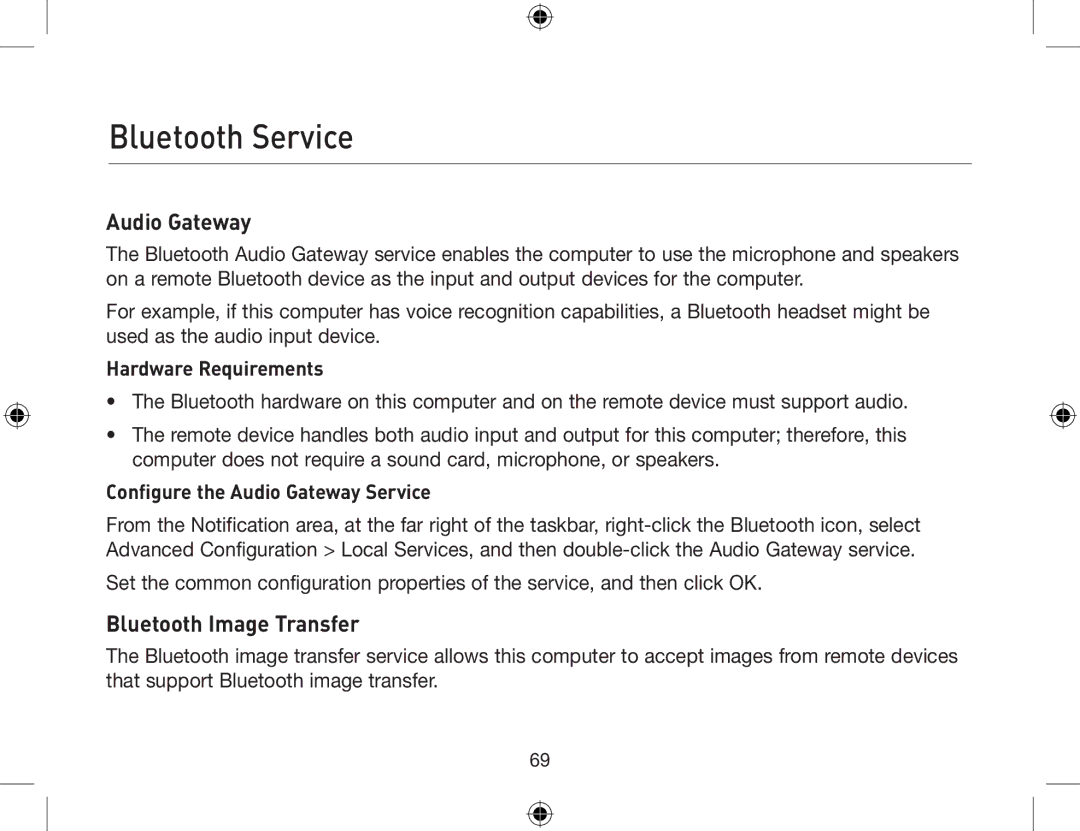Bluetooth Service
Audio Gateway
The Bluetooth Audio Gateway service enables the computer to use the microphone and speakers on a remote Bluetooth device as the input and output devices for the computer.
For example, if this computer has voice recognition capabilities, a Bluetooth headset might be used as the audio input device.
Hardware Requirements
•The Bluetooth hardware on this computer and on the remote device must support audio.
•The remote device handles both audio input and output for this computer; therefore, this computer does not require a sound card, microphone, or speakers.
Configure the Audio Gateway Service
From the Notification area, at the far right of the taskbar,
Set the common configuration properties of the service, and then click OK.
Bluetooth Image Transfer
The Bluetooth image transfer service allows this computer to accept images from remote devices that support Bluetooth image transfer.
69