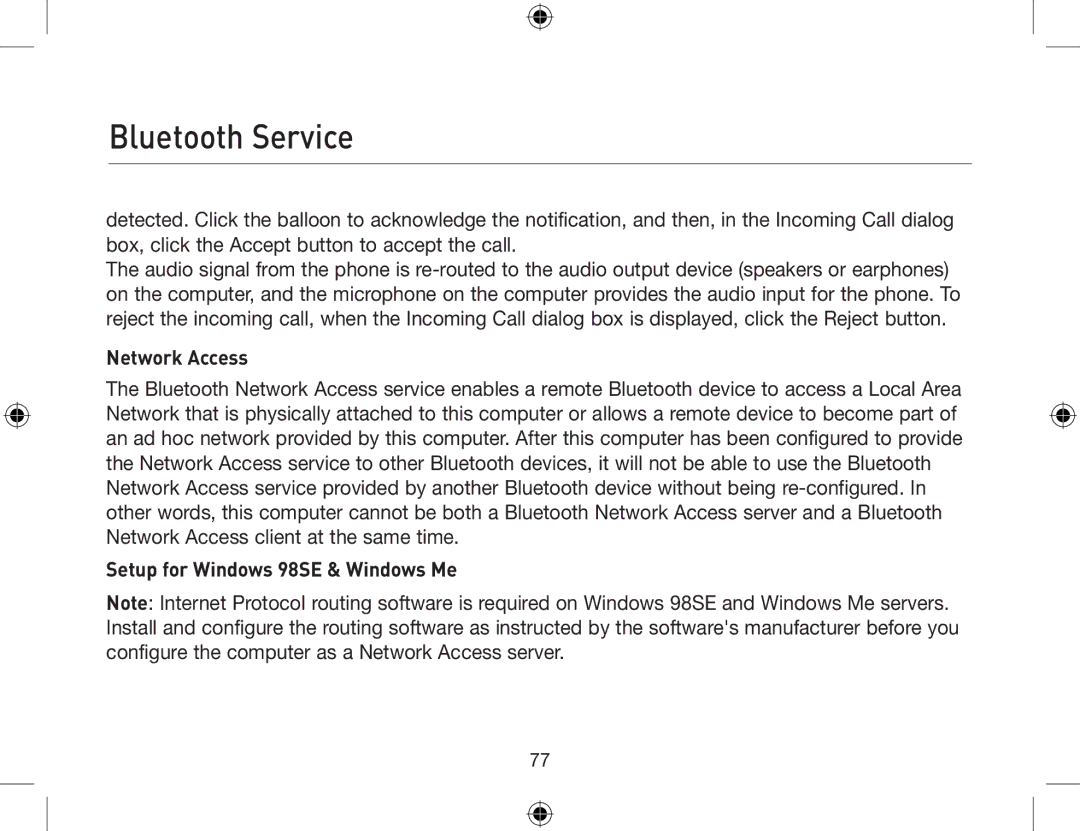Bluetooth Service
detected. Click the balloon to acknowledge the notification, and then, in the Incoming Call dialog box, click the Accept button to accept the call.
The audio signal from the phone is
Network Access
The Bluetooth Network Access service enables a remote Bluetooth device to access a Local Area Network that is physically attached to this computer or allows a remote device to become part of an ad hoc network provided by this computer. After this computer has been configured to provide the Network Access service to other Bluetooth devices, it will not be able to use the Bluetooth Network Access service provided by another Bluetooth device without being
Setup for Windows 98SE & Windows Me
Note: Internet Protocol routing software is required on Windows 98SE and Windows Me servers. Install and configure the routing software as instructed by the software's manufacturer before you configure the computer as a Network Access server.
77