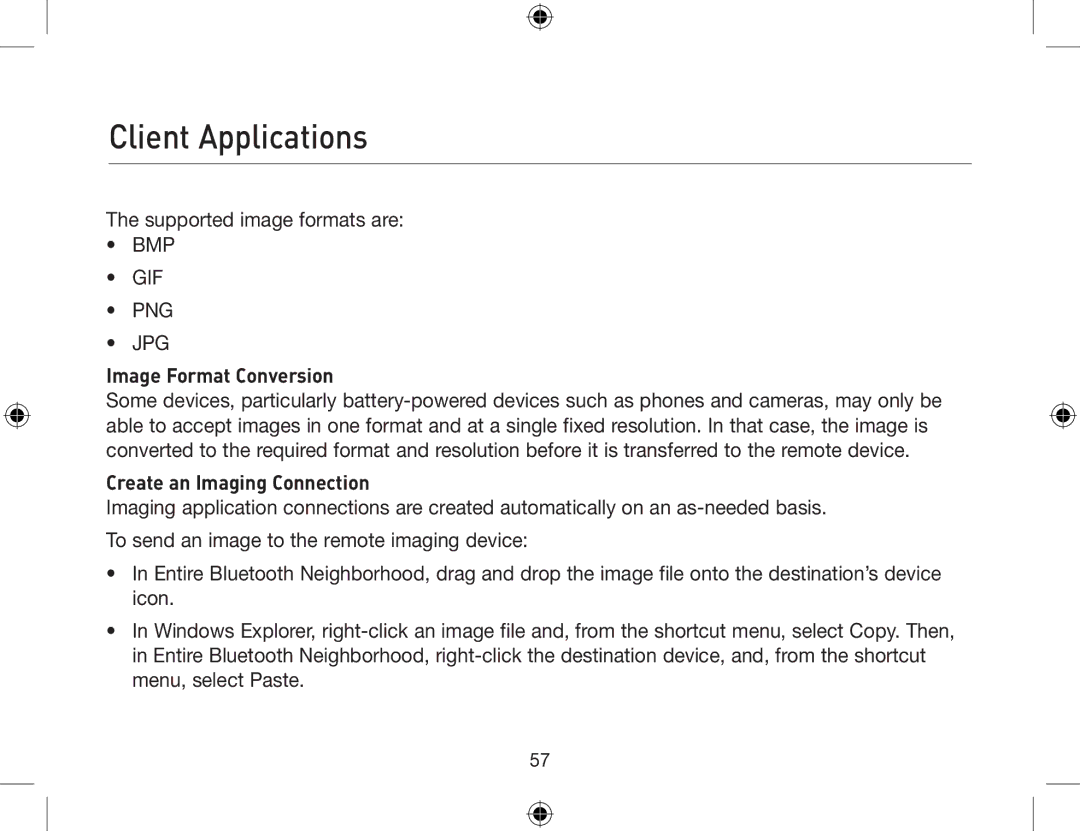Client Applications
The supported image formats are:
•BMP
•GIF
•PNG
•JPG
Image Format Conversion
Some devices, particularly battery-powered devices such as phones and cameras, may only be able to accept images in one format and at a single fixed resolution. In that case, the image is converted to the required format and resolution before it is transferred to the remote device.
Create an Imaging Connection
Imaging application connections are created automatically on an as-needed basis. To send an image to the remote imaging device:
•In Entire Bluetooth Neighborhood, drag and drop the image file onto the destination’s device icon.
•In Windows Explorer, right-click an image file and, from the shortcut menu, select Copy. Then, in Entire Bluetooth Neighborhood, right-click the destination device, and, from the shortcut menu, select Paste.