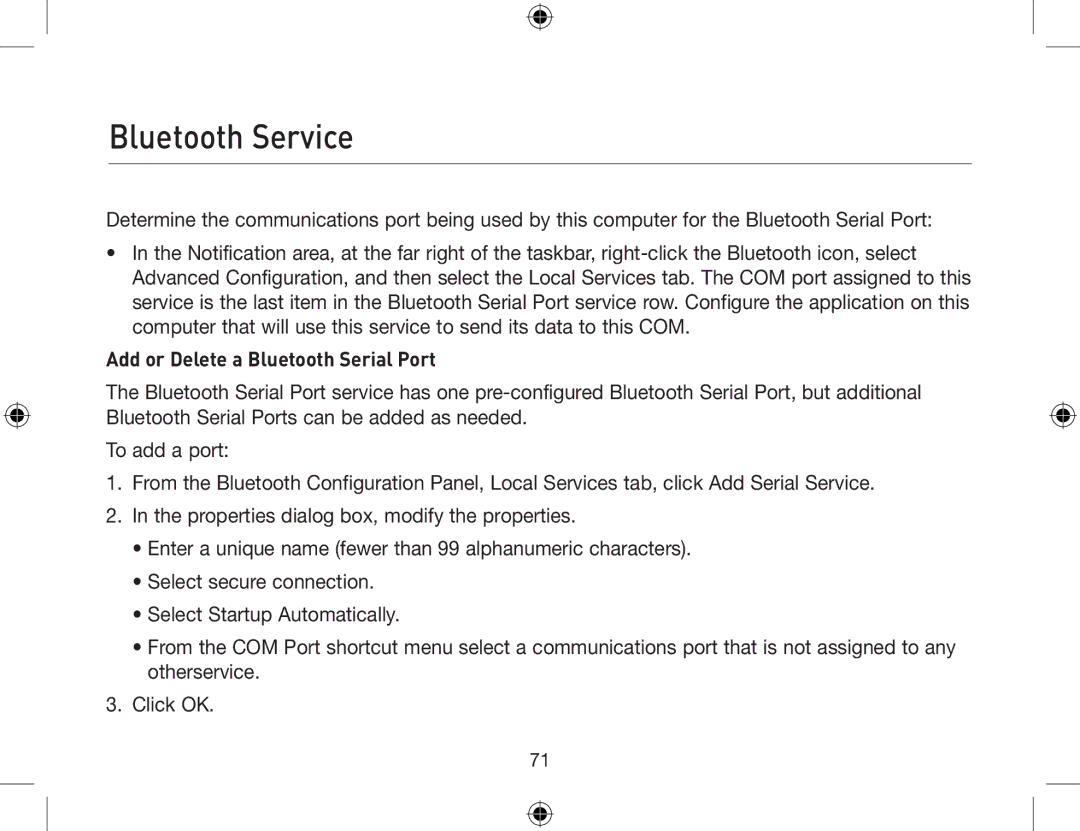Bluetooth Service
Determine the communications port being used by this computer for the Bluetooth Serial Port:
•In the Notification area, at the far right of the taskbar,
Add or Delete a Bluetooth Serial Port
The Bluetooth Serial Port service has one
To add a port:
1.From the Bluetooth Configuration Panel, Local Services tab, click Add Serial Service.
2.In the properties dialog box, modify the properties.
•Enter a unique name (fewer than 99 alphanumeric characters).
•Select secure connection.
•Select Startup Automatically.
•From the COM Port shortcut menu select a communications port that is not assigned to any otherservice.
3.Click OK.
71