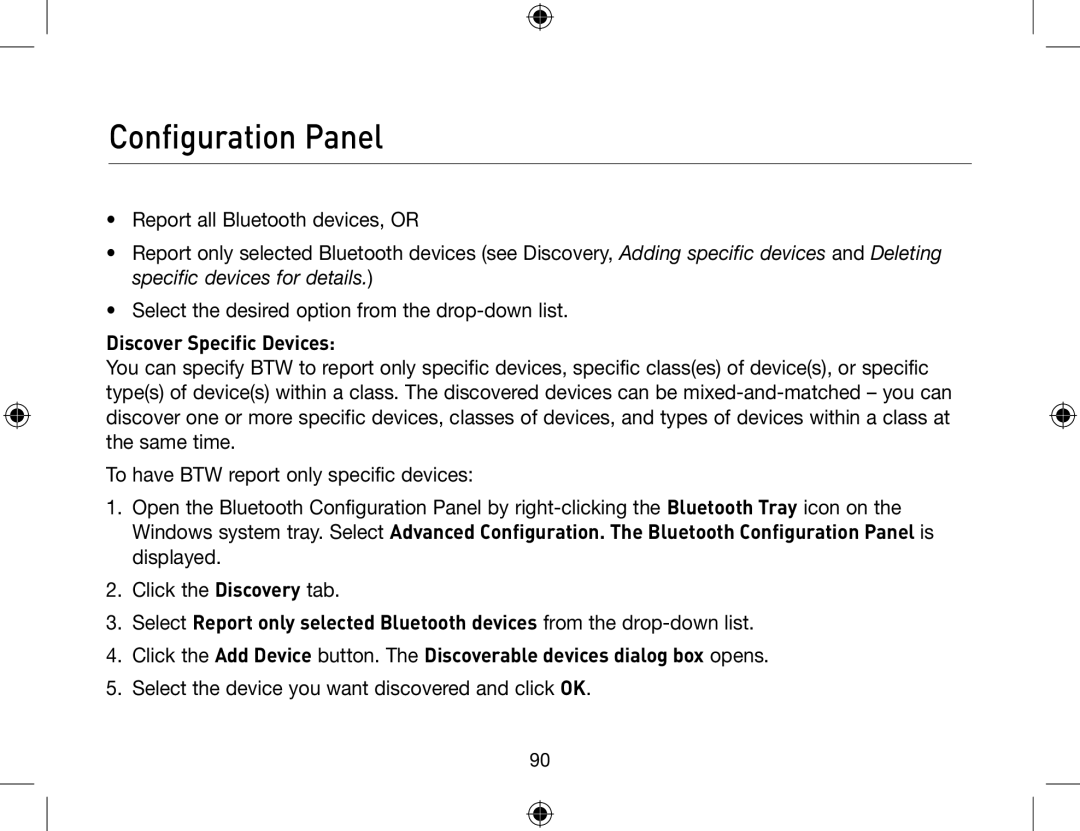Configuration Panel
•Report all Bluetooth devices, OR
•Report only selected Bluetooth devices (see Discovery, Adding specific devices and Deleting specific devices for details.)
•Select the desired option from the
Discover Specific Devices:
You can specify BTW to report only specific devices, specific class(es) of device(s), or specific type(s) of device(s) within a class. The discovered devices can be
To have BTW report only specific devices:
1.Open the Bluetooth Configuration Panel by
2.Click the Discovery tab.
3.Select Report only selected Bluetooth devices from the
4.Click the Add Device button. The Discoverable devices dialog box opens.
5.Select the device you want discovered and click OK.
90