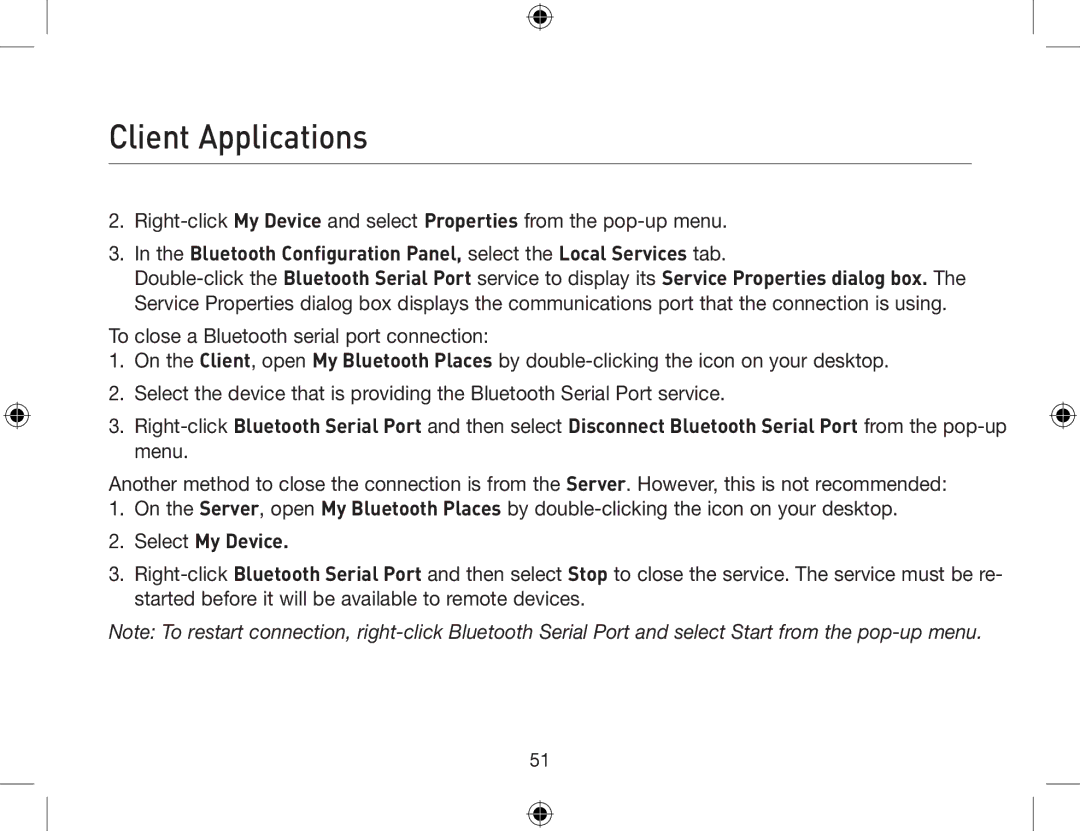Client Applications
2.Right-click My Device and select Properties from the pop-up menu.
3.In the Bluetooth Configuration Panel, select the Local Services tab.
Double-click the Bluetooth Serial Port service to display its Service Properties dialog box. The Service Properties dialog box displays the communications port that the connection is using.
To close a Bluetooth serial port connection:
1.On the Client, open My Bluetooth Places by double-clicking the icon on your desktop.
2.Select the device that is providing the Bluetooth Serial Port service.
3.Right-clickBluetooth Serial Port and then select Disconnect Bluetooth Serial Port from the pop-up menu.
Another method to close the connection is from the Server. However, this is not recommended:
1.On the Server, open My Bluetooth Places by double-clicking the icon on your desktop.
2.Select My Device.
3.Right-click Bluetooth Serial Port and then select Stop to close the service. The service must be re- started before it will be available to remote devices.
Note: To restart connection, right-click Bluetooth Serial Port and select Start from the pop-up menu.