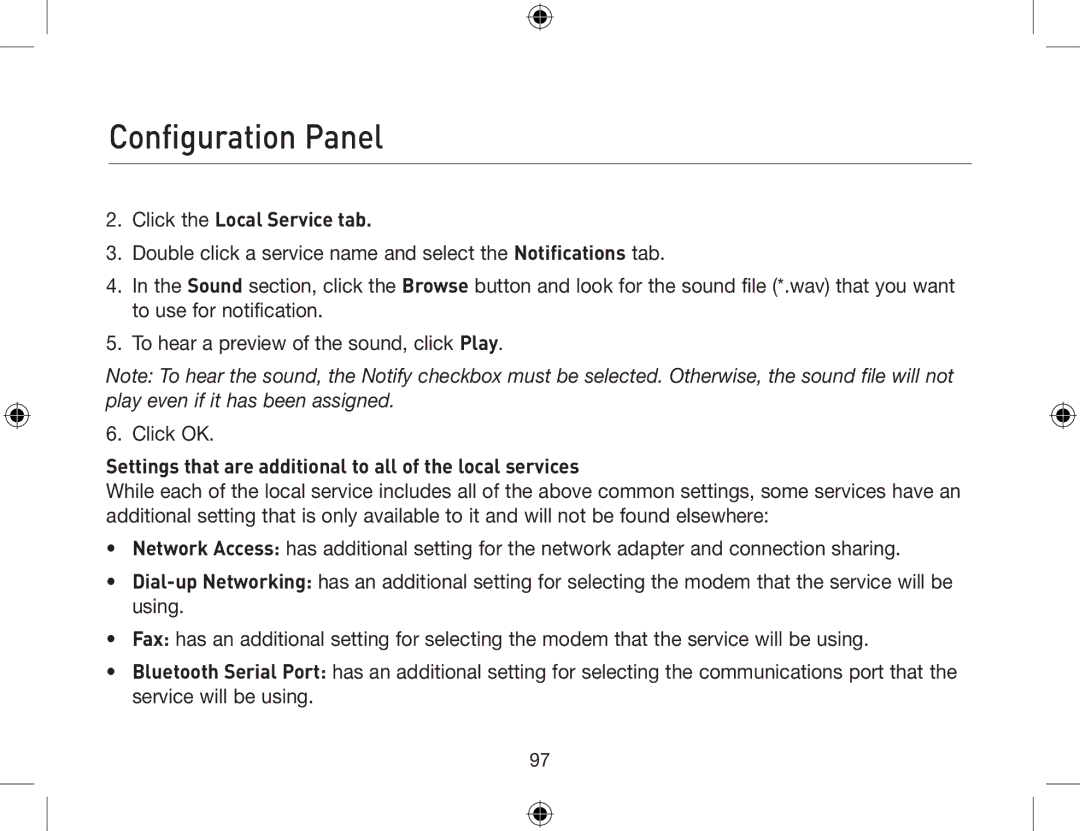Configuration Panel
2.Click the Local Service tab.
3.Double click a service name and select the Notifications tab.
4.In the Sound section, click the Browse button and look for the sound file (*.wav) that you want to use for notification.
5.To hear a preview of the sound, click Play.
Note: To hear the sound, the Notify checkbox must be selected. Otherwise, the sound file will not play even if it has been assigned.
6. Click OK.
Settings that are additional to all of the local services
While each of the local service includes all of the above common settings, some services have an additional setting that is only available to it and will not be found elsewhere:
•Network Access: has additional setting for the network adapter and connection sharing.
•
•Fax: has an additional setting for selecting the modem that the service will be using.
•Bluetooth Serial Port: has an additional setting for selecting the communications port that the service will be using.
97