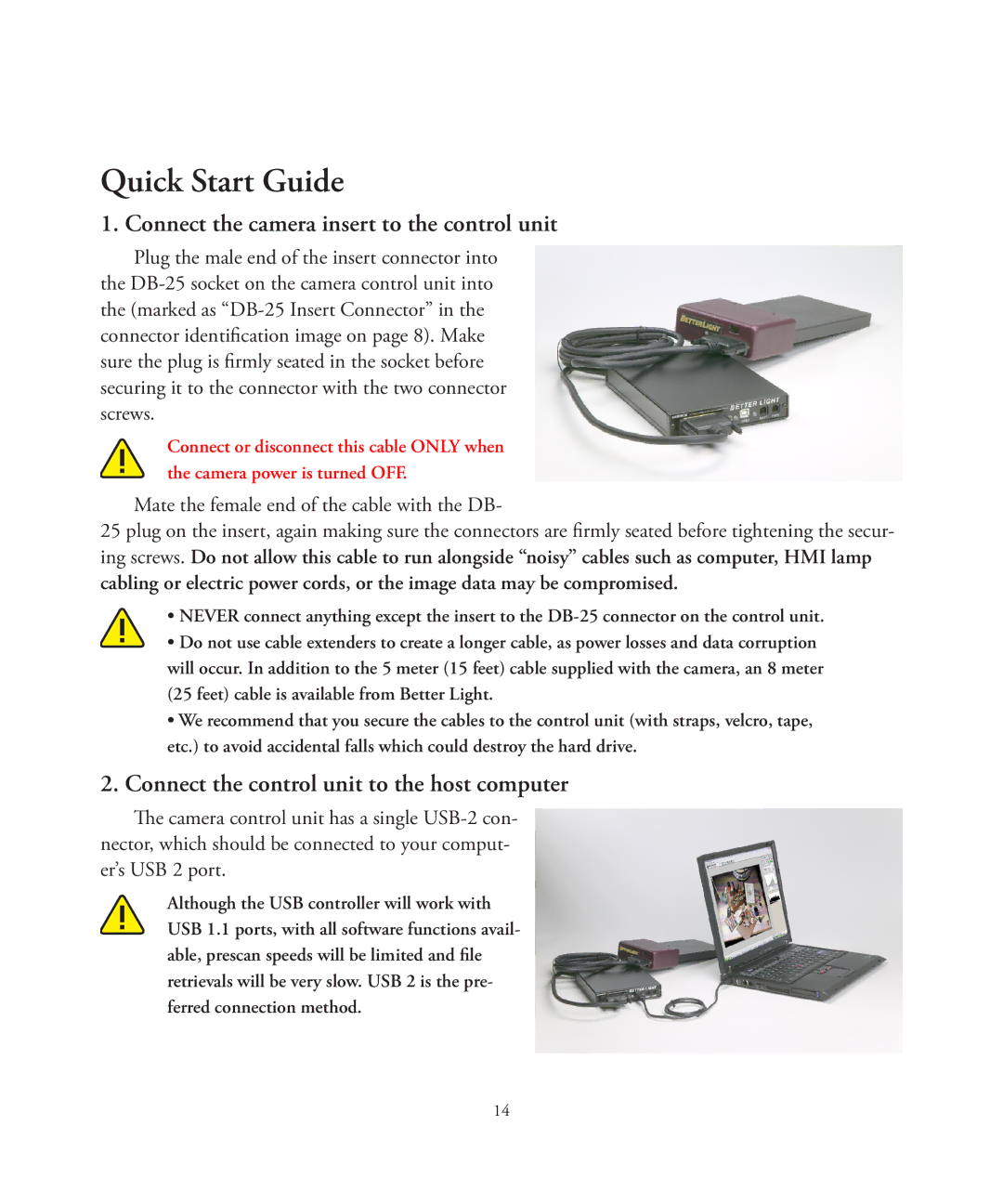Quick Start Guide
1. Connect the camera insert to the control unit
Plug the male end of the insert connector into the
Connect or disconnect this cable ONLY when the camera power is turned OFF.
Mate the female end of the cable with the DB-
25 plug on the insert, again making sure the connectors are firmly seated before tightening the secur- ing screws. Do not allow this cable to run alongside “noisy” cables such as computer, HMI lamp cabling or electric power cords, or the image data may be compromised.
• NEVER connect anything except the insert to the
• Do not use cable extenders to create a longer cable, as power losses and data corruption will occur. In addition to the 5 meter (15 feet) cable supplied with the camera, an 8 meter (25 feet) cable is available from Better Light.
•We recommend that you secure the cables to the control unit (with straps, velcro, tape, etc.) to avoid accidental falls which could destroy the hard drive.
2.Connect the control unit to the host computer
The camera control unit has a single
Although the USB controller will work with USB 1.1 ports, with all software functions avail- able, prescan speeds will be limited and file retrievals will be very slow. USB 2 is the pre- ferred connection method.
14