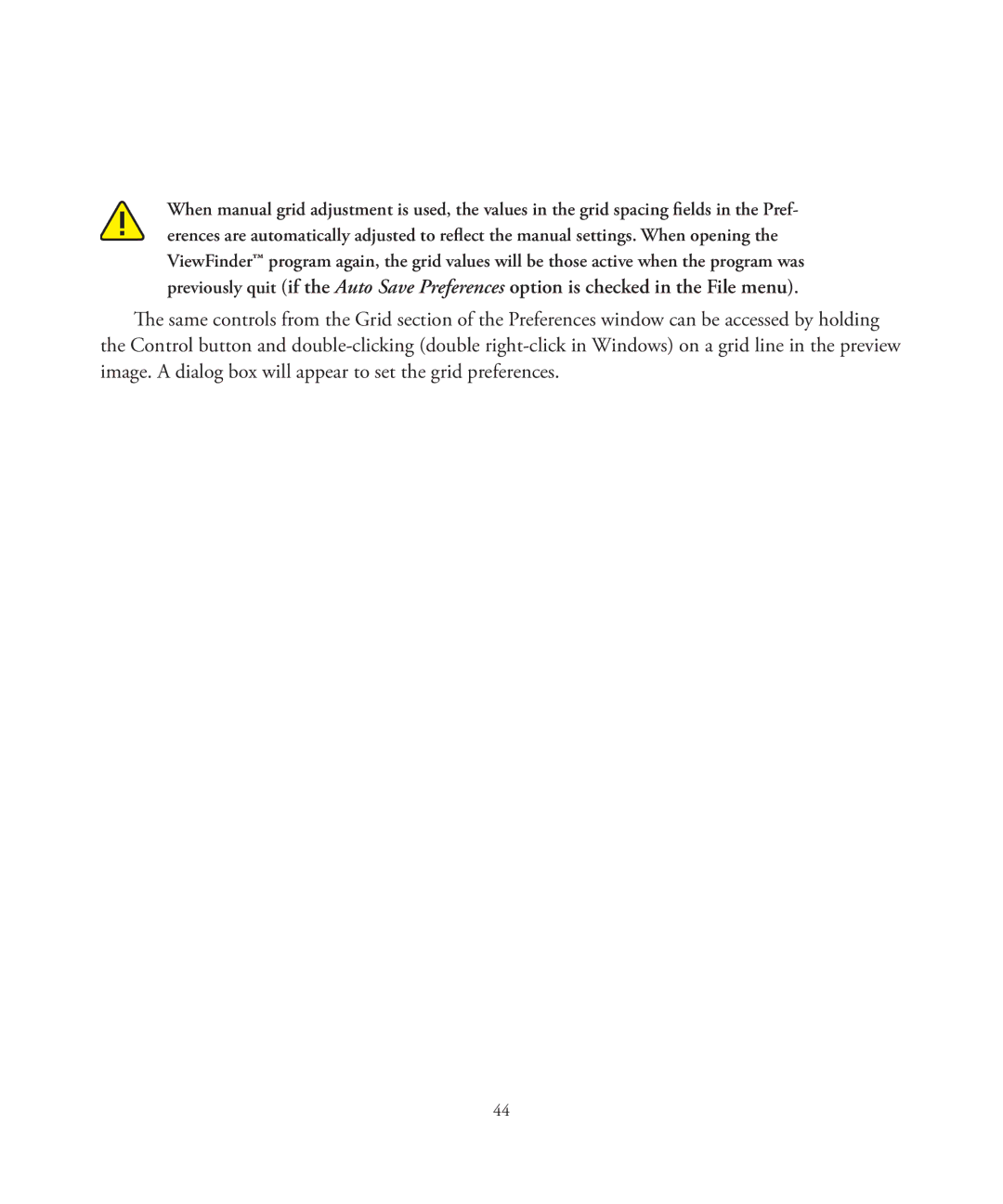When manual grid adjustment is used, the values in the grid spacing fields in the Pref- erences are automatically adjusted to reflect the manual settings. When opening the ViewFinder™ program again, the grid values will be those active when the program was previously quit (if the Auto Save Preferences option is checked in the File menu).
The same controls from the Grid section of the Preferences window can be accessed by holding the Control button and
44