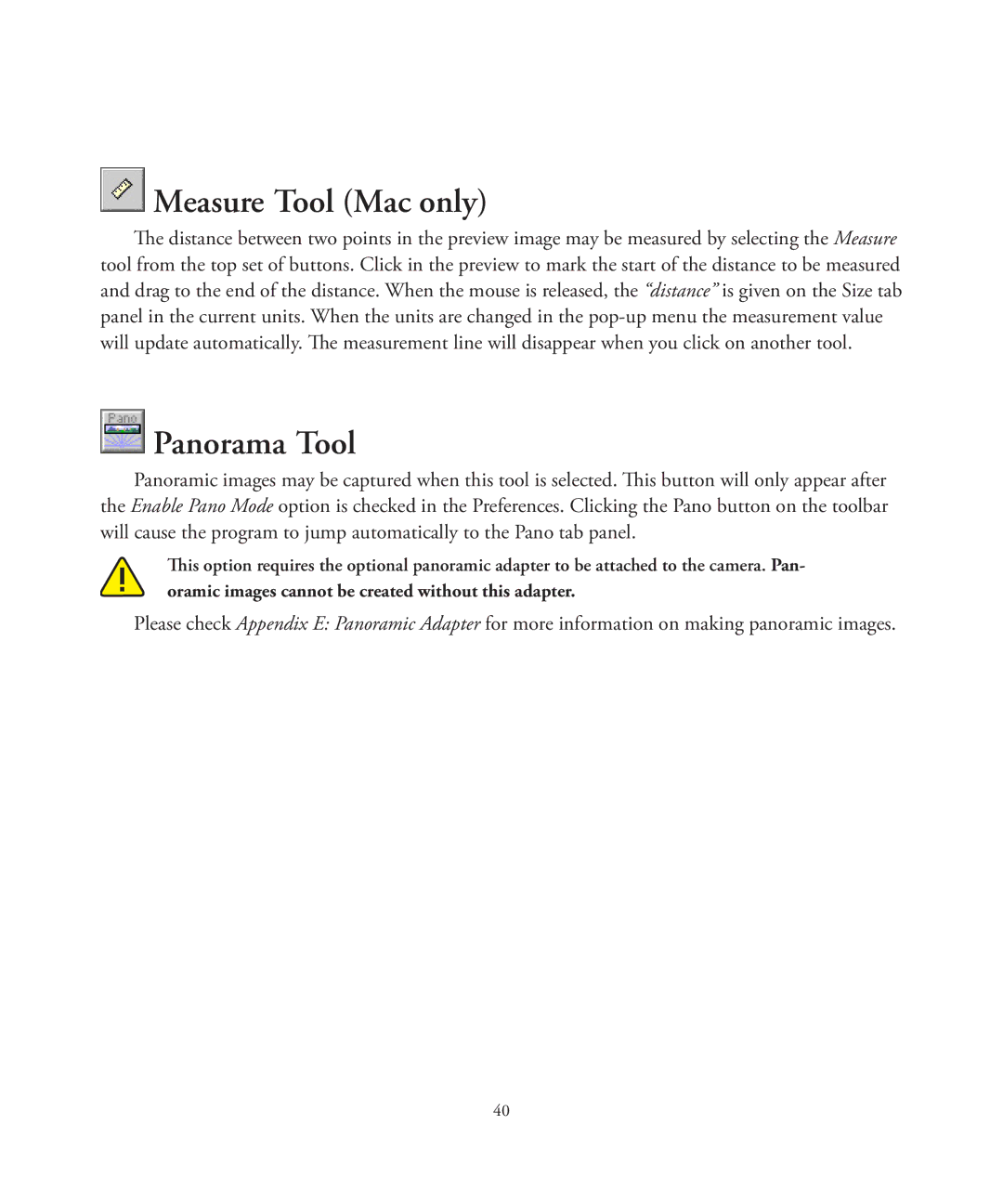Measure Tool (Mac only)
Measure Tool (Mac only)
The distance between two points in the preview image may be measured by selecting the Measure tool from the top set of buttons. Click in the preview to mark the start of the distance to be measured and drag to the end of the distance. When the mouse is released, the “distance” is given on the Size tab panel in the current units. When the units are changed in the
 Panorama Tool
Panorama Tool
Panoramic images may be captured when this tool is selected. This button will only appear after the Enable Pano Mode option is checked in the Preferences. Clicking the Pano button on the toolbar will cause the program to jump automatically to the Pano tab panel.
This option requires the optional panoramic adapter to be attached to the camera. Pan-
oramic images cannot be created without this adapter.
Please check Appendix E: Panoramic Adapter for more information on making panoramic images.
40