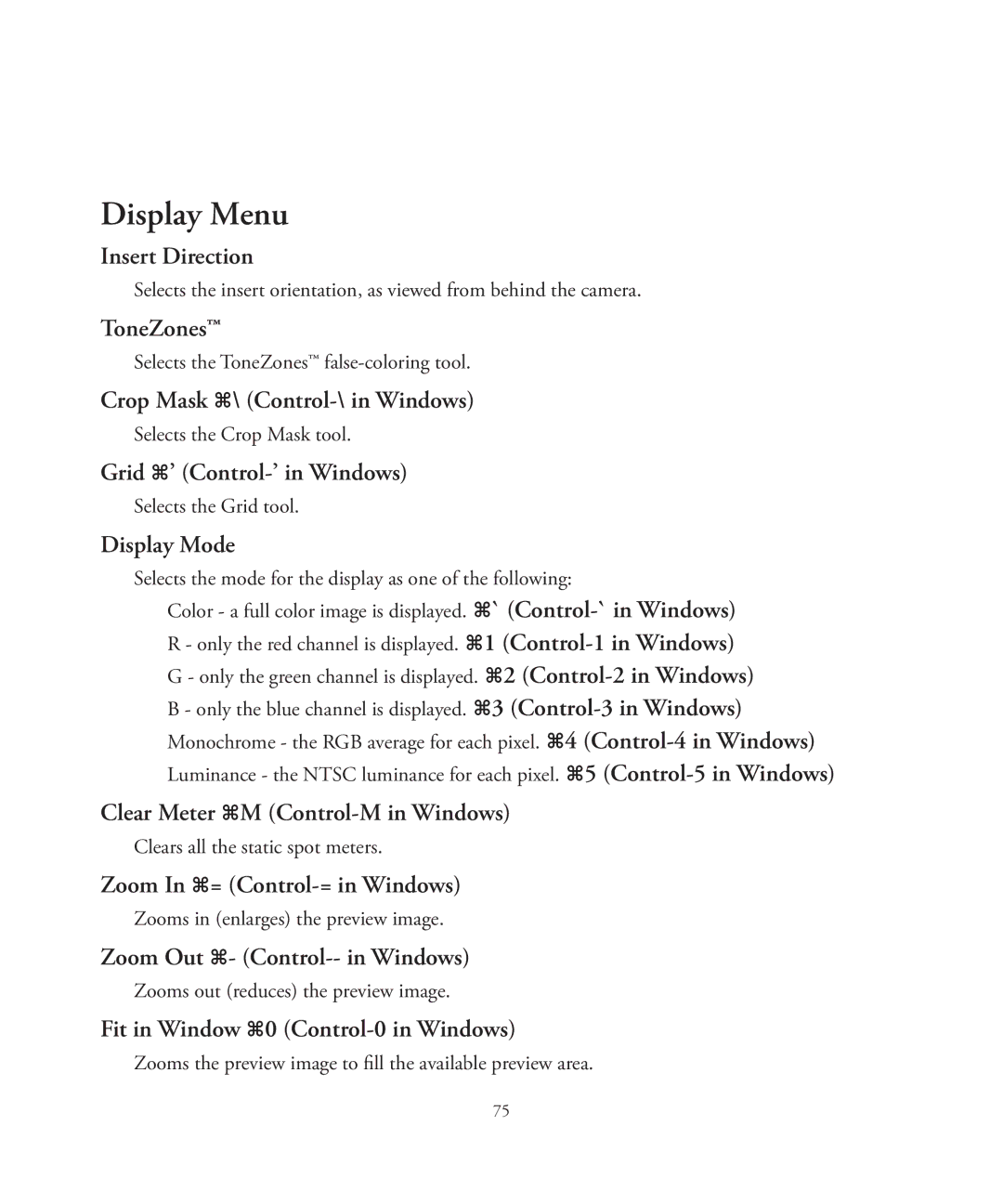Display Menu
Insert Direction
Selects the insert orientation, as viewed from behind the camera.
ToneZones™
Selects the ToneZones™
Crop Mask ⌘\
Selects the Crop Mask tool.
Grid ⌘’
Selects the Grid tool.
Display Mode
Selects the mode for the display as one of the following:
Color - a full color image is displayed. ⌘`
Clear Meter ⌘M
Clears all the static spot meters.
Zoom In ⌘=
Zooms in (enlarges) the preview image.
Zoom Out ⌘-
Zooms out (reduces) the preview image.
Fit in Window ⌘0
Zooms the preview image to fill the available preview area.
75