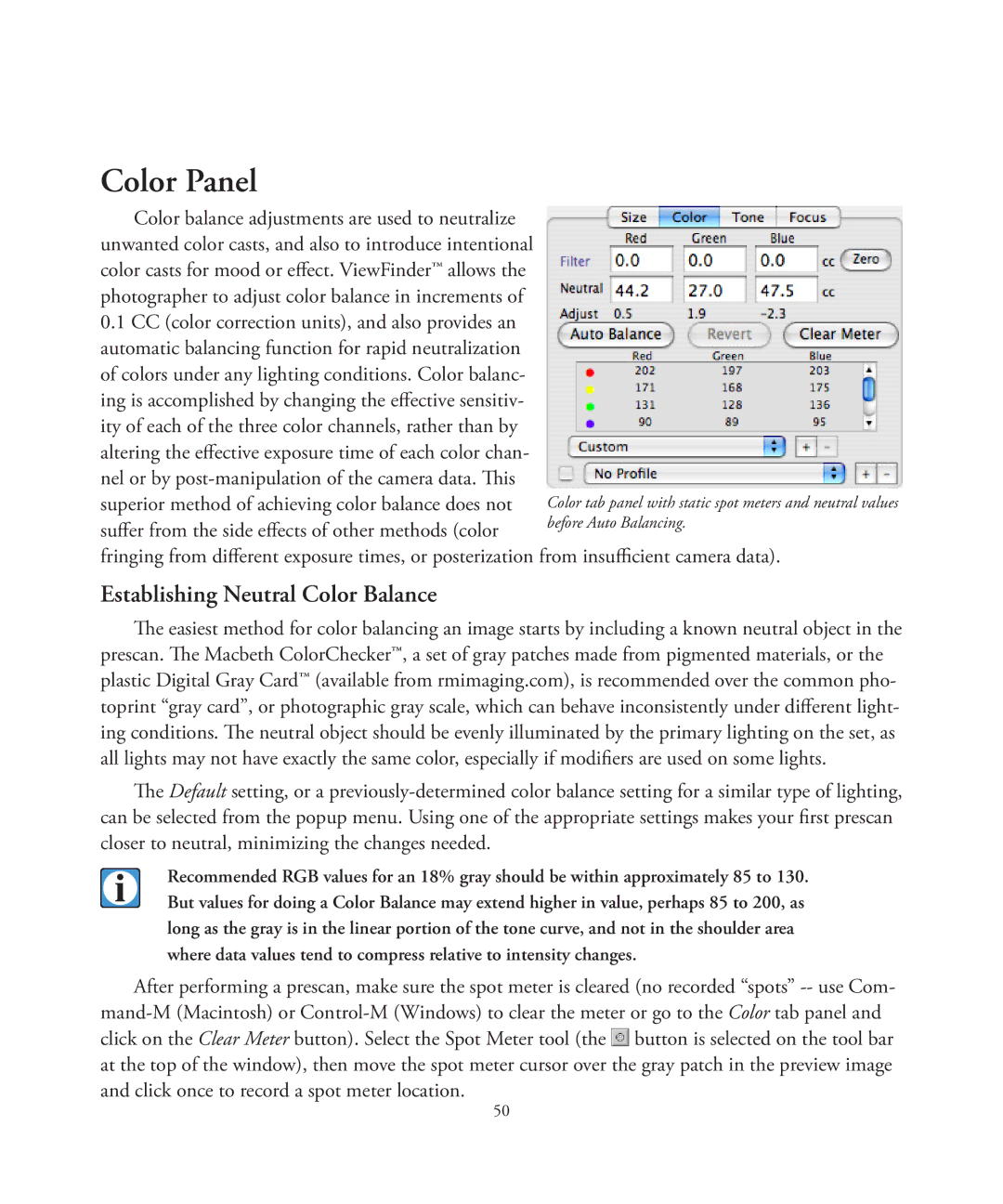Color Panel
Color balance adjustments are used to neutralize unwanted color casts, and also to introduce intentional color casts for mood or effect. ViewFinder™ allows the photographer to adjust color balance in increments of
0.1CC (color correction units), and also provides an automatic balancing function for rapid neutralization of colors under any lighting conditions. Color balanc- ing is accomplished by changing the effective sensitiv- ity of each of the three color channels, rather than by altering the effective exposure time of each color chan- nel or by
superior method of achieving color balance does not suffer from the side effects of other methods (color
fringing from different exposure times, or posterization from insufficient camera data).
Establishing Neutral Color Balance
The easiest method for color balancing an image starts by including a known neutral object in the prescan. The Macbeth ColorChecker™, a set of gray patches made from pigmented materials, or the plastic Digital Gray Card™ (available from rmimaging.com), is recommended over the common pho- toprint “gray card”, or photographic gray scale, which can behave inconsistently under different light- ing conditions. The neutral object should be evenly illuminated by the primary lighting on the set, as all lights may not have exactly the same color, especially if modifiers are used on some lights.
The Default setting, or a
Recommended RGB values for an 18% gray should be within approximately 85 to 130. But values for doing a Color Balance may extend higher in value, perhaps 85 to 200, as long as the gray is in the linear portion of the tone curve, and not in the shoulder area where data values tend to compress relative to intensity changes.
After performing a prescan, make sure the spot meter is cleared (no recorded “spots” ![]() button is selected on the tool bar at the top of the window), then move the spot meter cursor over the gray patch in the preview image and click once to record a spot meter location.
button is selected on the tool bar at the top of the window), then move the spot meter cursor over the gray patch in the preview image and click once to record a spot meter location.
50