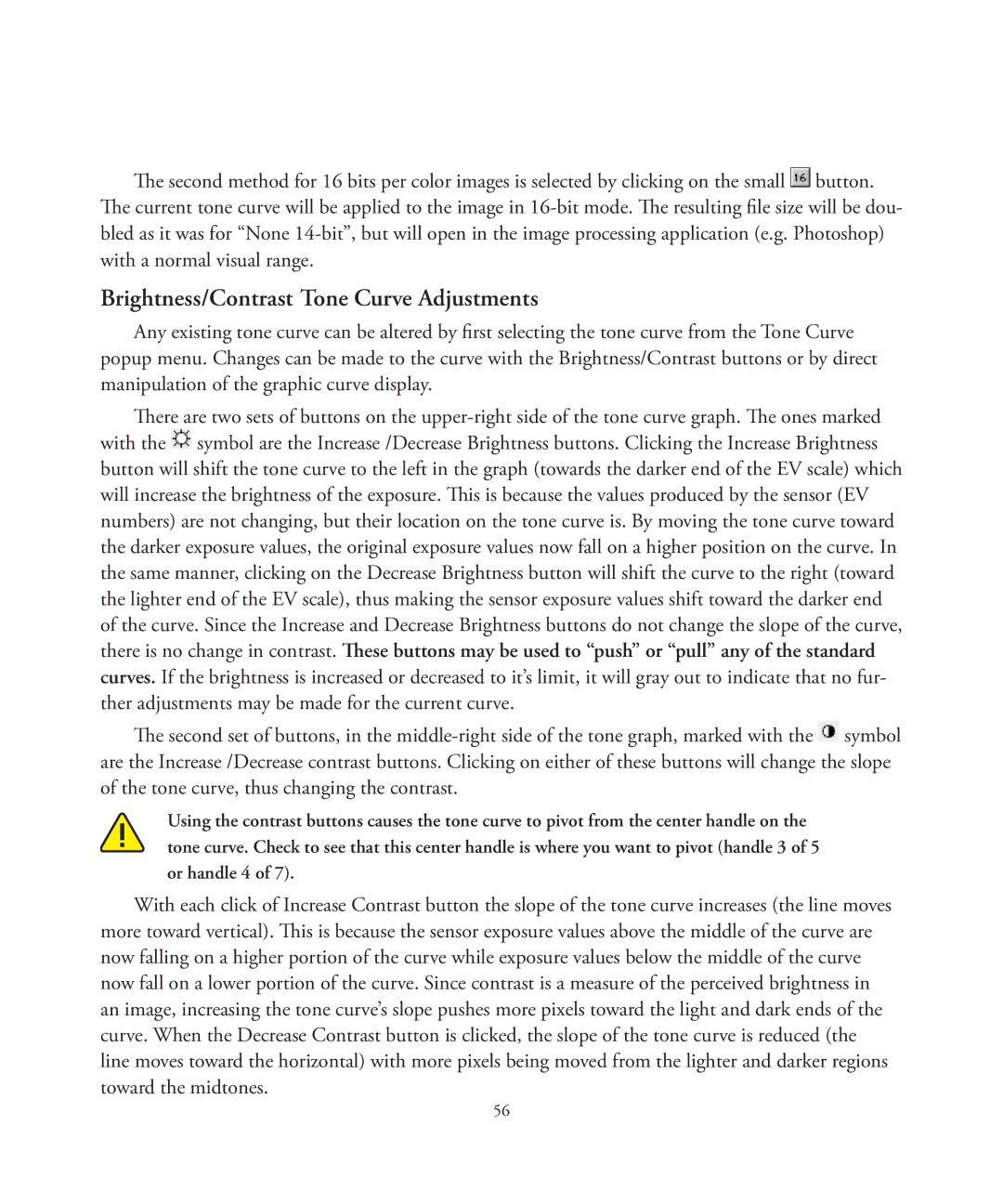The second method for 16 bits per color images is selected by clicking on the small ![]() button. The current tone curve will be applied to the image in
button. The current tone curve will be applied to the image in
Brightness/Contrast Tone Curve Adjustments
Any existing tone curve can be altered by first selecting the tone curve from the Tone Curve popup menu. Changes can be made to the curve with the Brightness/Contrast buttons or by direct manipulation of the graphic curve display.
There are two sets of buttons on the ![]() symbol are the Increase /Decrease Brightness buttons. Clicking the Increase Brightness button will shift the tone curve to the left in the graph (towards the darker end of the EV scale) which will increase the brightness of the exposure. This is because the values produced by the sensor (EV numbers) are not changing, but their location on the tone curve is. By moving the tone curve toward the darker exposure values, the original exposure values now fall on a higher position on the curve. In the same manner, clicking on the Decrease Brightness button will shift the curve to the right (toward the lighter end of the EV scale), thus making the sensor exposure values shift toward the darker end of the curve. Since the Increase and Decrease Brightness buttons do not change the slope of the curve, there is no change in contrast. These buttons may be used to “push” or “pull” any of the standard curves. If the brightness is increased or decreased to it’s limit, it will gray out to indicate that no fur- ther adjustments may be made for the current curve.
symbol are the Increase /Decrease Brightness buttons. Clicking the Increase Brightness button will shift the tone curve to the left in the graph (towards the darker end of the EV scale) which will increase the brightness of the exposure. This is because the values produced by the sensor (EV numbers) are not changing, but their location on the tone curve is. By moving the tone curve toward the darker exposure values, the original exposure values now fall on a higher position on the curve. In the same manner, clicking on the Decrease Brightness button will shift the curve to the right (toward the lighter end of the EV scale), thus making the sensor exposure values shift toward the darker end of the curve. Since the Increase and Decrease Brightness buttons do not change the slope of the curve, there is no change in contrast. These buttons may be used to “push” or “pull” any of the standard curves. If the brightness is increased or decreased to it’s limit, it will gray out to indicate that no fur- ther adjustments may be made for the current curve.
The second set of buttons, in the ![]() symbol are the Increase /Decrease contrast buttons. Clicking on either of these buttons will change the slope of the tone curve, thus changing the contrast.
symbol are the Increase /Decrease contrast buttons. Clicking on either of these buttons will change the slope of the tone curve, thus changing the contrast.
Using the contrast buttons causes the tone curve to pivot from the center handle on the tone curve. Check to see that this center handle is where you want to pivot (handle 3 of 5 or handle 4 of 7).
With each click of Increase Contrast button the slope of the tone curve increases (the line moves more toward vertical). This is because the sensor exposure values above the middle of the curve are now falling on a higher portion of the curve while exposure values below the middle of the curve now fall on a lower portion of the curve. Since contrast is a measure of the perceived brightness in an image, increasing the tone curve’s slope pushes more pixels toward the light and dark ends of the curve. When the Decrease Contrast button is clicked, the slope of the tone curve is reduced (the line moves toward the horizontal) with more pixels being moved from the lighter and darker regions toward the midtones.
56