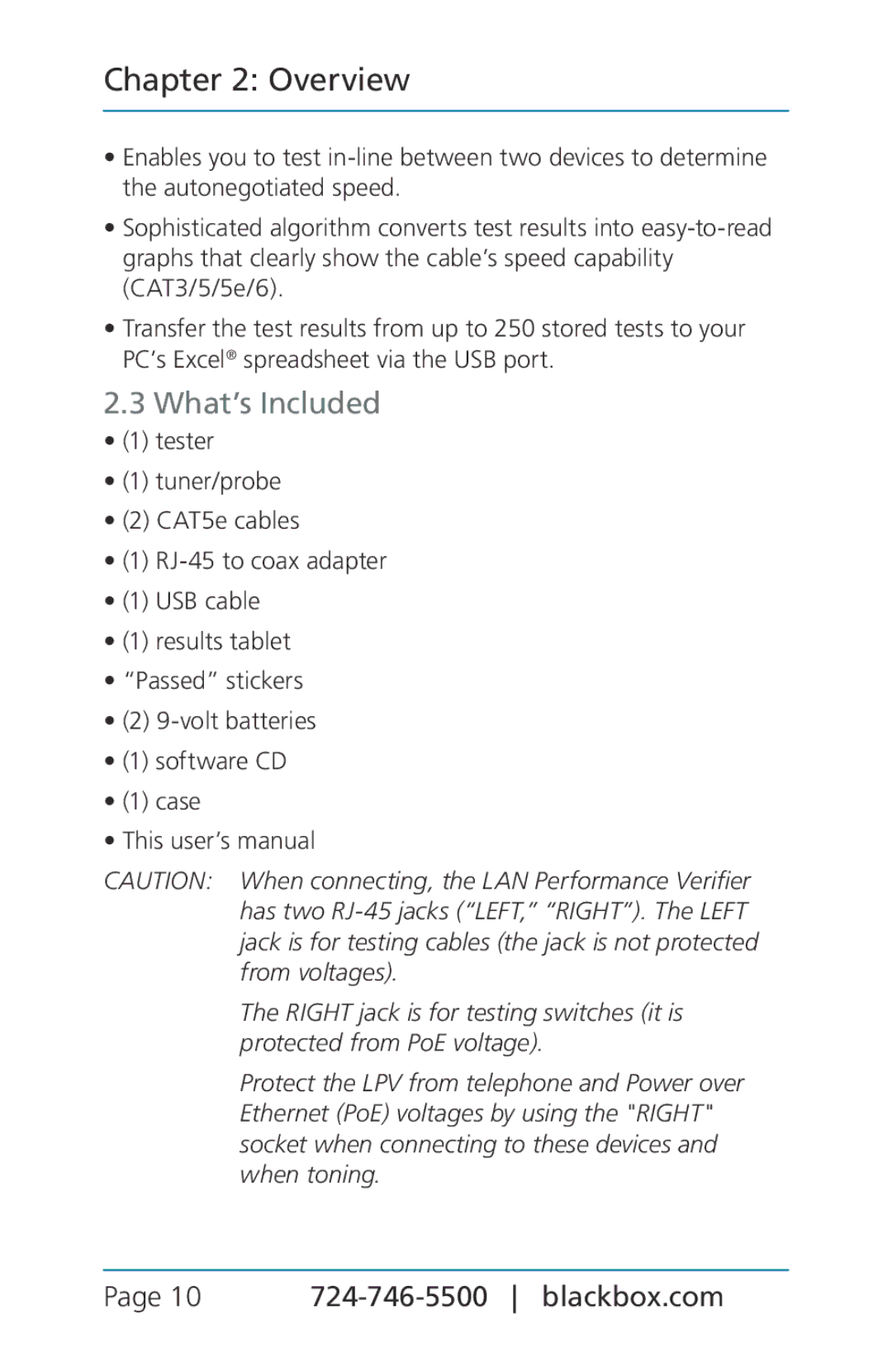Chapter 2: Overview
•Enables you to test
•Sophisticated algorithm converts test results into
•Transfer the test results from up to 250 stored tests to your
PC’s Excel® spreadsheet via the USB port.
2.3 What’s Included
•(1) tester
•(1) tuner/probe
•(2) CAT5e cables
•(1)
•(1) USB cable
•(1) results tablet
•“Passed” stickers
•(2)
•(1) software CD
•(1) case
•This user’s manual
CAUTION: When connecting, the LAN Performance Verifier has two
The RIGHT jack is for testing switches (it is protected from PoE voltage).
Protect the LPV from telephone and Power over Ethernet (PoE) voltages by using the "RIGHT" socket when connecting to these devices and when toning.
Page 10