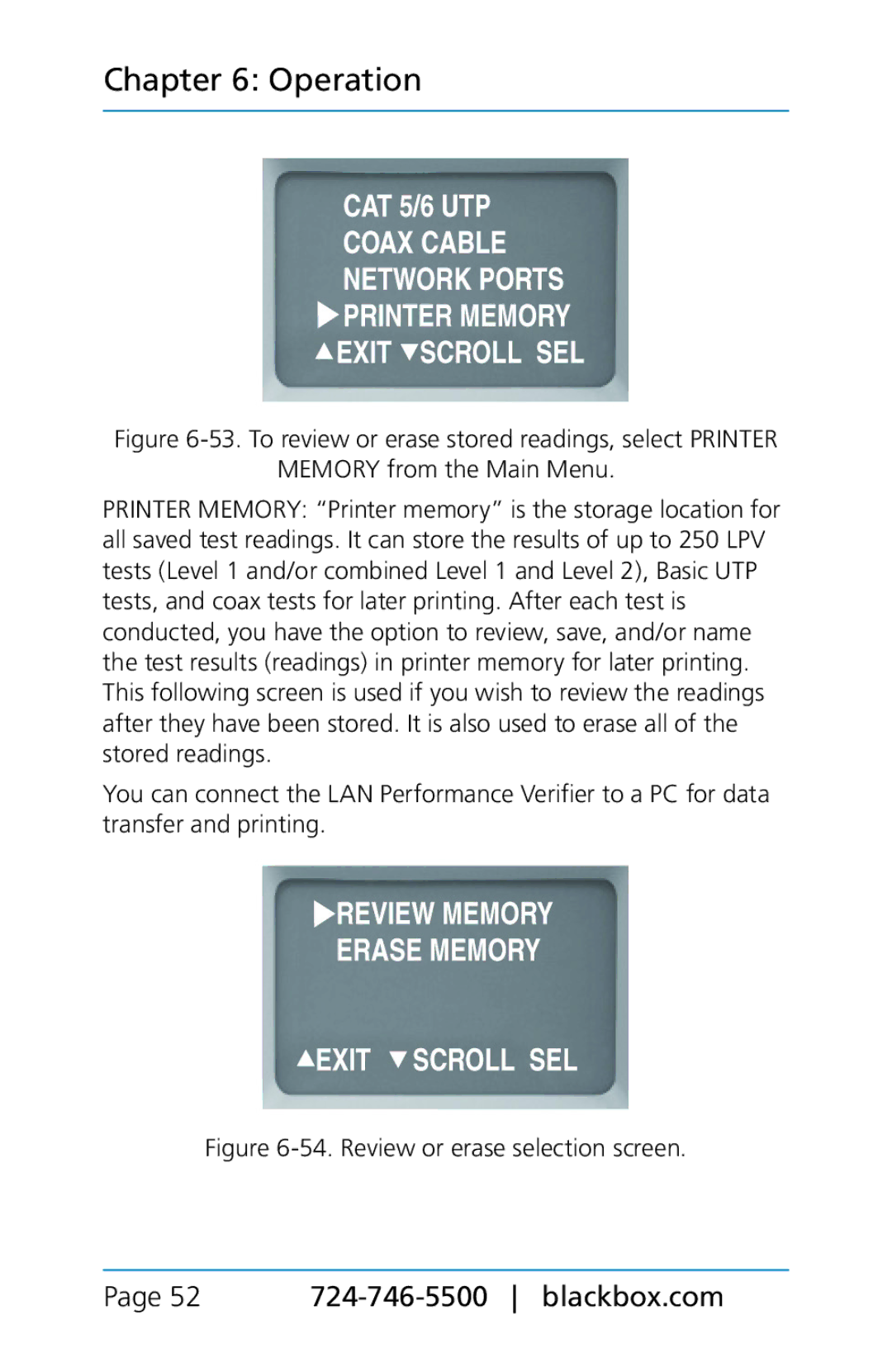Chapter 6: Operation
Figure 6-53. To review or erase stored readings, select PRINTER
MEMORY from the Main Menu.
PRINTER MEMORY: “Printer memory” is the storage location for all saved test readings. It can store the results of up to 250 LPV tests (Level 1 and/or combined Level 1 and Level 2), Basic UTP tests, and coax tests for later printing. After each test is conducted, you have the option to review, save, and/or name the test results (readings) in printer memory for later printing. This following screen is used if you wish to review the readings after they have been stored. It is also used to erase all of the stored readings.
You can connect the LAN Performance Verifier to a PC for data transfer and printing.