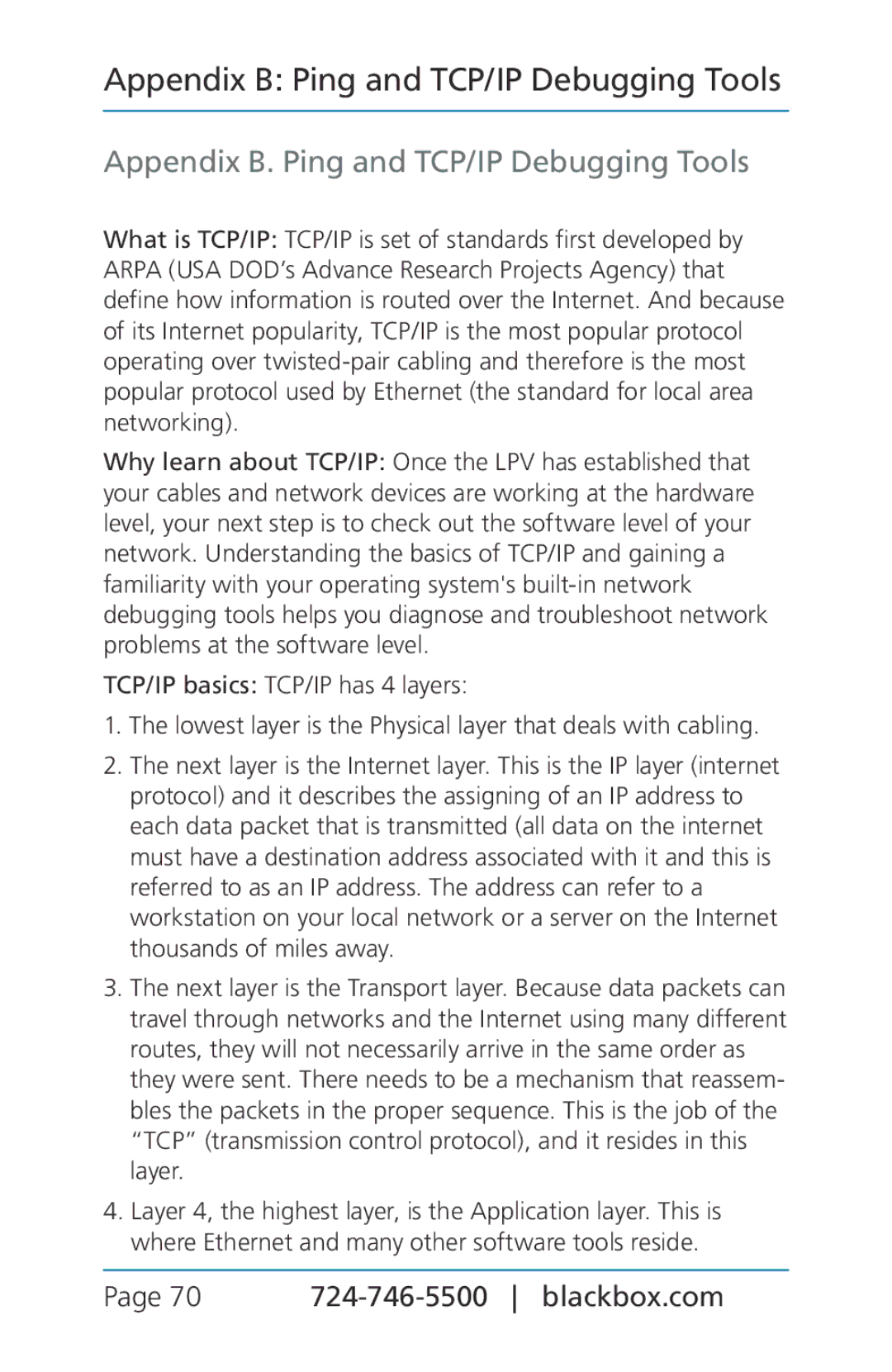Appendix B: Ping and TCP/IP Debugging Tools
Appendix B. Ping and TCP/IP Debugging Tools
What is TCP/IP: TCP/IP is set of standards first developed by ARPA (USA DOD’s Advance Research Projects Agency) that define how information is routed over the Internet. And because of its Internet popularity, TCP/IP is the most popular protocol operating over
Why learn about TCP/IP: Once the LPV has established that your cables and network devices are working at the hardware level, your next step is to check out the software level of your network. Understanding the basics of TCP/IP and gaining a familiarity with your operating system's
TCP/IP basics: TCP/IP has 4 layers:
1.The lowest layer is the Physical layer that deals with cabling.
2.The next layer is the Internet layer. This is the IP layer (internet protocol) and it describes the assigning of an IP address to each data packet that is transmitted (all data on the internet must have a destination address associated with it and this is referred to as an IP address. The address can refer to a workstation on your local network or a server on the Internet thousands of miles away.
3.The next layer is the Transport layer. Because data packets can travel through networks and the Internet using many different routes, they will not necessarily arrive in the same order as they were sent. There needs to be a mechanism that reassem- bles the packets in the proper sequence. This is the job of the
“TCP” (transmission control protocol), and it resides in this layer.
4.Layer 4, the highest layer, is the Application layer. This is where Ethernet and many other software tools reside.
Page 70