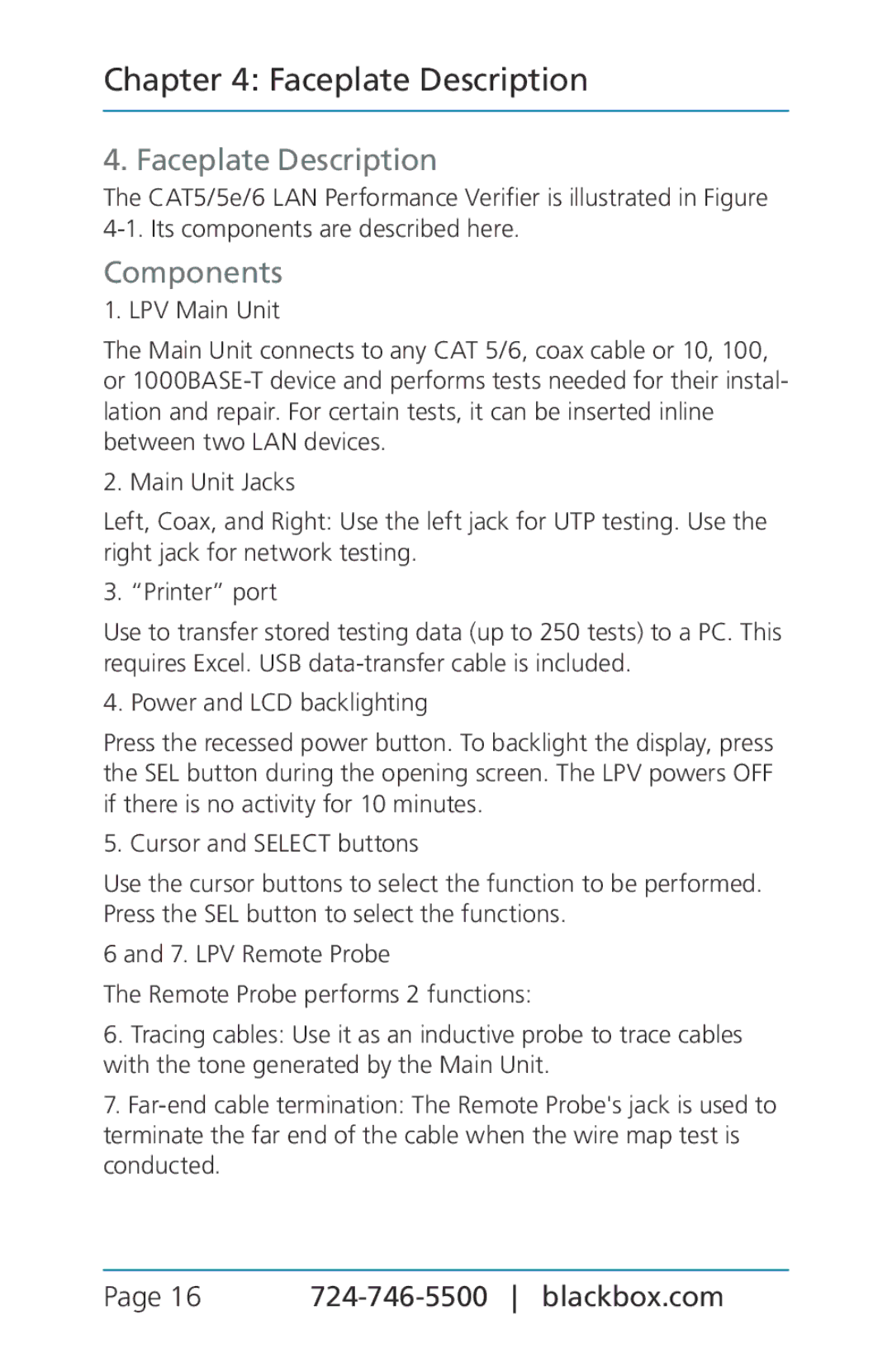Chapter 4: Faceplate Description
4. Faceplate Description
The CAT5/5e/6 LAN Performance Verifier is illustrated in Figure
Components
1. LPV Main Unit
The Main Unit connects to any CAT 5/6, coax cable or 10, 100, or
2. Main Unit Jacks
Left, Coax, and Right: Use the left jack for UTP testing. Use the right jack for network testing.
3. “Printer” port
Use to transfer stored testing data (up to 250 tests) to a PC. This requires Excel. USB
4. Power and LCD backlighting
Press the recessed power button. To backlight the display, press the SEL button during the opening screen. The LPV powers OFF if there is no activity for 10 minutes.
5. Cursor and SELECT buttons
Use the cursor buttons to select the function to be performed. Press the SEL button to select the functions.
6 and 7. LPV Remote Probe
The Remote Probe performs 2 functions:
6.Tracing cables: Use it as an inductive probe to trace cables with the tone generated by the Main Unit.
7.
Page 16