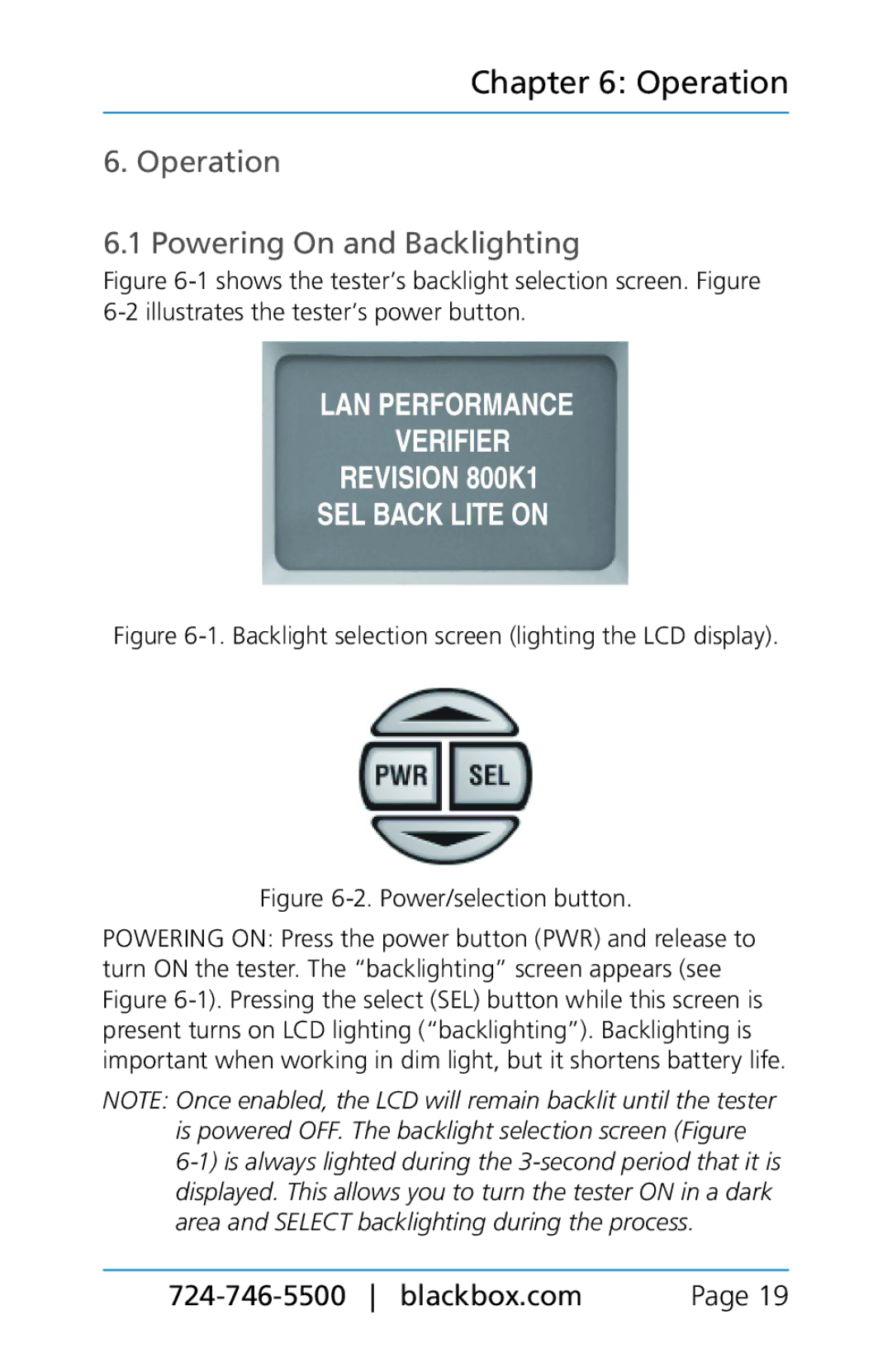Chapter 6: Operation
6. Operation
6.1 Powering On and Backlighting
Figure 6-1 shows the tester’s backlight selection screen. Figure 6-2 illustrates the tester’s power button.
Figure 6-1. Backlight selection screen (lighting the LCD display).
Figure 6-2. Power/selection button.
POWERING ON: Press the power button (PWR) and release to turn ON the tester. The “backlighting” screen appears (see Figure
NOTE: Once enabled, the LCD will remain backlit until the tester is powered OFF. The backlight selection screen (Figure
Page 19 |