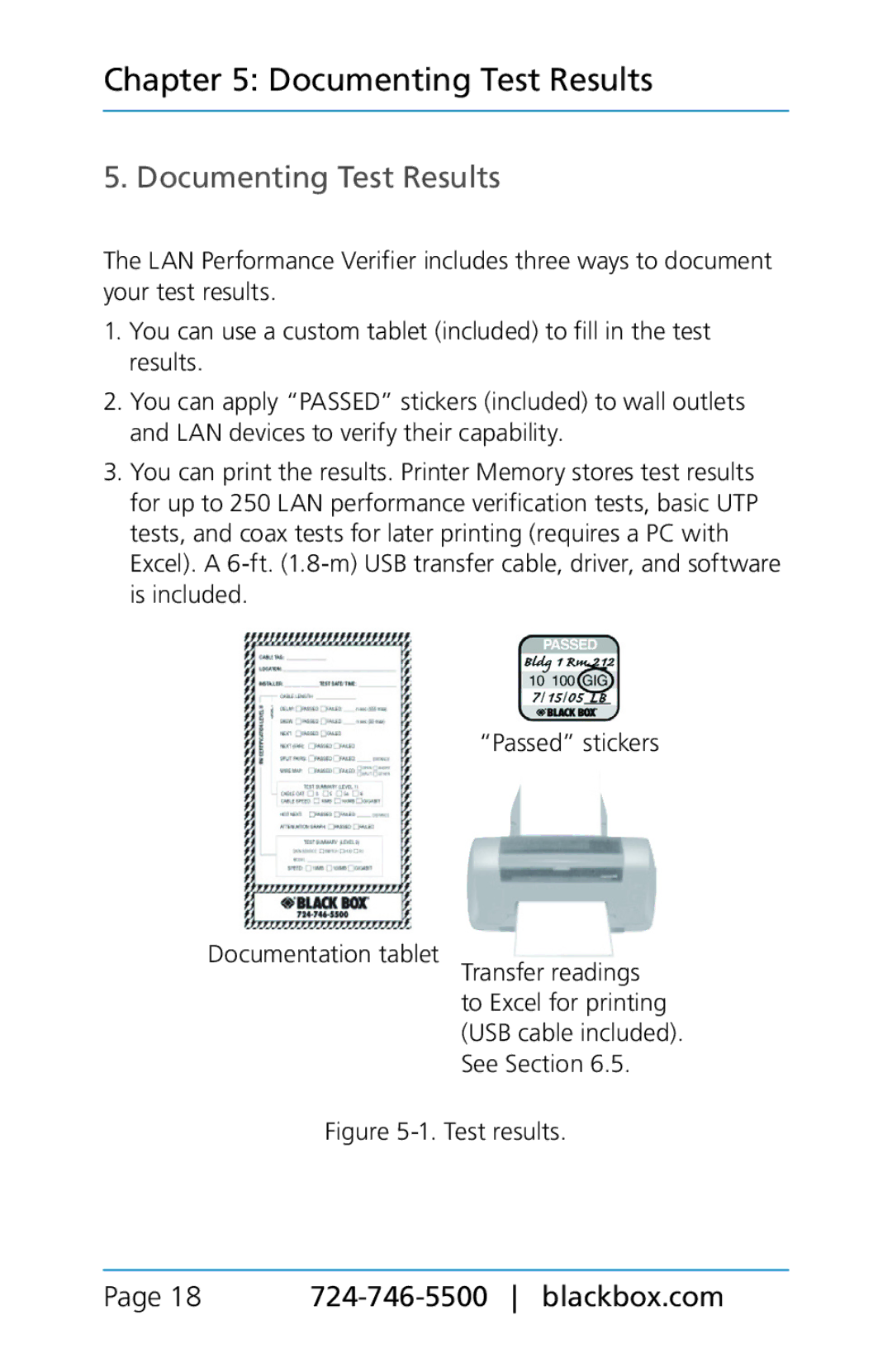Chapter 5: Documenting Test Results
5. Documenting Test Results
The LAN Performance Verifier includes three ways to document your test results.
1.You can use a custom tablet (included) to fill in the test results.
2.You can apply “PASSED” stickers (included) to wall outlets and LAN devices to verify their capability.
3.You can print the results. Printer Memory stores test results for up to 250 LAN performance verification tests, basic UTP tests, and coax tests for later printing (requires a PC with Excel). A
“Passed” stickers
Documentation tablet Transfer readings to Excel for printing (USB cable included). See Section 6.5.
Figure 5-1. Test results.
Page 18