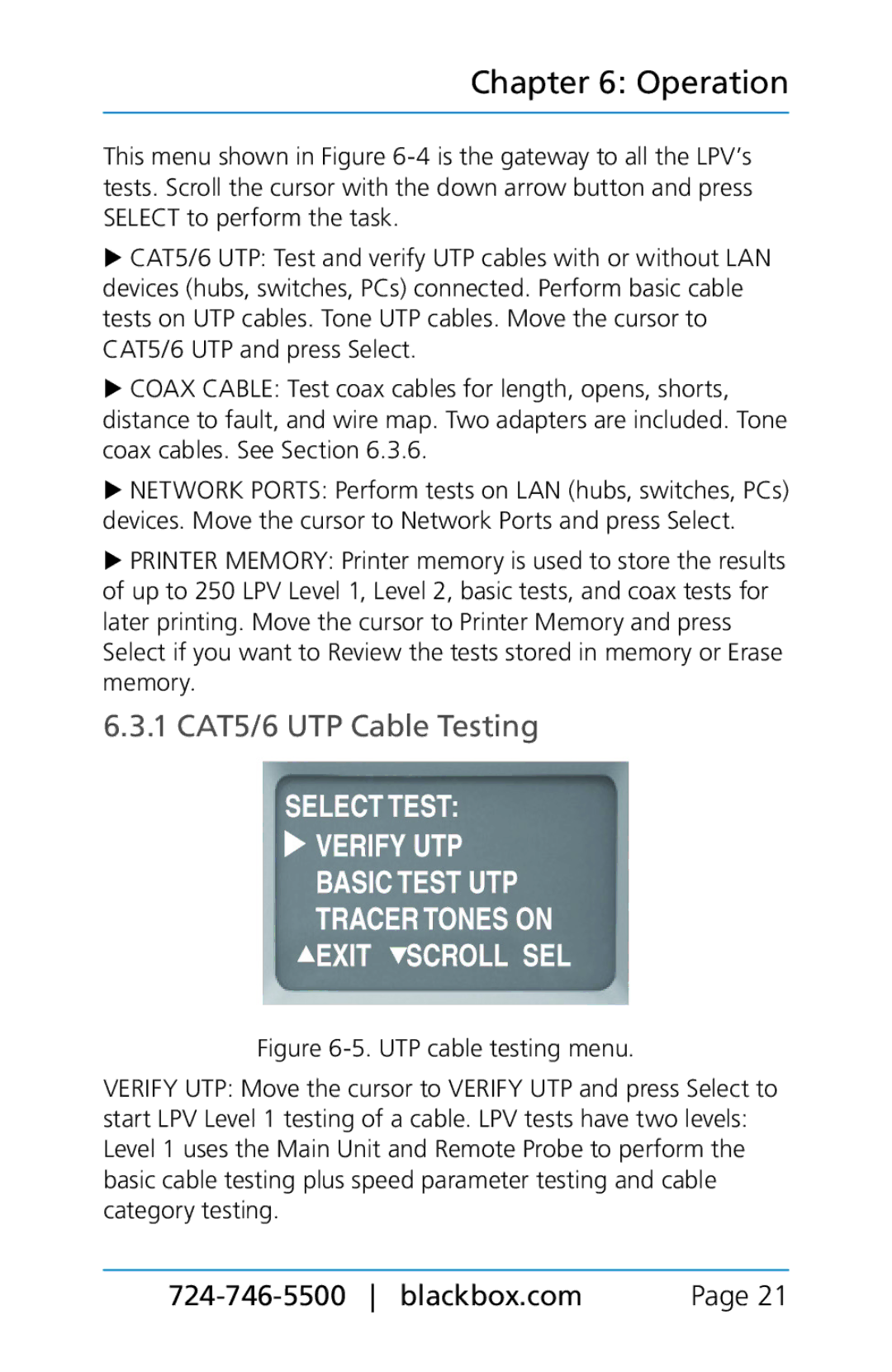Chapter 6: Operation
This menu shown in Figure
uCAT5/6 UTP: Test and verify UTP cables with or without LAN devices (hubs, switches, PCs) connected. Perform basic cable tests on UTP cables. Tone UTP cables. Move the cursor to CAT5/6 UTP and press Select.
uCOAX CABLE: Test coax cables for length, opens, shorts, distance to fault, and wire map. Two adapters are included. Tone coax cables. See Section 6.3.6.
uNETWORK PORTS: Perform tests on LAN (hubs, switches, PCs) devices. Move the cursor to Network Ports and press Select.
uPRINTER MEMORY: Printer memory is used to store the results of up to 250 LPV Level 1, Level 2, basic tests, and coax tests for later printing. Move the cursor to Printer Memory and press Select if you want to Review the tests stored in memory or Erase memory.
6.3.1 CAT5/6 UTP Cable Testing
Figure 6-5. UTP cable testing menu.
VERIFY UTP: Move the cursor to VERIFY UTP and press Select to start LPV Level 1 testing of a cable. LPV tests have two levels: Level 1 uses the Main Unit and Remote Probe to perform the basic cable testing plus speed parameter testing and cable category testing.
Page 21 |