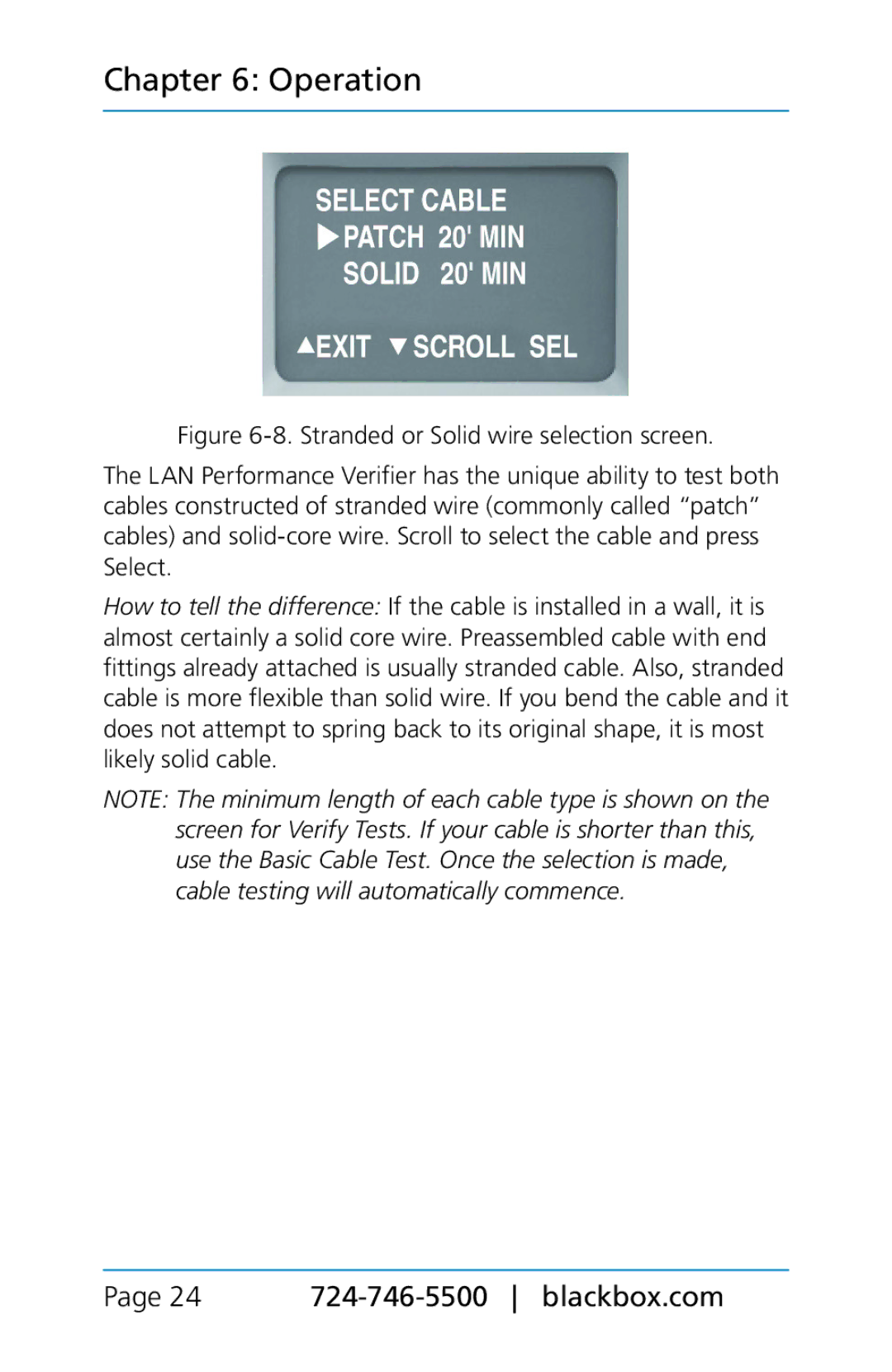Chapter 6: Operation
Figure 6-8. Stranded or Solid wire selection screen.
The LAN Performance Verifier has the unique ability to test both cables constructed of stranded wire (commonly called “patch” cables) and solid-core wire. Scroll to select the cable and press Select.
How to tell the difference: If the cable is installed in a wall, it is almost certainly a solid core wire. Preassembled cable with end fittings already attached is usually stranded cable. Also, stranded cable is more flexible than solid wire. If you bend the cable and it does not attempt to spring back to its original shape, it is most likely solid cable.
NOTE: The minimum length of each cable type is shown on the screen for Verify Tests. If your cable is shorter than this, use the Basic Cable Test. Once the selection is made, cable testing will automatically commence.