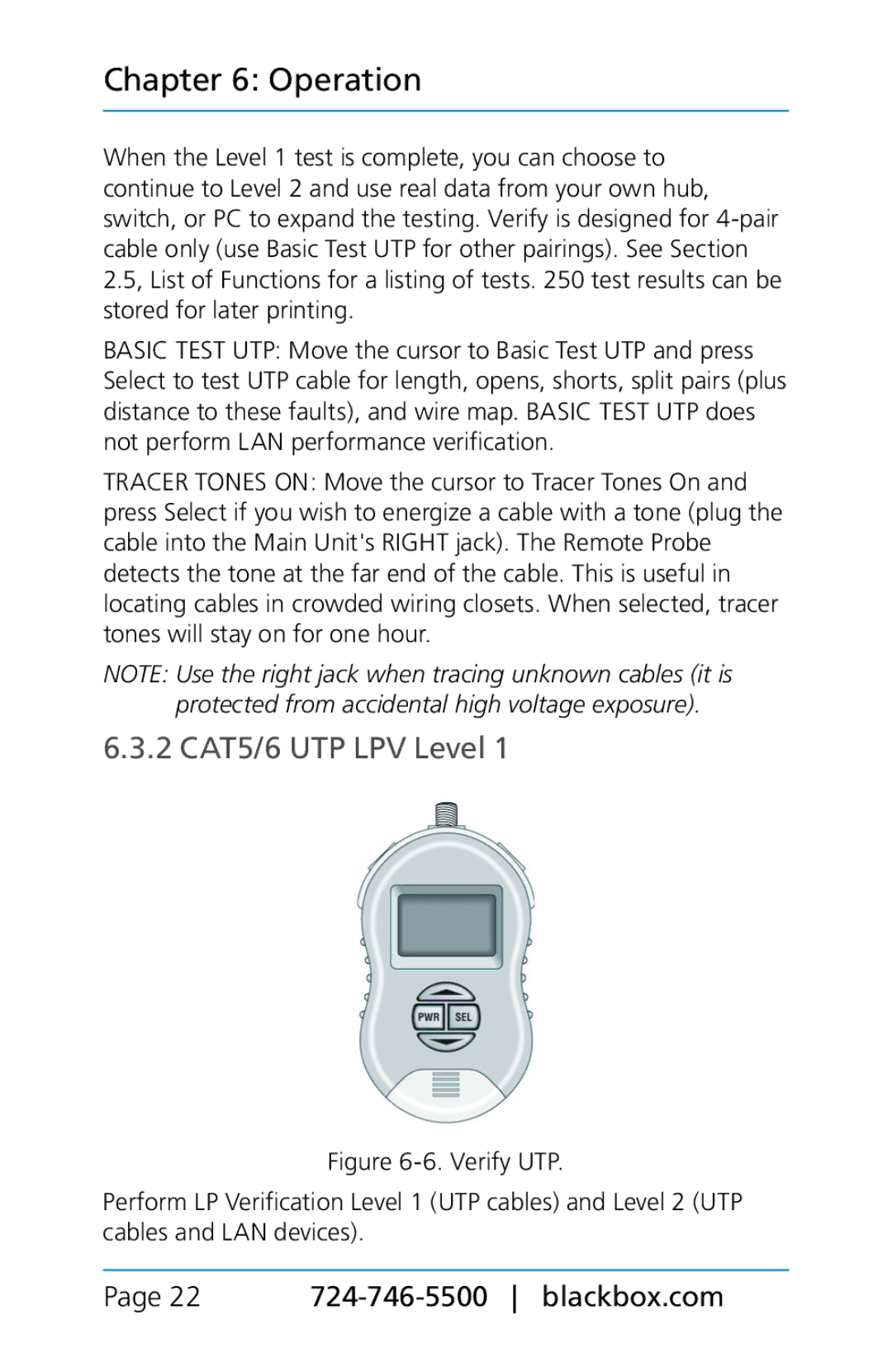Chapter 6: Operation
When the Level 1 test is complete, you can choose to continue to Level 2 and use real data from your own hub, switch, or PC to expand the testing. Verify is designed for
BASIC TEST UTP: Move the cursor to Basic Test UTP and press Select to test UTP cable for length, opens, shorts, split pairs (plus distance to these faults), and wire map. BASIC TEST UTP does not perform LAN performance verification.
TRACER TONES ON: Move the cursor to Tracer Tones On and press Select if you wish to energize a cable with a tone (plug the cable into the Main Unit's RIGHT jack). The Remote Probe detects the tone at the far end of the cable. This is useful in locating cables in crowded wiring closets. When selected, tracer tones will stay on for one hour.
NOTE: Use the right jack when tracing unknown cables (it is protected from accidental high voltage exposure).
6.3.2 CAT5/6 UTP LPV Level 1
Figure 6-6. Verify UTP.
Perform LP Verification Level 1 (UTP cables) and Level 2 (UTP cables and LAN devices).
Page 22