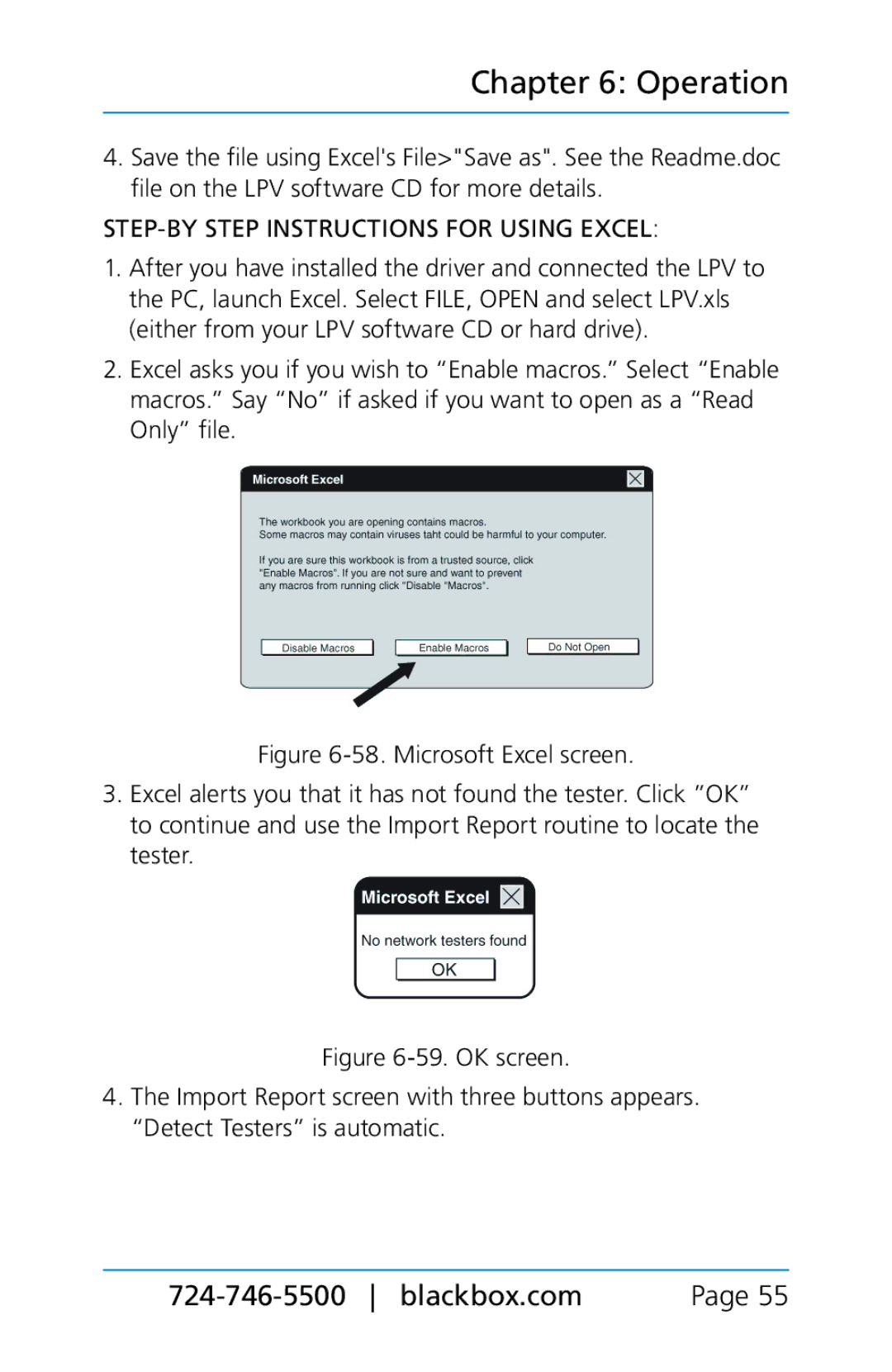Chapter 6: Operation
4.Save the file using Excel's File>"Save as". See the Readme.doc file on the LPV software CD for more details.
STEP-BY STEP INSTRUCTIONS FOR USING EXCEL:
1.After you have installed the driver and connected the LPV to the PC, launch Excel. Select FILE, OPEN and select LPV.xls (either from your LPV software CD or hard drive).
2.Excel asks you if you wish to “Enable macros.” Select “Enable macros.” Say “No” if asked if you want to open as a “Read Only” file.
Figure 6-58. Microsoft Excel screen.
3.Excel alerts you that it has not found the tester. Click ”OK” to continue and use the Import Report routine to locate the tester.
Figure 6-59. OK screen.
4.The Import Report screen with three buttons appears.
“Detect Testers” is automatic.
Page 55 |