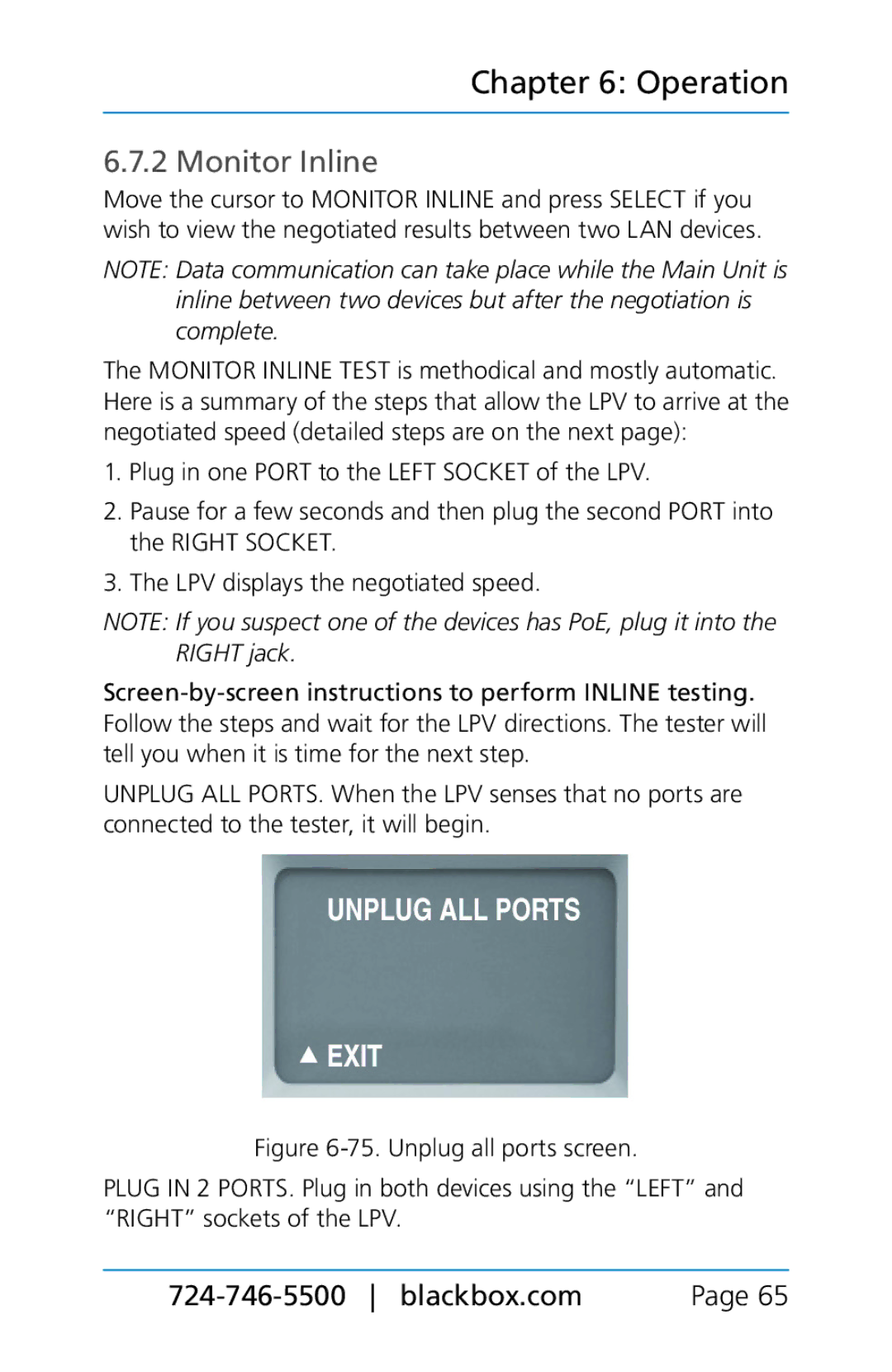Chapter 6: Operation
6.7.2 Monitor Inline
Move the cursor to MONITOR INLINE and press SELECT if you wish to view the negotiated results between two LAN devices.
NOTE: Data communication can take place while the Main Unit is inline between two devices but after the negotiation is complete.
The MONITOR INLINE TEST is methodical and mostly automatic. Here is a summary of the steps that allow the LPV to arrive at the negotiated speed (detailed steps are on the next page):
1.Plug in one PORT to the LEFT SOCKET of the LPV.
2.Pause for a few seconds and then plug the second PORT into the RIGHT SOCKET.
3.The LPV displays the negotiated speed.
NOTE: If you suspect one of the devices has PoE, plug it into the RIGHT jack.
UNPLUG ALL PORTS. When the LPV senses that no ports are connected to the tester, it will begin.
Figure 6-75. Unplug all ports screen.
PLUG IN 2 PORTS. Plug in both devices using the “LEFT” and “RIGHT” sockets of the LPV.
Page 65 |