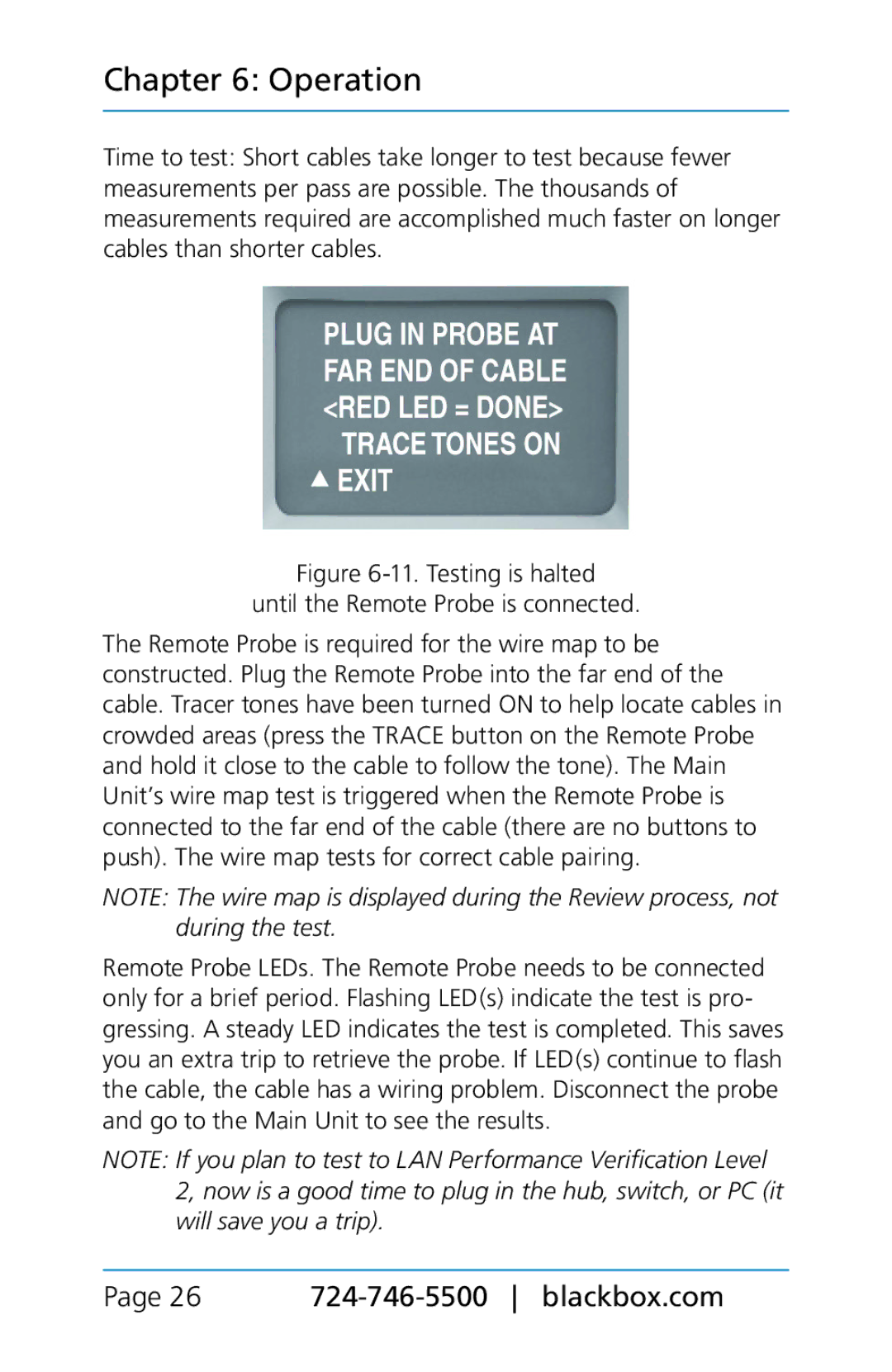Chapter 6: Operation
Time to test: Short cables take longer to test because fewer measurements per pass are possible. The thousands of measurements required are accomplished much faster on longer cables than shorter cables.
Figure 6-11. Testing is halted
until the Remote Probe is connected.
The Remote Probe is required for the wire map to be constructed. Plug the Remote Probe into the far end of the cable. Tracer tones have been turned ON to help locate cables in crowded areas (press the TRACE button on the Remote Probe and hold it close to the cable to follow the tone). The Main Unit’s wire map test is triggered when the Remote Probe is connected to the far end of the cable (there are no buttons to push). The wire map tests for correct cable pairing.
NOTE: The wire map is displayed during the Review process, not during the test.
Remote Probe LEDs. The Remote Probe needs to be connected only for a brief period. Flashing LED(s) indicate the test is pro- gressing. A steady LED indicates the test is completed. This saves you an extra trip to retrieve the probe. If LED(s) continue to flash the cable, the cable has a wiring problem. Disconnect the probe and go to the Main Unit to see the results.
NOTE: If you plan to test to LAN Performance Verification Level 2, now is a good time to plug in the hub, switch, or PC (it will save you a trip).