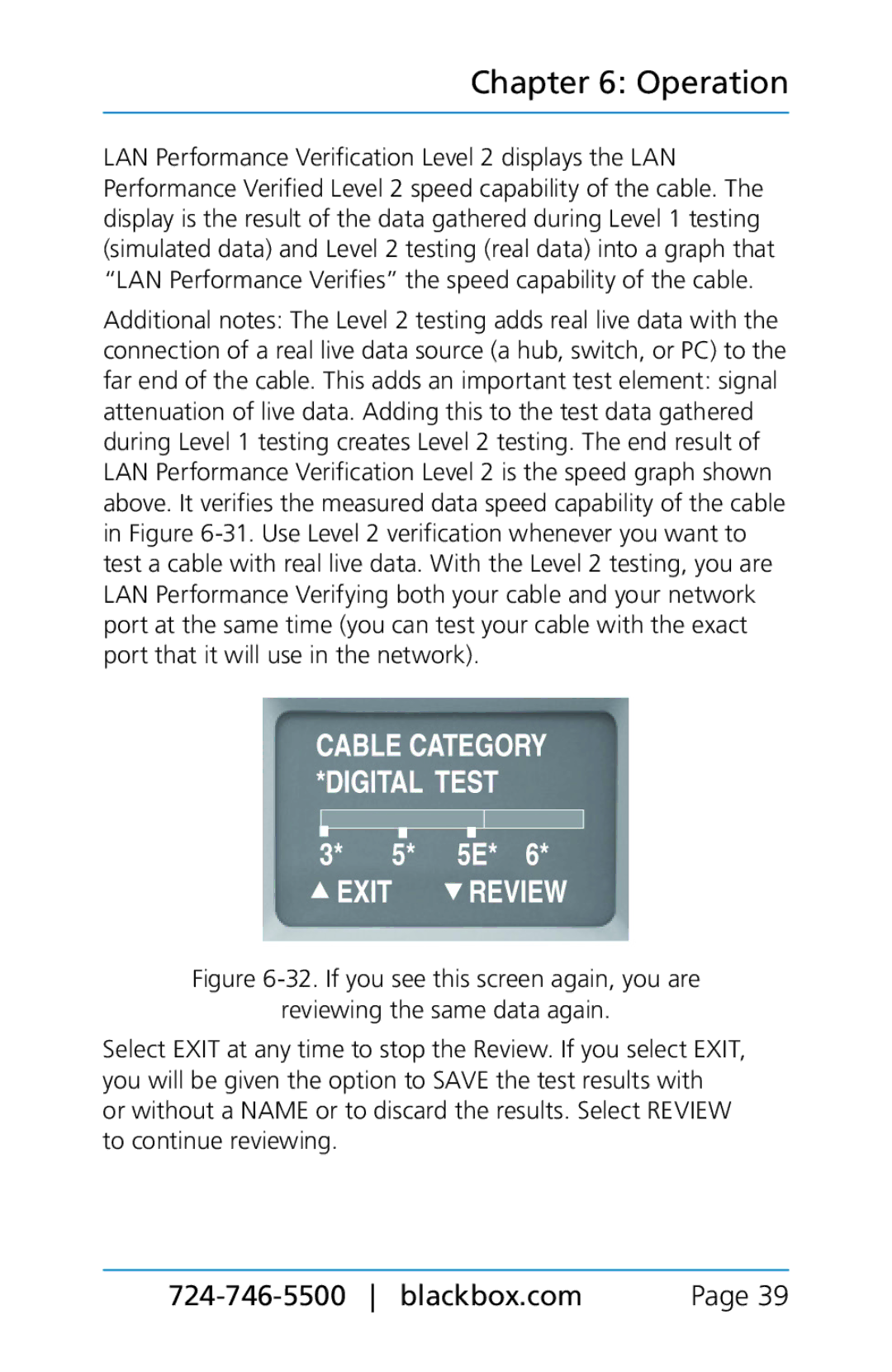Chapter 6: Operation
LAN Performance Verification Level 2 displays the LAN Performance Verified Level 2 speed capability of the cable. The display is the result of the data gathered during Level 1 testing (simulated data) and Level 2 testing (real data) into a graph that “LAN Performance Verifies” the speed capability of the cable.
Additional notes: The Level 2 testing adds real live data with the connection of a real live data source (a hub, switch, or PC) to the far end of the cable. This adds an important test element: signal attenuation of live data. Adding this to the test data gathered during Level 1 testing creates Level 2 testing. The end result of LAN Performance Verification Level 2 is the speed graph shown above. It verifies the measured data speed capability of the cable in Figure
Figure 6-32. If you see this screen again, you are
reviewing the same data again.
Select EXIT at any time to stop the Review. If you select EXIT, you will be given the option to SAVE the test results with or without a NAME or to discard the results. Select REVIEW to continue reviewing.
Page 39 |