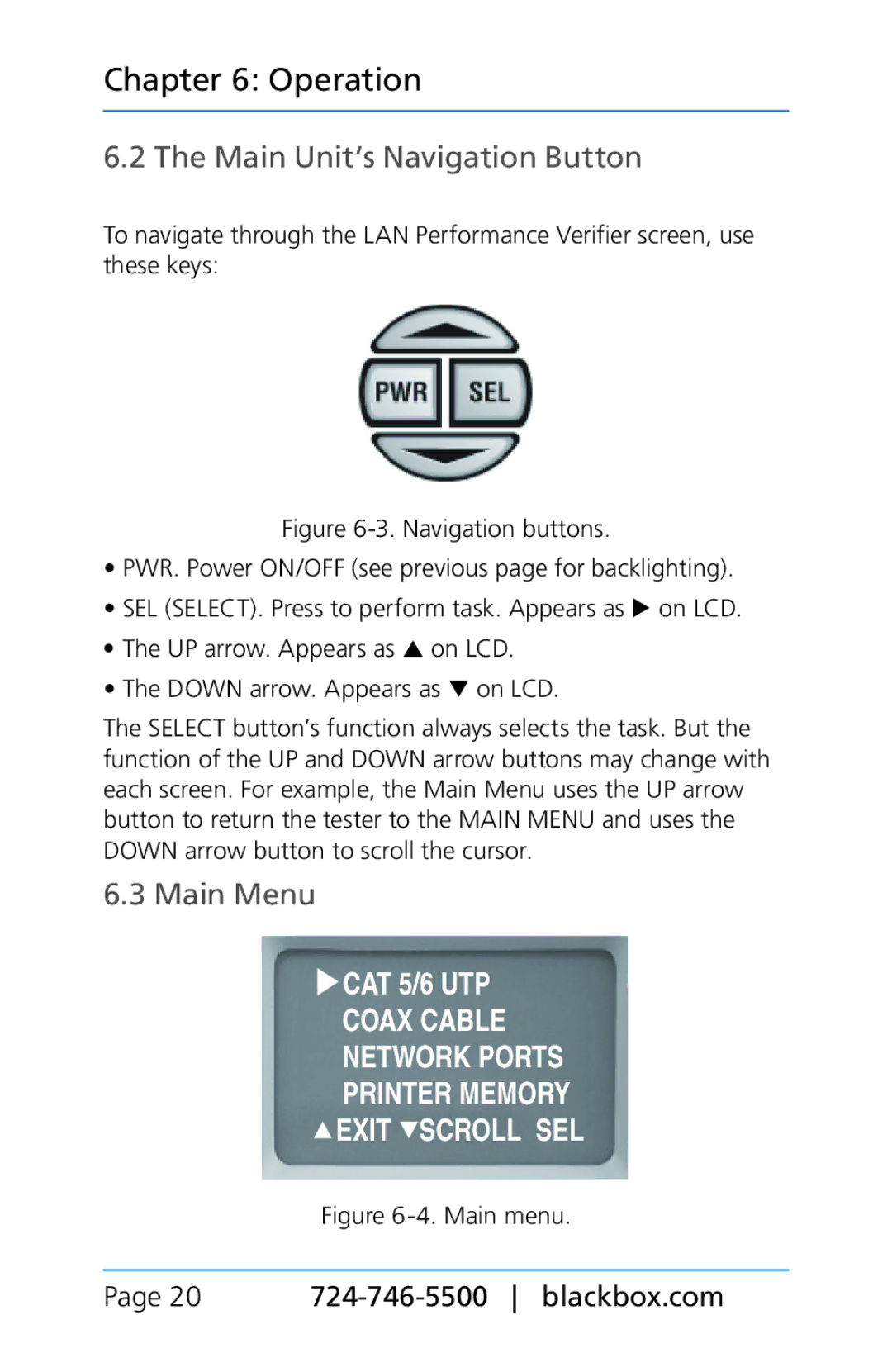Chapter 6: Operation
6.2 The Main Unit’s Navigation Button
To navigate through the LAN Performance Verifier screen, use these keys:
Figure 6-3. Navigation buttons.
•PWR. Power ON/OFF (see previous page for backlighting).
•SEL (SELECT). Press to perform task. Appears as u on LCD.
•The UP arrow. Appears as p on LCD.
•The DOWN arrow. Appears as q on LCD.
The SELECT button’s function always selects the task. But the function of the UP and DOWN arrow buttons may change with each screen. For example, the Main Menu uses the UP arrow button to return the tester to the MAIN MENU and uses the DOWN arrow button to scroll the cursor.
6.3 Main Menu
Figure 6-4. Main menu.
Page 20